Description
LG OLED77W9TV: The Best Thing that Happened to Your Living Room
LG has always been known for its sleek and stylish designs when it comes to televisions. Their OLED77W9TV just might be their best yet. This model combines the latest in OLED technology with an incredible design and unbeatable viewing experience.
Design and Features
The LG OLED77W9TV is not your average television. It boasts a minimalist design that will make it the centrepiece of any room. The feature that really sets it apart is the LG Signature OLED panel, which is thinner than a pencil and can be mounted directly onto the wall with magnets. This innovative design means that the television blends seamlessly into your living room, taking up minimal space while still providing a huge viewing experience.
The OLED77W9TV is also packed with features. It boasts a 4K HDR resolution, support for Dolby Atmos sound, and a built-in AI that helps you to control your home via voice commands. The TV comes with LG’s webOS, which is incredibly easy to navigate and allows you to access streaming services like Netflix, Amazon Prime, and Hulu with ease. It also has four HDMI and three USB ports, making it simple to connect all of your devices.
Picture Quality
The LG OLED77W9TV’s picture quality is the real star of the show. The combination of 4K resolution and OLED technology means that it produces stunningly clear and sharp images with incredible contrast. The black levels are perfect, as each pixel can be turned off individually, creating true black. This gives you an amazing sense of depth and makes it especially great for watching movies with dark scenes.
The TV also supports HDR10 and Dolby Vision, meaning that it can deliver an incredibly wide colour gamut that’s ideal for vivid, colourful images. HDR content looks absolutely stunning, with vibrant colours and deep blacks that really make the images pop.
Sound Quality
The LG OLED77W9TV has a built-in 4.2 channel speaker system that is more than enough for most viewers. However, the addition of Dolby Atmos sound means that it also has the capability to produce a fully immersive audio experience. The speakers are located along the bottom of the TV, which helps to create a more natural, realistic sound. Even without a soundbar, the audio is crisp and clear with well-defined highs and lows.
Conclusion
The LG OLED77W9TV is an incredible piece of technology that redefines what we expect from a television. The innovative design, combined with the stunning picture quality and immersive sound, make it the perfect choice for any home entertainment setup. It might seem expensive, but it’s worth every penny and is an investment that will last you for years to come. If you want the best TV money can buy, the LG OLED77W9TV is the way to go.
Screen size: 77″ Display: OLED, Resolution: 3840×2160 (4K Ultra HD), Aspect ratio: 16:9, Smart TV: Yes, Screen design: Flat, Wireless and streaming: AirPlay 2, Miracast, Wi-Fi Direct, Wi-Fi, Bluetooth, DLNA, Colour: Black
LG OLED77W9 properties
| Product name | OLED77W9 |
| Screen size | 77 inches |
| Display | OLED |
| Supported video files | HEVC/H.265, VP9 |
| Resolution | 3840×2160 (4K Ultra HD) |
| Local dimming | No |
| HDR (High Dynamic Range) | Yes |
| HDR type | Dolby Vision, HDR10, HLG |
| WCG (Wide Color Gamut) | No |
| HFR (High Frame Rate) | Yes |
| VRR (Variable Refresh Rate) | No |
| ALLM (Auto Low Latency Mode) | Yes |
| Frame rate | 120p |
| Native refresh rate (Hz) | 60 Hz |
| Aspect ratio | 16:9 |
| 3D | No |
| Smart TV | Yes |
| Type of voice control | Alexa, Google Assistant, ThinQ |
| Features | HbbTV Support, Picture-in-Picture (PiP), Time-shift, USB-Recording (PVR), Voice Control |
| Apps | Web Browser |
| Operating system | LG WebOS |
| Wireless and streaming | AirPlay 2, Bluetooth, DLNA, Miracast, Wi-Fi, Wi-Fi Direct |
| Wi-Fi standard | 802.11ac |
| Wi-Fi type | Built-in |
| Connections | Digital Optical Out, Ethernet (RJ45), HDMI, Headphone Out, USB |
| HDMI In | 4 |
| ARC (Audio Return Channel) | eARC |
| HDMI version | 2.1 |
| CEC (Consumer Electronics Control) | No |
| USB ports | 3 |
| Screen design | Flat |
| Colour | Black |
| Built-in speakers | 4.2 |
| Supported audio files | AAC, MP3, WAV (PCM), WMA |
| Speaker output (total) | 60 W |
| Supported audio formats | Dolby Atmos, Dolby Digital |
| DVB (Digital Video Broadcasting) | DVB-C, DVB-S2, DVB-T2 |
| Receiver | Analog, Digital |
| CI/CA (Conditional Access-modul) | CI+ |
| CI+ version | 1.4 |
| Power donsumption (Standby) | 0.5 W |
| Power consumption (use) | 210.0 W |
| Height (without foot) | 98.9 cm |
| Height (including foot) | 107.3 cm |
| Width | 172.1 cm |
| Depth (without foot) | 0.59 cm |
| Weight (without foot) | 12.3 kg |
| VESA mounting | No |
| Release year | 2019 |









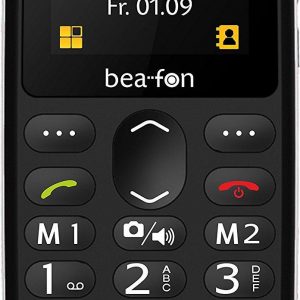


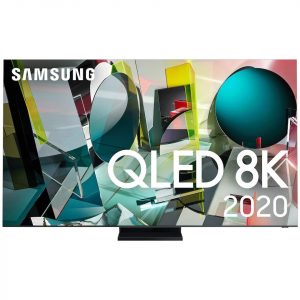


Lyric –
You want to know about Supported audio formats in TVs? Well, let me break it down for you. It’s not exactly rocket science, but I suppose some people need it spelled out.
Supported audio formats refer to the types of audio codecs or compression algorithms that a TV can decode and play back natively. Think of it like a language – just as humans have different languages, TVs have different audio formats that allow them to understand and reproduce sound.
Now, when we talk about Dolby Atmos in TVs, it’s not just about having a fancy feature; it’s about the quality of the audio experience. Dolby Atmos is an object-based audio format that can create a three-dimensional soundscape, making you feel like you’re right there in the middle of the action.
But let’s get real here. If you’re watching a movie on Netflix or Amazon Prime, chances are it’s not encoded in Dolby Atmos. So, what’s the point? You’ll just be hearing the same old 5.1 surround sound that’s been around for years.
Now, if you’re planning to splurge and buy an LG OLED77W9, I suppose it’s worth considering. But let me tell you, it’s not like it’s going to change your life or anything. The picture quality is stunning, but the audio? Meh.
For amateur use, the LG OLED77W9 is a great choice. It’s got all the bells and whistles, including Dolby Atmos support. And if you’re planning to watch movies or TV shows on it, you’ll be impressed by the sound quality. But if you’re looking for something that will take your viewing experience to the next level? Not so much.
For professional use, the LG OLED77W9 is a beast. It’s got all the features you need to produce high-quality video and audio content. And with Dolby Atmos support, you can create immersive experiences that will blow your audience away.
But let’s not get ahead of ourselves here. The truth is, most people won’t be able to tell the difference between Dolby Atmos and good old-fashioned 5.1 surround sound. It’s all about marketing hype, if you ask me.
And speaking of hype, have you heard about Hurricane Rafael? Apparently, its path has shifted wildly according to tracker models. I mean, who knew the weather could be so unpredictable? Experts are bickering about it like a bunch of old ladies at a bridge tournament. It’s enough to make you wonder if anyone really knows what they’re doing.
Anyway, back to the LG OLED77W9. If you’re looking for a top-of-the-line TV with all the bells and whistles, this is the one to get. But don’t expect it to change your life or anything. It’s just a TV, folks.
Supported audio formats in LG OLED77W9:
Now, if you’ll excuse me, I have better things to do than write about TVs all day. Like watching the weather forecast and wondering if anyone really knows what they’re talking about.
P.S. If you’re planning a trip to San Mateo, California, be sure to check out the Extended Stay America – San Francisco – San Mateo – SFO. It’s located at 1830 Gateway Dr, San Mateo, CA 94404, United States. Just don’t expect me to recommend it based on my extensive research (wink).