Description
LG OLED65E9TV: A Stunning TV with Cutting-Edge Technology
The LG OLED65E9TV is one of the latest and technologically advanced televisions produced by LG Electronics. This smart TV comes with a host of features that provide a truly immersive viewing experience. From the design to picture quality and sound, the LG OLED65E9TV promises to deliver high-end performance that rivals all contenders.
Design
The LG OLED65E9TV has a stunning design that oozes class and elegance. The TV has a sleek, slim profile with a glass frontage that measures 65 inches diagonally. The screen is surrounded by a minimalistic bezel, which makes the TV look almost frameless. The TV’s stand is a minimalist design, which complements the overall look of the television perfectly.
Picture Quality
One of the most impressive features of the LG OLED65E9TV is the picture quality. The television is equipped with an OLED panel that delivers a stunning 4K resolution with a refresh rate of 120Hz. The OLED technology provides infinite contrast and deep blacks, which make colors pop and provide a truly breathtaking viewing experience.
LG’s Alpha 9 Gen 2 Processor is also included in the LG OLED65E9TV, which enhances the image quality even more. The processor has a deep learning algorithm that analyzes and optimizes each scene to produce a more accurate representation of colors, contrast, and detail. The TV supports a wide range of HDR formats, including Dolby Vision, HDR10, and HLG, which provides versatility in the selection of HDR content.
Sound
The LG OLED65E9TV equally delivers excellent sound quality. The TV has a 4.2 channel speaker system with a total output of 60 watts. The speakers are front-facing, which provides better clarity and separation of sounds. The TV also supports various audio formats, including Dolby Atmos and DTS:X, which produce immersive surround sound that amplifies your viewing experience.
Smart Features
The TV operates on the LG webOS platform, which provides a quick and easy way of accessing streaming services and other content. The platform features Amazon Alexa and Google Assistant, which allows voice control of the TV and other compatible smart devices. Additionally, the LG OLED65E9TV has built-in Wi-Fi and Bluetooth support, which allows seamless connectivity of other devices.
Conclusion
In conclusion, the LG OLED65E9TV is a stunning television that provides an immersive and exceptional viewing experience. From its elegant design to its cutting-edge technology and features, everything about this TV screams quality. The LG OLED65E9TV is not only a masterpiece but also a technological wonder, perfect for anyone who values high-end performance and quality. If you’re looking for a television that exceeds your expectations, the LG OLED65E9TV is a perfect choice.
Screen size: 65″ Display: OLED, Resolution: 3840×2160 (4K Ultra HD), Aspect ratio: 16:9, Smart TV: Yes, Screen design: Flat, Wireless and streaming: AirPlay 2, Wi-Fi Direct, Wi-Fi, Bluetooth, DLNA, Colour: Black, Silver
LG OLED65E9 properties
| Product name | OLED65E9 |
| Screen size | 65 “ |
| Display | OLED |
| Resolution | 3840×2160 (4K Ultra HD) |
| Local dimming | No |
| HDR (High Dynamic Range) | Yes |
| HDR type | Dolby Vision, HDR10, HLG |
| WCG (Wide Color Gamut) | No |
| HFR (High Frame Rate) | No |
| VRR (Variable Refresh Rate) | No |
| ALLM (Auto Low Latency Mode) | No |
| Native refresh rate (Hz) | 60 Hz |
| Aspect ratio | 16:9 |
| 3D | No |
| Smart TV | Yes |
| Type of voice control | Alexa, Google Assistant, ThinQ |
| Features | Voice Control |
| Apps | Web Browser |
| Operating system | LG WebOS |
| Wireless and streaming | AirPlay 2, Bluetooth, DLNA, Wi-Fi, Wi-Fi Direct |
| Wi-Fi standard | 802.11ac |
| Wi-Fi type | Built-in |
| Connections | Digital Optical Out, Ethernet (RJ45), HDMI, RS-232, USB |
| HDMI In | 4 |
| ARC (Audio Return Channel) | eARC |
| HDMI version | 2.0 |
| MHL (Mobile High-Definition Link) | No |
| CEC (Consumer Electronics Control) | Yes |
| USB ports | 3 |
| Screen design | Flat |
| Colour | Black, Silver |
| Built-in speakers | 4.2 |
| Speaker output (total) | 60 W |
| Supported audio formats | Dolby Atmos |
| DVB (Digital Video Broadcasting) | DVB-C, DVB-S2, DVB-T2 |
| Receiver | Analog |
| CI/CA (Conditional Access-modul) | CI+ |
| CI+ version | 1.4 |
| Power donsumption (Standby) | 0.5 W |
| Power consumption (use) | 137.0 W |
| Height (without foot) | 87.7 cm |
| Height (including foot) | 87.7 cm |
| Width | 144.7 cm |
| Depth (without foot) | 5.0 cm |
| Depth (including foot) | 22.0 cm |
| Weight (without foot) | 20.8 kg |
| Weight (including foot) | 33.6 kg |
| VESA mounting | Yes |
| VESA mountin type | 300 x 200 mm |
| Release year | 2019 |
| Energy efficiency class | A |








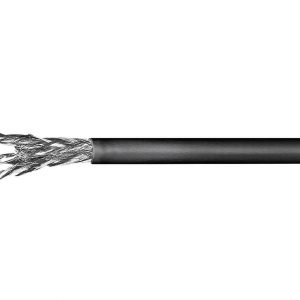






Phoenix –
I recently purchased two LG OLED65E9 TVs from an online shop, and I must say my experience has been quite disappointing. The picture quality was not as vibrant or sharp as expected, and the overall user interface felt clunky and outdated compared to other modern TVs on the market. Additionally, the sound output was mediocre at best, requiring external speakers for an enjoyable viewing experience.
One positive aspect of these TVs is their power efficiency, which helps save energy and reduces carbon emissions. The OLED technology used in the panel allows for deeper blacks and brighter colors while using less energy than traditional LED or LCD screens. This makes them a more environmentally friendly option for consumers looking to reduce their carbon footprint without sacrificing picture quality.
In terms of technical aspects, the LG OLED65E9 features a DVB-C tuner for digital cable reception. This allows users to access cable TV channels and services directly through their TV without needing an external set-top box. While this may be helpful for some viewers, it’s worth noting that cable TV is becoming increasingly less popular due to the rise of streaming services like Netflix, Hulu, and Amazon Prime Video.
Overall, my experience with LG OLED65E9 has been underwhelming. The lackluster picture quality, outdated interface, and mediocre sound output make it difficult to recommend this model over other more modern and affordable options available on the market today. However, its power efficiency does earn it some points for being eco-friendly in an industry that often prioritizes performance above all else.
Aaron Castillo –
In a stunning display of modern art, British sculptor Sir Antony Gormley’s latest work, Time Horizon, has taken over the grand halls and sprawling gardens of Norfolk’s Holkham Hall. The installation features an army of 100 life-size cast iron figures, each intricately designed to capture the essence of human form in a captivating and thought-provoking manner.
Meanwhile, for those seeking the latest technology in their homes, LG’s OLED65E9 is a true game-changer. With its stunning 4K Ultra HD picture quality, this sleek TV offers unparalleled clarity, contrast, and color accuracy that will leave you speechless. But beyond its impressive visual capabilities, the OLED65E9 also boasts environmentally friendly features that make it a responsible choice for eco-conscious consumers.
For instance, the TV’s self-lighting technology reduces energy consumption by up to 50%, making it an ideal fit for food preparation workers in Edmonton who are keen on conserving resources. In fact, this feature alone could lead to significant savings over time, as the cost of electricity is a major expense for many restaurants and catering companies in the region.
But what truly sets LG’s OLED65E9 apart from its competitors is its delivery service. With quick and efficient shipping options that include delivery directly to your doorstep at 10111 Bellamy Hill Rd NW, Edmonton, AB T5J 1N7, Canada, you can have the latest technology in your hands within days of placing your order. And with helpful tips and tricks provided by LG’s expert technicians, you’ll be able to get the most out of your new TV right away.
In today’s news, Gormley’s iron men take over Norfolk stately home, creating a stunning visual spectacle that is both mesmerizing and thought-provoking. And as we look ahead to the future, it’s clear that technology like LG’s OLED65E9 will continue to transform the way we live, work, and enjoy our time at home. Whether you’re a food preparation worker in Edmonton or simply someone who values innovation and sustainability, this TV is a must-have addition to your household. So why wait? Order yours today and experience the future of entertainment for yourself!