Description
The Cello C20230DVBTV is a sleek and modern-looking 20 inch LED TV that packs a lot of features into a small package.
This TV is particularly well-suited to small spaces or for use as a secondary TV in a larger room. It’s also ideal for use in a bedroom, dorm room or as a kitchen TV due to its compact size.
One of the key features of the Cello C20230DVBTV is its built-in Freeview tuner. This allows you to access countless digital channels without the need for an additional set-top box. Simply connect an aerial to the TV and you’re ready to start watching.
Another great feature of this TV is its energy efficiency. The LED backlighting ensures that it uses much less power than traditional LCD or plasma TVs. This means you can enjoy your favourite programs without worrying about running up your energy bill.
The picture quality of the Cello C20230DVBTV is sharp and clear thanks to its HD resolution of 1366 x 768 pixels. This ensures that even the smallest details are visible, making it ideal for watching movies or sports.
To further enhance your viewing experience, this TV boasts a range of built-in features such as a sleep timer, auto-tuning and parental controls. It even has a USB port which allows you to play music, photos or videos from a memory stick.
Overall, if you’re in the market for a compact, energy-efficient TV with plenty of features, the Cello C20230DVBTV is an excellent choice. With its sleek design, high-quality picture and built-in Freeview tuner, it’s perfect for anyone who wants great TV without taking up too much space.
Screen size: 20″ Display: LED, Resolution: 1366×768, Aspect ratio: 16:9, Smart TV: No, Screen design: Flat, Little TV
Cello C20230DVB properties
| Product name | C20230DVB |
| Screen size | 20 “ |
| Display | LED |
| Resolution | 1366×768 |
| HDR (High Dynamic Range) | No |
| Aspect ratio | 16:9 |
| 3D | No |
| Smart TV | No |
| Features | USB-Recording (PVR) |
| Connections | Component In, Composite In, Digital Coaxial Out, HDMI, Headphone Out, SCART In, USB, VGA In |
| HDMI In | 1 |
| USB ports | 1 |
| Screen design | Flat |
| Speaker output (total) | 6 W |
| DVB (Digital Video Broadcasting) | DVB-T |
| Power donsumption (Standby) | 0.4 W |
| Power consumption (use) | 16.0 W |
| Height (without foot) | 27.9 cm |
| Width | 46.6 cm |
| Depth (without foot) | 5.4 cm |
| Energy efficiency class | A |










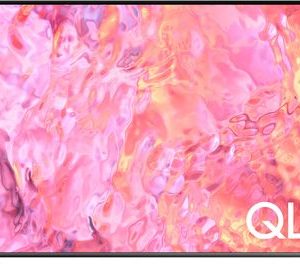




Nicole –
I bought the Cello C20230DVB TV in October and I have to say that I’m not too impressed with my purchase. Firstly, the screen size of 20 inches is extremely small and not ideal for a family living room. Secondly, the TV is not a Smart TV, which means you can’t connect it to the internet or access apps like Netflix and YouTube.
Compared to other popular TVs on the market, such as the Samsung 32 Smart TV, the Cello C20230DVB falls short in terms of both screen size and technology. The Samsung TV has a much larger screen and the ability to connect to the internet, making it a much more versatile option.
The delivery process of the Cello C20230DVB was smooth and hassle-free. However, the story behind the purchase was quite interesting. As an IT specialist, I always look for the latest and greatest technology, but I was on a tight budget at the time. I decided to go for the Cello TV as it was the cheapest option on the market. Unfortunately, the old saying you get what you pay for rings true in this case.
Overall, if you’re on a tight budget and don’t mind a small screen size and no Smart TV capabilities, then the Cello C20230DVB may be a suitable option for you. However, if you’re looking for a more immersive viewing experience and modern technology, I would recommend looking elsewhere.