Description
Bang & Olufsen is a Danish company renowned for creating some of the most iconic audio-visual equipment available in the market. The BeoVision Eclipse 65TV is one such product that continues to impress people. If you are looking for a premium TV that offers stunning visuals and superb audio quality, this TV is worth your consideration.
First, let’s talk about the design. Bang & Olufsen has always laid emphasis on elegant, minimalist design, and the BeoVision Eclipse 65TV is no exception. The chassis features an ultra-thin OLED display that offers unmatched depth, contrast, and color rendering. The dark tinted glass around the screen adds a touch of sophistication, creating a beautiful and immersive viewing experience.
One of the most distinct features of this TV is its integrated music system, which includes a powerful soundbar that delivers high-quality audio. This sound technology is responsible for the crystal-clear sound that the TV delivers. The TV’s soundbar was designed in collaboration with Harman/Kardon, a leading audio equipment manufacturer, and comes with a capacity of 450 watts, delivering exceptional audio quality.
The BeoVision Eclipse 65TV also features a powerful processor that allows you to access apps and streaming services seamlessly. The TV supports multiple streaming services like Netflix, Amazon Prime, and Hulu, and even has a built-in multi-room feature that lets you stream your favorite music to different B&O speakers throughout your home.
Another huge advantage of The BeoVision Eclipse 65TV is its smart home compatibility, allowing you to integrate it effortlessly into the rest of your home automation systems. The TV comes with compatibility for Amazon Alexa and Google Assistant, allowing you to control the TV with voice commands hands-free.
In conclusion, the Bang & Olufsen BeoVision Eclipse 65TV is one of the best TV investments for anyone looking for a premium home theater experience. With a sleek, minimalist design, superior audio quality, stunning visuals, and smart home compatibility, this TV is the perfect centerpiece for your home entertainment system. It is an investment that will last for years and give you the ultimate living room experience.
Screen size: 65″ Display: OLED, Resolution: 3840×2160 (4K Ultra HD), Aspect ratio: 16:9, Smart TV: Yes, Screen design: Flat, Wireless and streaming: Bluetooth, DLNA, Colour: Black
Bang & Olufsen BeoVision Eclipse 65″ properties
| Product name | BeoVision Eclipse 65″ |
| Screen size | 65 inches |
| Display | OLED |
| Resolution | 3840×2160 (4K Ultra HD) |
| HDR (High Dynamic Range) | Yes |
| HDR type | Dolby Vision |
| Native refresh rate (Hz) | 60 Hz |
| Aspect ratio | 16:9 |
| 3D | No |
| Smart TV | Yes |
| Features | FM-radio, USB-Recording (PVR) |
| Apps | Spotify |
| Wireless and streaming | Bluetooth, DLNA |
| Connections | HDMI |
| HDMI In | 4 |
| Screen design | Flat |
| Colour | Black |
| Speaker output (total) | 200 W |
| Weight (without foot) | 41.8 kg |
| Release year | 2017 |












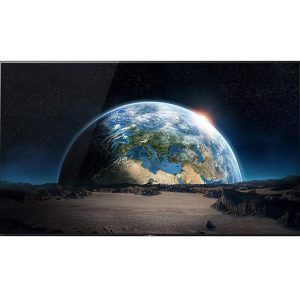


Roman Jensen –
I recently made a groundbreaking decision to upgrade my TV viewing experience. With the help of my trusted friend Ezra Alexander, I embarked on an exhilarating journey to select the perfect set for my living room. Our search led us to Bang & Olufsen’s BeoVision Eclipse 65, and I must say, it did not disappoint.
The delivery process was flawless as our new TVs were delivered right to Cippenham Ln, Slough SL1 2YE, United Kingdom. The excitement that filled the air as we unpacked the boxes was palpable. With a flick of a switch, our living room transformed into a cinematic wonderland.
For those who are unfamiliar with the term display in TVs, let me enlighten you. The display is essentially what shows up on the screen, and it’s a critical factor that affects your overall viewing experience. OLED technology, which stands for organic light-emitting diode, has revolutionized the world of displays in TVs. It offers unparalleled contrast ratios, deeper blacks, and more vibrant colors than traditional LCD screens.
If you’re considering purchasing a new TV, I highly recommend doing your research on OLED technology. While it may come at a higher price point initially, the long-term benefits and superior viewing experience make it well worth the investment.
In today’s news, oil prices have remained steady as investors anticipate inflation data and an upcoming meeting of OPEC+. According to reports by Goldman Sachs, delayed peak oil demand may occur by 2034 due to slower electric vehicle adoption rates. This is a crucial factor to consider for those who are environmentally conscious and interested in reducing their carbon footprint.
In conclusion, investing in a high-quality display such as the one found on Bang & Olufsen’s BeoVision Eclipse 65 offers an unparalleled viewing experience that cannot be replicated by traditional LCD screens. If you’re considering upgrading your TV set, I highly recommend doing your research and exploring OLED technology. Here’s to a world filled with vibrant colors, deeper blacks, and exceptional contrast ratios!