Description
The Netgear Arlo Pro VMS4230 Surveillance Camera is a top-rated indoor/outdoor security camera system designed for both residential and commercial use. It is an advanced wireless security camera system that provides 24/7 monitoring and clear footage playback. The Netgear Arlo Pro VMS4230 Surveillance Camera comes with a variety of features and technology that make it an impressive surveillance camera that will help you keep your home or office safe.
Design & Features
The Netgear Arlo Pro VMS4230 Surveillance Camera has a sleek and modern design that blends perfectly with its environment. The camera is equipped with a weather-resistant casing that makes it ideal for outdoor use, especially in areas where it may be exposed to rain or snow. The camera is also easy to install, as it comes with a magnetic mount that you can attach to any flat surface.
The camera boasts a 130-degree wide-angle lens that enables you to capture high-quality videos and photos. It also has a built-in microphone and speaker that allows for two-way communication, whether you’re communicating with visitors or pets.
This camera is wireless and connects to the internet via Wi-Fi. It is powered by a rechargeable battery that lasts for up to six months without needing to be recharged. It also has an optional solar panel that can recharge the battery, making it a cost-effective surveillance solution.
Video Quality & Storage
The Netgear Arlo Pro VMS4230 Surveillance Camera records videos in 1080p HD quality. You can watch the live feed at any time from your smartphone, tablet, or computer. You can also watch recordings of the footage anytime you like, as the camera offers cloud storage options for your recorded footage. You can store up to 7 days of recorded footage for free on the cloud. However, if you need to save your recordings for longer or require additional storage, you can purchase a subscription that offers more storage capacity.
Advanced Features
The Netgear Arlo Pro VMS4230 Surveillance Camera offers advanced features that make it a leader in the market. For example, the camera is equipped with motion detectors that send real-time alerts to your phone whenever it detects motion in its field of view. In addition, you can customize the sensitivity of the motion sensor to ensure it only detects movement that you want to be alerted to.
Furthermore, the camera also comes with night vision capability, allowing it to capture clear images in low-light conditions. It has an infrared LED light that provides enough illumination to capture videos and images of up to 25 feet away in complete darkness.
Conclusion
The Netgear Arlo Pro VMS4230 Surveillance Camera is an excellent surveillance camera system designed to provide you with peace of mind anytime, anywhere. It comes with an array of features that make it a leader in the market, such as 1080p HD video, two-way audio communication, and six-month battery life. It is easy to install, resistant to weather, and provides you with real-time alerts whenever it detects motion in your home or office. With its advanced features and technology, it is a must-have for anyone looking to enhance their security systems.






Reviews
There are no reviews yet.