Description
The Samsung Galaxy S5 Neo 16GB mobile phone is a sleek and powerful device that offers users an impressive range of features and capabilities. Whether you are a heavy gamer, a streaming addict, or a casual user looking for an all-around device, the S5 Neo is sure to meet your needs.
One of the standout features of this phone is its stunning 5.1-inch Super AMOLED display. The screen offers vibrant colors and impeccable clarity, making it perfect for watching movies, browsing the web, or playing games. Additionally, the phone’s screen is coated in Corning Gorilla Glass 4, making it virtually indestructible and highly resistant to scratches and cracks.
Under the hood, the S5 Neo is powered by a robust octa-core processor and 2GB of RAM. This combination allows the phone to run multiple apps and tasks with ease, without any lag or slowdowns. The phone comes with 16GB of internal storage, which can be expanded up to 256GB using a microSD card.
One of the biggest selling points of the S5 Neo is its exceptional camera. The phone features a 16-megapixel rear camera and a 5-megapixel front-facing camera, both of which are capable of capturing stunning photos and videos. The camera’s advanced features, such as HDR and image stabilization, allow users to shoot professional-quality photos and videos, even in low-light conditions.
The S5 Neo is also waterproof and dustproof, with an IP67 rating. This means that the phone can withstand being submerged in up to one meter of water for up to 30 minutes, without any damage. Additionally, the phone’s fingerprint scanner provides an added layer of security, allowing users to unlock their phone quickly and easily.
In terms of software, the S5 Neo runs on Android 5.1.1 Lollipop, with Samsung’s TouchWiz overlay. The phone comes with a range of pre-installed apps, including Samsung’s own apps such as S Health, S Voice, and Samsung Pay. The phone also supports multi-window mode, allowing users to run two apps side by side.
Overall, the Samsung Galaxy S5 Neo 16GB mobile phone is a powerful and versatile device that offers a range of impressive features and capabilities. Whether you are a heavy smartphone user or just looking for a reliable and high-performing device, the S5 Neo is definitely worth considering.
Android, 5.1″, 16 MP, 145g
Samsung Galaxy S5 Neo 16GB properties
| Product name | Galaxy S5 Neo 16GB |
| Series | Samsung Galaxy, Samsung Galaxy S |
| Operating System | Android |
| Senior Phone | No |
| Features | ANT+, FM Radio |
| Built-in Sensors | Gyroscope/Accelerometer, Proximity Scanner |
| Home Button | Hardware Button |
| Positioning System | A-GPS, GPS |
| Communication Standards | 3G, 4G LTE, Bluetooth, NFC, Wi-Fi |
| Wi-Fi | Wi-Fi 3 (802.11g), Wi-Fi 4 (802.11n), Wi-Fi 5 (802.11ac) |
| SAR-Value | 1.05 W/kg |
| Built-in Camera | Yes |
| Front Camera | Yes |
| Number of Back Cameras | 1 |
| Number of Front Cameras | 1 |
| Camera Resolution | 16.0 MP |
| Camera Resolution (Front) | 5.0 MP |
| Max Frames Per Second | 30 fps |
| Max Video Resolution | 1080p |
| Camera Features | Flash/Light |
| USB | Yes |
| USB Type | Micro-USB |
| Processor Speed | 1.6 GHz |
| Processor Cores | Octa Core |
| Graphics Processor (GPU) | ARM Mali T-720 |
| RAM | 2 GB |
| Screen Size | 5.1 “ |
| Pixel Density (PPI) | 432 |
| Screen Type | OLED |
| Touch Screen | Yes |
| Battery Capacity (mAh) | 2800 mAh |
| Exchangeable Battery | Yes |
| Internal Memory Size | 16 GB |
| Memory Card Reader | Yes |
| Height | 142.0 mm |
| Width | 72.5 mm |
| Depth | 8.1 mm |
| Weight | 145.0 g |













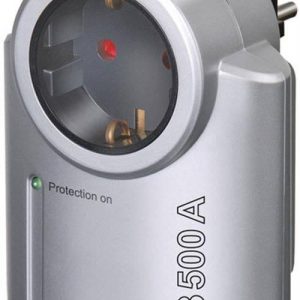

Louie Quinn –
Great quality, reliable speed, wonderful color, feel that we are holding decent equipment in our hands.
The first days or even weeks of switching from Android to IOS can be quite specific. A year after buying a Mac, I decided that I wanted to create an ecosystem (after having a bad experience with transferring files from Mac to Andoid … where the cable was out of the question and Airdroid jammed every time). I rate this ecosystem at 5+. I am relieved that everything works in the end (as it used to be with the Windows – Android option and even much better)
As for the phone – I subtract half a star for the poor screen resolution, I have a trained eye and the screen is really average, which is annoying for the price. However, paying 1.5k for OLED (with a phone with the same number of inches) is an exaggeration. I was hoping that I would be delighted, and there is no madness. However, I hope that it will be with me for another 5 years and it will work just as quickly with the same reliability that Android unfortunately never gave me.