Description
RugGear RG850 is a rugged and durable dual SIM phone that offers robust features to cater to the needs of individuals who work in extreme environments. Its tough build and long-lasting battery make it ideal for people working in the construction, mining, or outdoor industry.
The design of the RugGear RG850 is built to survive in harsh weather conditions and withstand tough situations. Its body is made of ultra-tough polycarbonate material that makes it water, dust, and drop resistant. It can survive a fall from up to 1.5 meters without any damage, and it is also certified to IP68 and MIL-STD-810G standards.
The phone runs on Android 9.0 and is powered by a quad-core processor with 3 GB of RAM and 32 GB of internal storage. It also supports microSD card expansion up to 128GB. The phone has a 5.99-inch high-definition display with Gorilla Glass 3 protection that can withstand scratches and breaks.
The RugGear RG850 comes with an impressive 4,000mAh battery that promises to deliver long hours of talk time and standby time. The phone also features wireless charging technology that makes it convenient to charge the device without the need for wires.
The RugGear RG850 is equipped with a 13 MP rear camera and an 8 MP front-facing camera that takes quality photos and videos. It supports 4G LTE connectivity, GPS, and other standard features like Wi-Fi, Bluetooth, and NFC.
One of the highlights of the RugGear RG850 is its dual SIM card slots that allow users to use two different SIM cards with different numbers on the same phone. This feature is beneficial for individuals who carry two different phones for personal and work use. With the phone’s dual SIM functionality, they can now use a single device to manage their calls and messages.
In conclusion, the RugGear RG850 is an excellent device for people who need a rugged and durable phone. Its powerful features, long-lasting battery, dual SIM functionality, and resistance to harsh weather and tough conditions make it a suitable device for individuals working in extreme environments.
Android, 5.99″, 12 MP, 210g, IP 68 Water Proof, 2018
RugGear RG850 Dual SIM properties
| Product name | RG850 Dual SIM |
| Series | Others |
| Operating System | Android |
| Android Version | 8.0 Android O |
| Release Year | 2018 |
| Colour | Black |
| Material (Body) | Glass, Plastic |
| Senior Phone | No |
| Features | FM Radio |
| Built-in Sensors | Face Scanner |
| Physical Keyboard | No |
| Home Button | Software Button |
| Water Resistant | Yes |
| IP-Class | IP 68 |
| Shock Resistant | No |
| SIM Card | Nano-SIM |
| Dual SIM Card Slots | Yes |
| Hybrid Dual SIM Slot | No |
| GPS | Yes |
| Positioning System | A-GPS, BeiDou, GLONASS, GPS |
| Communication Standards | 2G, 3G, 4G LTE, Bluetooth, Wi-Fi |
| Bluetooth Version | 4.2 |
| Wi-Fi | Wi-Fi 1 (802.11b), Wi-Fi 3 (802.11g), Wi-Fi 4 (802.11n) |
| 4G Speed (Mbit/s) | Cat4: 150/50 |
| SAR-Value | 1.027 W/kg |
| Built-in Camera | Yes |
| Front Camera | Yes |
| Number of Back Cameras | 1 |
| Number of Front Cameras | 1 |
| Camera Resolution | 12.0 MP |
| Camera Resolution (Front) | 8.0 MP |
| Max Frames Per Second | 30 fps |
| Max Picture Resolution | 4032×3024 |
| Max Video Resolution | 1080p |
| Camera Features | Auto Focus, Flash/Light |
| USB | Yes |
| USB Type | USB (Type C) |
| USB Version | 2.0 |
| USB On-The-Go | Yes |
| Headphone Jack 3,5mm | Yes |
| Processor Speed | 1.4 GHz |
| Processor Cores | Octa Core |
| System on Chip (SoC) | Qualcomm Snapdragon 430 |
| Graphics Processor (GPU) | Adreno 505 |
| RAM | 3 GB |
| Screen Size | 5.99 “ |
| Screen Resolution | 720×1440 |
| Pixel Density (PPI) | 269 |
| Screen Type | LCD |
| Secondary Screen | No |
| Touch Screen | Yes |
| Active Digitizer | No |
| Battery Capacity (mAh) | 4000 mAh |
| Exchangeable Battery | No |
| Wireless Charging | No |
| Internal Memory Size | 32 GB |
| Memory Card Reader | Yes |
| Memory Card Type | microSD |
| Max. Memory Card Size | 128GB |
| Height | 165.0 mm |
| Width | 82.0 mm |
| Depth | 12.6 mm |
| Weight | 210.0 g |










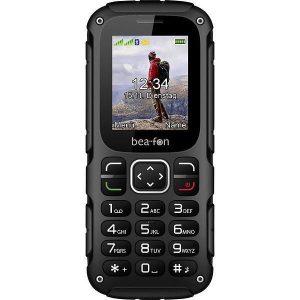




Del Dunn –
This smartphone is a rocket and it works great, the only thing I can fault after a few days of use is the loudspeaker mode is a bit too quiet, and the sound in this mode is not perfectly clear, in my other smartphones it works a bit better, but perfect There are no smartphones, besides, so far everything is fine and I can confidently recommend this model.
Parker –
**The RugGear RG850: A Descent into Madness**
As I sit here, surrounded by the eerie glow of my computer screen, I am reminded of the words of the great philosopher, Edgar Allan Poe: All that we see or seem is but a dream within a dream. And so it is with the RugGear RG850 Dual SIM. On the surface, it appears to be a harmless smartphone, a mere mortal device designed for the mundane tasks of communication and entertainment. But beware, dear reader, for beneath its innocuous exterior lies a world of terror and despair.
Del Dunn, in his review of this monstrosity, claims that it is a rocket and works great. Ha! He is blind to the horrors that lurk within. His praise is a mere façade, a thin veneer covering the abyssal void that lies beneath. But I shall not be swayed by his ignorance. I have delved deeper, into the very heart of this device, and what I have found will chill your blood.
**The Loudspeaker: A Cacophony of Terror**
Del Dunn’s only criticism is that the loudspeaker mode is a bit too quiet and the sound is not perfectly clear. But what he fails to realize is that this is no mere quibble. It is a symptom, a harbinger of the horrors that lie within. The loudspeaker is a portal to another dimension, a gateway to a realm of madness and despair. And when it is activated, the sound that emanates from it is like nothing you have ever heard before. It is as if the very fabric of reality is unraveling, and the screams of the damned are echoing through the void.
**The Dual SIM: A Curse upon Humanity**
But what about the dual SIM feature? Ah, dear reader, this is where things take a turn for the worse. The RugGear RG850’s dual SIM capability is not just a convenience, but a curse upon humanity. It allows two worlds to collide, two realities to merge, and the consequences are catastrophic. I have seen it with my own eyes, the devastation that occurs when two SIM cards are activated at the same time. The phone becomes a vessel for an ancient evil, a portal to a realm of unspeakable horror.
**Turning Lunar Dust into Space Bricks**
As I write these words, I am reminded of the latest breakthrough in space technology: turning lunar dust into space bricks using microwave sintering. But what is this compared to the horrors that lie within the RugGear RG850? We are not just talking about a simple device here, but a portal to another dimension, a gateway to madness and despair.
**Conclusion**
In conclusion, I must warn you, dear reader, to stay away from the RugGear RG850 Dual SIM. It is a curse upon humanity, a portal to a realm of unspeakable horror. Del Dunn’s review was nothing more than a clever ruse, a distraction from the true nature of this device. Do not be fooled by its innocent exterior. The RugGear RG850 is a monster, and it will consume you whole.
**Rating: 0/10**
I would give this device a rating of 0 out of 10, but even that would be too kind. It is a -∞ rating, a void in the fabric of reality, a portal to madness and despair. Avoid it at all costs.