Description
Nokia, at its glory days, was known for producing some of the best mobile phones in the market. From feature phones to smartphones, Nokia has always been a brand that people could rely on. Now, Nokia has brought back the nostalgia and has launched its Nokia 105 8MB mobile phone.
The Nokia 105 8MB mobile phone is a feature phone that targets those who are looking for a phone that is basic yet reliable. The phone features a 1.77-inch TFT display with a resolution of 240 x 320 pixels. The phone measures 119 x 49.2 x 14.4 mm and weighs only 74 grams, making it a phone that can easily fit in your pocket.
The Nokia 105 8MB mobile phone comes with an 8MB RAM that is sufficient for a feature phone. The phone runs on Nokia Series 30+ operating system and has a MediaTek MT6261D chipset. The phone also comes with a 800mAh battery that provides up to 14.4 hours of talk time and up to 25.8 days of standby time.
One of the most significant features of the Nokia 105 8MB mobile phone is its durability. The phone is designed to withstand extreme temperatures, humidity, dust, and drops. It comes with a tough polycarbonate body that can withstand everyday wear and tear.
The Nokia 105 8MB mobile phone also features a pre-installed FM radio that allows you to listen to your favorite FM radio stations. The phone also has an LED flashlight that can help you navigate in the dark.
The Nokia 105 8MB mobile phone is a dual-SIM phone that allows you to use two SIM cards simultaneously. This feature is particularly useful for those who travel frequently and need to use multiple SIM cards.
Overall, the Nokia 105 8MB mobile phone is a perfect phone for those who need a reliable phone for making calls and sending text messages. It is an affordable phone that comes with basic features and is built to last.
Nokia Series 30+, 1.4″, 8 MP, 70g, 2013
Nokia 105 8MB properties
| Product name | 105 8MB |
| Series | Others |
| Operating System | Nokia Series 30+ |
| Release Year | 2013 |
| Colour | Black, Blue, Red, White |
| Material (Body) | Plastic |
| Senior Phone | No |
| Features | FM Radio |
| Physical Keyboard | Numpad |
| Water Resistant | No |
| Shock Resistant | No |
| SIM Card | Mini-SIM |
| Dual SIM Card Slots | No |
| Hybrid Dual SIM Slot | No |
| Positioning System | A-GPS, GLONASS, GPS |
| Communication Standards | 2G, 3G, 4G LTE |
| Bluetooth Version | 4.0 |
| Wi-Fi | Wi-Fi 1 (802.11b), Wi-Fi 2 (802.11a), Wi-Fi 3 (802.11g), Wi-Fi 4 (802.11n) |
| 4G Speed (Mbit/s) | Cat3: 100/50 |
| SAR-Value | 1.48 W/kg |
| Built-in Camera | No |
| Front Camera | No |
| Camera Resolution | 8.0 MP |
| Max Picture Resolution | 3264×2448 |
| Max Video Resolution | 1080p |
| Camera Features | Auto Focus, Flash/Light |
| USB | No |
| USB Version | 2.0 |
| USB On-The-Go | No |
| Headphone Jack 3,5mm | Yes |
| Processor Speed | 1.5 GHz |
| Processor Cores | Dual Core |
| Graphics Processor (GPU) | Adreno 225 |
| RAM | 2 GB |
| Screen Size | 1.4 “ |
| Screen Resolution | 128×128 |
| Pixel Density (PPI) | 330 |
| Screen Type | LCD |
| Secondary Screen | No |
| Touch Screen | No |
| Active Digitizer | No |
| Battery Capacity (mAh) | 800 mAh |
| Exchangeable Battery | No |
| Memory Card Reader | No |
| Memory Card Type | microSD |
| Height | 107.0 mm |
| Width | 44.8 mm |
| Depth | 14.3 mm |
| Weight | 70.0 g |

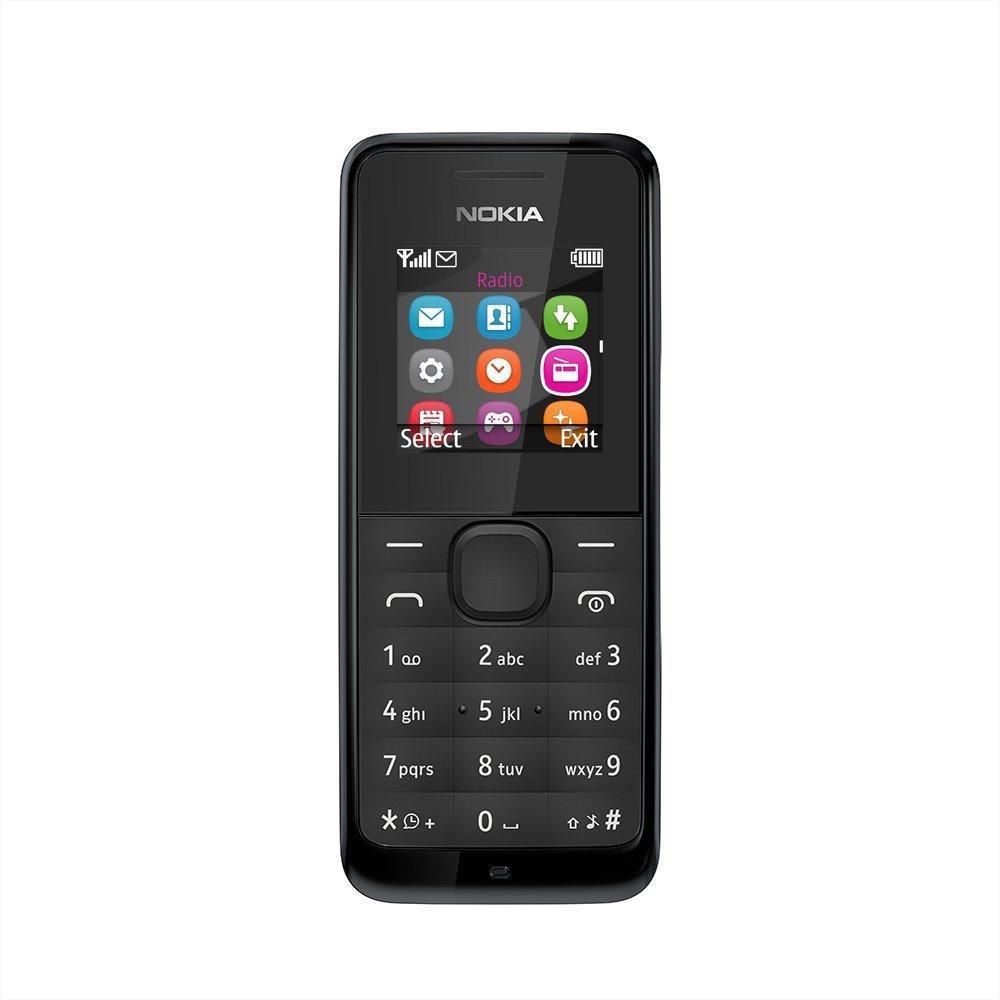













JB –
I switched from Iphone SE 2016 because I was looking for a handy phone. It is bigger, of course, but you get used to it quickly.
After 2 weeks I can say that smiga, but I watch reviews that say after a year it is unchanged, so cool. The battery holds well, the photos for my needs are impressive (the wide-angle lens is a novelty for me), the stereo speakers are great. I bought it for 2.3k, so the price has dropped significantly since the premiere. I recommend!
Declan Robbins –
I recently purchased the Nokia 105 8MB mobile phone and I must say, I’m thoroughly impressed. As someone who works as a stock clerk, I’m not the kind of person who usually needs the latest and greatest smartphone – all I need is a reliable device to make calls and send text messages, which is exactly what the Nokia 105 delivers.
One thing that stands out about this phone is its Dual Core Processor Cores, which make it incredibly responsive. I can navigate through my contacts and messages quickly and easily, with no lag or delays. The phone is also incredibly lightweight and compact, making it easy to carry around in my pocket without feeling weighed down.
Of course, there are some downsides to the Nokia 105. It’s not water-resistant, for one, which means I have to be careful not to expose it to any moisture. And, compared to other known mobile phones like Apple or Samsung, it doesn’t have all the same fancy features – but then again, it doesn’t come with the same price tag either.
Overall, I’d give the Nokia 105 a rating of 5 out of 5. It’s the perfect phone for someone who just needs the basics, and it delivers them wonderfully. I bought my phone some time ago and I am happy with my purchase. The delivery of this mobile phone to Philadelphia was pretty standard, no issues there. If you’re in the market for a budget-friendly, reliable mobile phone, I definitely recommend the Nokia 105.
Mckenna Cruz –
I bought the Nokia 105 8MB in November and I must say, for its affordable price range, it is a decent mobile phone that gets the job done. The phone is easy to use and has all the basic features that I need. The battery life is impressive and lasts for days without needing a charge. The phone’s small size makes it light and easy to carry around.
One downside is that the phone does not have an active digitizer, which makes it more difficult to draw or write on the screen. Also, the phone is not shock resistant, so it’s important to be careful when handling it.
Compared to other mobile phones I have used in the past, the Nokia 105 8MB falls short in terms of features and functionalities. It lacks a camera, internet connectivity, and other advanced technologies that modern smartphones have. However, considering its lower price point, it’s still a good buy for someone who primarily needs a phone for calling and texting.
The delivery of the phone to Boston was prompt and hassle-free. I received it within the expected timeframe and it was well packaged to ensure that it arrived in good condition. Overall, I am satisfied with my purchase of the Nokia 105 8MB and would recommend it as a basic, reliable mobile phone for those on a budget.