Description
The Nokia 105, 2017 model, is a low-cost mobile phone that is perfect for those who aren’t looking for all the latest features, but instead, a device that is reliable and straightforward.
The phone is small and compact, measuring 112 x 49.5 x 14.4 mm, and weighing only 73g, making it easy to carry around in your pocket or purse. The display is a 1.8-inch TFT screen with 65K colors and a resolution of 120 x 160 pixels.
One of the best features of the Nokia 105 is its impressive battery life. The phone comes with an 800mAh removable battery that can last up to 15 hours of talk time or 31 days on standby. This battery life is ideal for travelers, students, and those who are always on the go.
The Nokia 105 does not have a lot of bells and whistles. Still, it comes with features that you’d expect from a mobile phone, such as a built-in FM radio, flashlight, and games like Snake Xenzia and Bubble Bash 2. The phone runs on Nokia’s Series 30+ operating system and is dual-SIM capable.
The phone’s design is simple yet elegant, featuring a plastic body and a matte finish. The keypad is well-spaced and has a soft-touch feel, making it comfortable to use for long periods.
One significant advantage of the Nokia 105 is its price. At under $20, it’s a budget-friendly option for those who don’t want to spend a lot of money on a mobile phone.
Overall, the Nokia 105 is an excellent choice for anyone looking for a simple, reliable, and budget-friendly mobile phone. Its long battery life, sturdy design, and essential features make it a top pick for anyone who needs a phone that they can always rely on.
Senior Phone, Nokia Series 30+, 1.8″, 73g, 2017
Nokia 105 2017 properties
| Product name | 105 2017 |
| Series | Others |
| Operating System | Nokia Series 30+ |
| Release Year | 2017 |
| Colour | Black, Blue, White |
| Material (Body) | Plastic |
| Senior Phone | Yes |
| Features | FM Radio |
| Physical Keyboard | Numpad |
| Home Button | Hardware Button |
| SIM Card | Mini-SIM |
| Dual SIM Card Slots | No |
| Hybrid Dual SIM Slot | No |
| Communication Standards | 2G |
| SAR-Value | 1.5 W/kg |
| Built-in Camera | No |
| Front Camera | No |
| Camera Features | Flash/Light |
| USB | Yes |
| USB Type | Micro-USB |
| USB Version | 2.0 |
| USB On-The-Go | Yes |
| Headphone Jack 3,5mm | Yes |
| Screen Size | 1.8 “ |
| Pixel Density (PPI) | 111 |
| Secondary Screen | No |
| Touch Screen | No |
| Battery Capacity (mAh) | 800 mAh |
| Exchangeable Battery | Yes |
| Height | 112.0 mm |
| Width | 49.5 mm |
| Depth | 14.4 mm |
| Weight | 73.0 g |

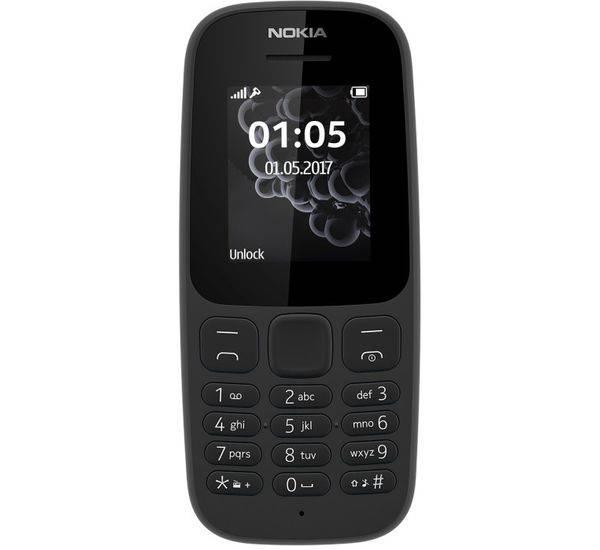












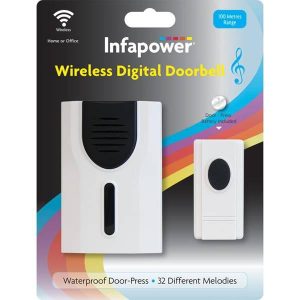
Martika Ward –
There is one disadvantage – the middle button that performs the function of navigation and confirmation button simultaneously. It is not easy to confirm something without accidentally pressing another function at the moment. This can be especially bothersome for older people. But apart from this one drawback, I couldn’t find anything against this phone …
There is nothing crazy to expect at this price. The phone is great for basic things like conversations or text messages. The speaker works very well, the interlocutor can be heard clearly.