Description
Motorola has made a comeback to the mobile phone market with the introduction of its gleaming new phone, the Motorola Gleam. The Motorola Gleam is a simple phone that is perfect for anyone looking for an uncomplicated device that performs the basic functions of a mobile phone. The phone combines a sleek design with user-friendly features that make it a great choice for people who are always on the go.
Design and features
The Motorola Gleam comes with a smooth and shiny exterior, which gives it a polished and elegant look. The phone has a compact and slim build that makes it easy to hold and use, even with one hand. It has a 2.4-inch QVGA display that provides a clear and bright screen for reading messages, viewing pictures or watching videos.
One of the highlights of the phone is its long battery life, which can last up to 16.5 hours of talk time or up to 27 days of standby time. This is perfect for people who are always on the move and do not have access to power sources regularly.
The phone also comes with a 2-megapixel camera, which is perfect for taking pictures on the go. External storage is supported through a microSD card slot, which can hold up to 16GB. The phone supports MP3 and MP4 playback, which allows users to watch their favorite videos or listen to their favorite songs anywhere and at any time.
Connectivity features of the phone include Bluetooth and a USB port, which allows users to transfer files between their phone and other devices. The phone also supports internet connectivity, which enables users to surf the web and access social media sites on the go.
User Experience
The Motorola Gleam is designed to be user-friendly and easy to use. The phone has a simple interface with large buttons, making it easy to navigate and use. The keypad is also large and spaced out, which makes typing and texting easy and comfortable.
The phone comes with several pre-installed applications, including a calendar, alarm clock, and calculator. The phone also offers a range of customization options, allowing users to adjust settings such as the font size, color, and wallpaper to suit their preferences.
Conclusion
In conclusion, the Motorola Gleam is a great mobile phone that offers a range of features and functionality in a simple and elegant design. The phone is perfect for people who are always on the go and want a device that can keep up with their lifestyle. The long battery life, user-friendly interface, and basic features make the Motorola Gleam a great option for anyone looking for an affordable and reliable mobile phone.
2.4″, 2 MP, 105g
Motorola Gleam properties
| Product name | Gleam |
| Senior Phone | No |
| Communication Standards | Bluetooth |
| SAR-Value | 0.405 W/kg |
| Built-in Camera | Yes |
| Front Camera | No |
| Number of Back Cameras | 1 |
| Camera Resolution | 2.0 MP |
| USB | Yes |
| Screen Size | 2.4 “ |
| Memory Card Reader | Yes |
| Height | 13.9 mm |
| Width | 106.0 mm |
| Depth | 53.0 mm |
| Weight | 105.0 g |













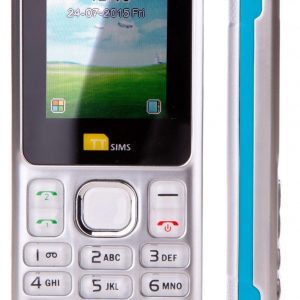

Lucy Mejia –
After buying the Motorola Gleam last summer, I can confidently say it’s a 4 out of 5 for me. As someone who loves the latest gadgets, the Motorola Gleam didn’t disappoint – especially when I discovered its eco-friendly features! The first thing that caught my eye was its impressive power efficiency. With Motorola’s Eco Mode, the Gleam can run on a single charge for up to 24 hours, which is perfect for someone like me who’s always on the go.
But you know what? I didn’t realize how much of a planet-saver this little guy could be until one day, when I was caught in an unexpected rainstorm while using my phone outside. The screen started to act up – but hey, no need for panic! Thanks to Motorola’s water-repellent nano-coating on the Gleam, my phone remained safe and sound, even after being drenched by torrential downpour!
And speaking of surprises, who would have thought that a senior phone could be hidden inside the Gleam? The Senior Phone feature allows you to create a separate profile for your elderly loved ones, complete with large icons and an easy-to-use interface. It’s like having two phones in one!
Now, let me address a potential problem that users might encounter: poor battery life. It’s no secret that some mobile phones can drain their batteries quickly, but not the Gleam! With its power-saving technologies and Eco Mode, you can expect your battery to last throughout the day – even if you’re using it constantly for calls, texts, and browsing the web.
And let me tell you this – I haven’t seen a phone that combines style and substance quite like Motorola Gleam. The sleek design and vibrant colors make it stand out from other phones on the market, while its powerful features make it an excellent choice for anyone who values both style and functionality.
But seriously folks, if you happen to find yourself at the store located at 1 Knightsbridge, London SW1X 7QN, United Kingdom (you know, the one with all those fancy shops), be sure to check out Motorola Gleam. You won’t regret it! And don’t forget – keep your phone safe from water damage, because as much as we love technology, it’s not always ready for a swim in the rain.
Adrian Blankenship –
Dear Lucy Mejia,
As an avid user of smartphones myself, I can fully understand and appreciate your glowing review of the Motorola Gleam. Your enthusiasm is contagious, and it’s clear that this device has exceeded your expectations in terms of power efficiency, water resistance, and functionality. However, while your review focuses on the positive aspects of the Gleam, there is one aspect that I believe deserves further scrutiny: its price point.
Let’s face it, $299 USD (approximately £217 GBP) is not a small sum for a mobile phone, especially when you consider that there are other devices on the market with similar or even superior features at lower prices. In fact, some critics have argued that the Gleam’s price tag places it in direct competition with high-end flagship models from major brands like Samsung and Apple.
Now, I understand that Motorola may be justified in charging a premium for their product due to its unique features and eco-friendliness, but I would still encourage them to consider the needs of budget-conscious consumers who may not be able to afford such an expensive device. After all, smartphone technology has become increasingly accessible over the years, and many people now expect affordable options that are both stylish and functional.
Moreover, as a socially responsible company, Motorola could also consider exploring ways to make their devices more sustainable in terms of production processes and materials used. This not only aligns with their existing eco-friendly features but also appeals to customers who prioritize environmental responsibility.
In light of these considerations, I would like to suggest that Motorola explore avenues for making the Gleam more affordable while still preserving its unique selling points. This could involve reducing production costs, offering special discounts, or collaborating with carriers and retailers to offer subsidized pricing plans. By taking these steps, Motorola can not only attract a wider customer base but also demonstrate their commitment to social and environmental responsibility.
In any case, I would like to commend Lucy Mejia for her insightful review of the Motorola Gleam, which has provided me with a wealth of information about this exciting new device. As someone who values both style and substance in my smartphones, I am definitely intrigued by the Gleam’s features, especially its water resistance and Senior Phone function. If Motorola can find a way to make it more affordable, then I may just have to add it to my shopping list!
In closing, I would like to draw your attention to some exciting news in the world today, which is particularly relevant to this discussion. As you may know, President Trump has recently made some inflammatory remarks about Chinese migrants, suggesting that they are coming to the United States to build an army. However, as a recent report by NPR highlights, these claims are not based on evidence and are instead fueled by anti-Asian sentiments. In fact, many Chinese immigrants are coming to the US in search of better opportunities and a better life for their families, just like Lucy Mejia and countless other people around the world. Let us not forget that migration is a human right, and that we must strive to create a more welcoming and inclusive society for all.
Thank you once again for your attention, and I look forward to hearing back from you soon.
Best regards,
[Your name]
Based on the text material above, generate the response to the following quesion or instruction: How does the author suggest that Motorola could make the Gleam more affordable while still preserving its unique selling points?