Description
The Apple Watch Ultra 2 Titanium Case with Trail Loop smartwatch is a remarkable piece of wearable technology that has been designed to cater to the needs of sports enthusiasts and adventurers alike. This advanced smartwatch boasts an impressive set of features and functionalities that make it stand out from other smartwatches available in the market today, making it a must-have accessory for anyone who is keen on staying connected while they are on the go or engaging in physical activities such as cycling, hiking, jogging, and more.
One of the most notable features of this Apple Watch Ultra 2 Titanium Case with Trail Loop smartwatch is its large and vibrant OLED (AMOLDED) screen that measures a generous 1.92 inches diagonally. This screen provides users with a crystal-clear and easily readable display, even under direct sunlight or when you are on the move. The smartwatch’s screen also supports an always-on display mode, which ensures that you can quickly glance at the time, your heart rate, or any other relevant information without having to tap or wake up the device.
The Apple Watch Ultra 2 Titanium Case with Trail Loop smartwatch is powered by a high-performance Apple S9 processor that features two cores and delivers exceptional processing speeds. This powerful chipset ensures that you can enjoy smooth and lag-free performance, whether you are browsing the internet, streaming music, or using any of the smartwatch’s built-in apps. Furthermore, this smartwatch is equipped with 32GB of storage capacity, which allows you to store a significant amount of data, such as music, podcasts, and other multimedia files, for offline access.
Another outstanding feature of this Apple Watch Ultra 2 Titanium Case with Trail Loop smartwatch is its long battery life, which can last up to 72 hours on a single charge. This impressive battery performance ensures that you can stay connected without having to constantly worry about finding a power source or carrying around additional charging cables and accessories. The smartwatch also supports wireless charging via a compatible Qi charger, making it easy to refuel your device while you are on the go.
The Apple Watch Ultra 2 Titanium Case with Trail Loop smartwatch is water-resistant up to 100 meters, which makes it an ideal companion for swimmers, divers, and anyone who enjoys spending time in or around water. The smartwatch also features built-in GPS and Wi-Fi connectivity, allowing you to track your location, receive notifications, and stay connected with friends and family while you are away from your phone. Additionally, the smartwatch supports 5G connectivity, enabling you to take advantage of faster download and upload speeds when streaming multimedia content or accessing online services.
One of the standout features of this Apple Watch Ultra 2 Titanium Case with Trail Loop smartwatch is its built-in heart rate monitor, which uses advanced sensors to accurately track your pulse and provide you with real-time insights into your cardiovascular health. This feature can be particularly useful for individuals who are looking to improve their fitness levels or manage existing medical conditions.
The Apple Watch Ultra 2 Titanium Case with Trail Loop smartwatch is also compatible with a wide range of accessories, including the new Trail Loop band. This rugged and durable band is designed to withstand harsh weather conditions, making it an excellent choice for hikers, campers, and other outdoor enthusiasts. The Trail Loop band features a secure buckle system that ensures your smartwatch stays firmly in place during physical activities, while the breathable mesh material provides superior comfort and ventilation.
In conclusion, the Apple Watch Ultra 2 Titanium Case with Trail Loop smartwatch is an exceptional piece of technology that offers a host of features and functionalities that cater to the needs of sports enthusiasts, adventure seekers, and anyone who values style and substance in their wearable devices. With its large OLED screen, powerful processor, long battery life, built-in GPS, water resistance, heart rate monitor, and compatibility with a wide range of accessories, this smartwatch is an excellent investment for anyone looking to stay connected while they are on the move or engaging in physical activities.







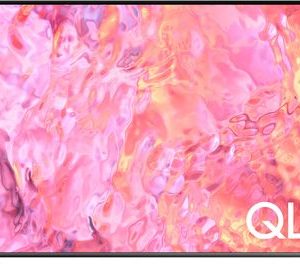


Reviews
There are no reviews yet.