Description
Maxcom MM428 Dual SIM mobile phone is a perfect solution for people who need to separate their personal and professional life on the go. It comes with a range of features that make it convenient to use, durable, and efficient. The phone is designed to ensure that you stay connected with your loved ones and work colleagues without any hassle.
One of the striking features of Maxcom MM428 Dual SIM mobile phone is its Dual SIM capability. This feature allows you to have two phone numbers on one device, which is particularly useful for international travelers, business people, or those who have two phone plans. You can receive calls from both SIM cards simultaneously; hence you don’t have to keep switching between SIM cards.
The phone comes in a sleek design with a large 2.8-inch screen that makes it easy to read and navigate. The screen is also bright, and you can adjust the font size for easy reading. The phone comes with a powerful 1200mAh battery, which has a long battery life, and you can use it for an extended period without the need for frequent charging.
Maxcom MM428 Dual SIM mobile phone has a range of entertainment features like FM radio, MP3 player, and video player. You can also store your music and video files on the phone’s microSD card slot, which has a capacity of up to 32 GB. This feature enables you to enjoy your favorite tunes and videos on the go.
Among its other features is a camera that has a 0.08-megapixel to capture images and videos. The phone also has Bluetooth and USB connectivity, which allows you to transfer files and data to other devices seamlessly. The phone also comes with a torch that can come in handy in dark environments.
Finally, the phone has a large range of language options, which makes it ideal for use in different countries around the world. You can select languages like English, French, Spanish, Arabic, and many others, depending on your preference.
In conclusion, Maxcom MM428 Dual SIM mobile phone is an excellent choice for individuals seeking a dependable phone with dual sim features. The phone has impressive battery life, entertainment features, and an expandable memory. It is also affordable, and its durability ensures it stands the test of time.
1.8″, 78g, N/A
Maxcom MM428 Dual SIM properties
| Product name | MM428 Dual SIM |
| Series | Others |
| Release Year | N/A |
| Senior Phone | No |
| Dual SIM Card Slots | Yes |
| Hybrid Dual SIM Slot | No |
| USB | Yes |
| Screen Size | 1.8 “ |
| Battery Capacity (mAh) | 800 mAh |
| Memory Card Reader | Yes |
| Height | 116.0 mm |
| Width | 54.0 mm |
| Depth | 13.5 mm |
| Weight | 78.0 g |













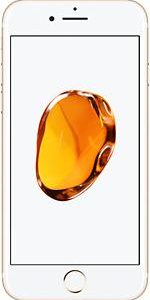

Reviews
There are no reviews yet.