Description
HTC has recently launched its latest smartphone, the HTC U11 life. This phone comes with a 3GB RAM and 32GB internal storage. The U11 life is the latest addition to HTC’s flagship series and comes with a lot of interesting features.
Design:
The HTC U11 life features a 5.2-inch display with a resolution of 1080 x 1920 pixels. The phone is made out of acrylic glass and the back of the phone is smooth to the touch. The phone comes in two colors: Sapphire Blue and Brilliant Black.
Processor and RAM:
The U11 life is powered by a Qualcomm Snapdragon 630 processor which is a mid-range processor. The phone also comes with Adreno 508 GPU. It has 3GB of RAM which is quite decent for a mid-range smartphone.
Camera:
The HTC U11 life comes with a 16-megapixel camera with f/2.0 aperture, phase detection autofocus, and LED flash. It can shoot videos at 1080p at 30fps. The front-facing camera is 16 megapixels with f/2.0 aperture and can shoot videos at 1080p at 30fps.
Battery:
The phone has a non-removable 2600mAh battery which gives decent battery life.
Operating System and Software:
The U11 life runs on Android 7.1.1 Nougat with HTC Sense UI on top. The phone comes with some pre-installed apps that can be uninstalled if not needed. The phone is also IP67 certified which means it is dust and water-resistant.
Price and Availability:
The HTC U11 life is priced at Rs.29,999 in India and $349 in the US. It can be purchased on HTC’s official website as well as on Amazon and Flipkart.
Conclusion:
The HTC U11 life is a decent mid-range smartphone with some really good features. It has a nice design, powerful processor, and a good camera. It also has some software features that make it a little different from other smartphones in this price range. If you are looking for a smartphone under Rs.30,000 or $400, then the HTC U11 life is definitely a phone you should consider.
Android, 5.2″, 16 MP, 142g, IP 67 Water Resistant, 2017
HTC U11 life 3GB RAM 32GB properties
| Product name | U11 life 3GB RAM 32GB |
| Series | Others |
| Operating System | Android |
| Android Version | 8.0 Android O |
| Release Year | 2017 |
| Colour | Black, Blue, White |
| Senior Phone | No |
| Built-in Sensors | Fingerprint Reader |
| Home Button | Hardware Button |
| Fingerprint Reader | Front (Home Button) |
| IP-Class | IP 67 |
| SIM Card | Nano-SIM |
| Dual SIM Card Slots | No |
| Hybrid Dual SIM Slot | No |
| GPS | Yes |
| Positioning System | A-GPS, BeiDou, GLONASS, GPS |
| Communication Standards | 2G, 3G, 4G LTE, Bluetooth, NFC, Wi-Fi |
| Bluetooth Version | 5.0 |
| Wi-Fi | Wi-Fi 1 (802.11b), Wi-Fi 2 (802.11a), Wi-Fi 3 (802.11g), Wi-Fi 4 (802.11n), Wi-Fi 5 (802.11ac) |
| Built-in Camera | Yes |
| Front Camera | Yes |
| Number of Back Cameras | 2 |
| Camera Resolution | 16.0 MP |
| Camera Resolution (Front) | 16.0 MP |
| Max Frames Per Second | 30 fps |
| Max Video Resolution | 1080p |
| Camera Features | Auto Focus, Flash/Light |
| USB | Yes |
| USB Type | USB (Type C) |
| USB Version | 2.0 |
| Processor Speed | 2.2 GHz |
| Processor Cores | Octa Core |
| System on Chip (SoC) | Qualcomm Snapdragon 630 |
| Graphics Processor (GPU) | Adreno 508 |
| RAM | 3 GB |
| Screen Size | 5.2 “ |
| Screen Resolution | 1080×1920 |
| Pixel Density (PPI) | 424 |
| Screen Type | LCD |
| Secondary Screen | No |
| Touch Screen | Yes |
| HDR | Yes |
| Battery Capacity (mAh) | 2600 mAh |
| Internal Memory Size | 32 GB |
| Memory Card Reader | Yes |
| Memory Card Type | microSD |
| Max. Memory Card Size | 2TB |
| Height | 149.1 mm |
| Width | 73.0 mm |
| Depth | 8.1 mm |
| Weight | 142.0 g |









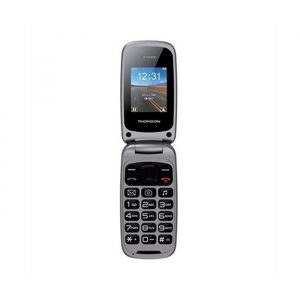


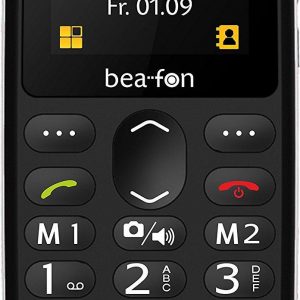


Alice Glover –
The HTC U11 life 3GB RAM 32GB. A phone that’s as reliable as a politician’s promise. I mean, who needs more than 3GB of RAM in this day and age? It’s not like you’re going to be running any resource-intensive apps on it or anything.
But I digress. I bought this phone during my vacation in Scottsdale, Arizona. The economy there is booming, or so they tell me. All the businesses are thriving, and people are making a killing off of tourists like myself who come to waste their money on overpriced souvenirs and bad Mexican food.
As for the HTC U11 life 3GB RAM 32GB itself, it’s…fine. The design is sleek, I’ll give them that. But the performance? It’s like trying to run a Ferrari on regular gasoline. You know, it gets you from point A to point B, but don’t expect any speed or style.
And don’t even get me started on the camera. 12 megapixels? Please. My old flip phone has a better camera than this thing. But hey, at least it’s got A-GPS, right? Because who needs actual GPS capabilities when you can have A GPS?
I mean, seriously though, what’s with the positioning system on this thing? It’s like they took all the leftover parts from their other phones and threw them into this one. Hey, let’s just give it A-GPS and call it a day!
But I guess that’s what you get when you’re buying a phone from an online shop. You can’t expect too much quality control when you’re shopping on the internet.
Speaking of which, have you seen the news lately? Zelensky is looking to Biden for support in Ukraine. Because, you know, that’s exactly what we need – more war and more politicians promising things they can’t deliver. But hey, at least it’ll give us something to talk about over our avocado toast.
Overall, I’d say this phone gets a solid 2 out of 5 stars from me. It’s not the worst thing I’ve ever bought, but it’s definitely not the best. Maybe if you’re looking for a phone to use as a paperweight or something, then this is the one for you. But if you want actual performance and quality, keep looking.
And by the way, has anyone else noticed that the online shop where I bought this phone has a 24/7 customer support feature? Yeah, good luck with that. I’ve been trying to contact them for hours, and all I get is an automated message saying they’re currently unavailable. Because, you know, it’s not like they have any actual customers to deal with or anything.