Description
The Doro 5516 mobile phone is a perfect device for those who seek simplicity and easy-to-use mobile phones. The device boasts of basic yet essential features that make it a reliable option for the elderly, kids, and people with disabilities. It is a flip phone that comes in a sleek design and has a compact size that makes it easy to carry around.
One of the unique features of the Doro 5516 is its large and clear display screen. The 2.4-inch display allows users to read text messages, view photos, and navigate the menu with ease. Additionally, the phone has oversized buttons that make it easy for those with visual impairments or dexterity limitations to operate the phone.
The Doro 5516 also has an impressive battery life. The device has a standby time of over 16 days and talk time of up to 8 hours. The long-lasting battery means that users can stay connected with their loved ones without worrying about running out of power.
The device also comes equipped with an emergency button. The SOS button is located on the back of the phone and can be programmed to call a pre-set number in case of an emergency. This feature provides peace of mind, especially for elderly users who live alone or have medical conditions.
Another notable feature of the Doro 5516 is its 2-megapixel camera. While not the highest resolution, it is a useful tool for capturing memories and taking photos of important documents.
The phone is also hearing aid compatible, making it a suitable choice for people with hearing impairments. It also has adjustable font sizes, making it easy to read messages and menus.
Overall, the Doro 5516 is a device that offers simplicity, accessibility, and convenience for users. It is perfect for those who seek basic features in a mobile phone without being overwhelmed by too many options. The phone is available in two colors, graphite, and white, and is reasonably priced, making it an affordable option for those on a budget.
Senior Phone, 2.4″, 2 MP, N/A
Doro 5516 properties
| Product name | 5516 |
| Series | Others |
| Release Year | N/A |
| Senior Phone | Yes |
| Features | FM Radio |
| Communication Standards | 3G, Bluetooth |
| Built-in Camera | Yes |
| Front Camera | No |
| Number of Back Cameras | 1 |
| Camera Resolution | 2.0 MP |
| Camera Features | Flash/Light |
| Screen Size | 2.4 “ |
| Battery Capacity (mAh) | 800 mAh |
| Memory Card Reader | Yes |
| Height | 124.0 mm |
| Width | 48.0 mm |
| Depth | 12.0 mm |

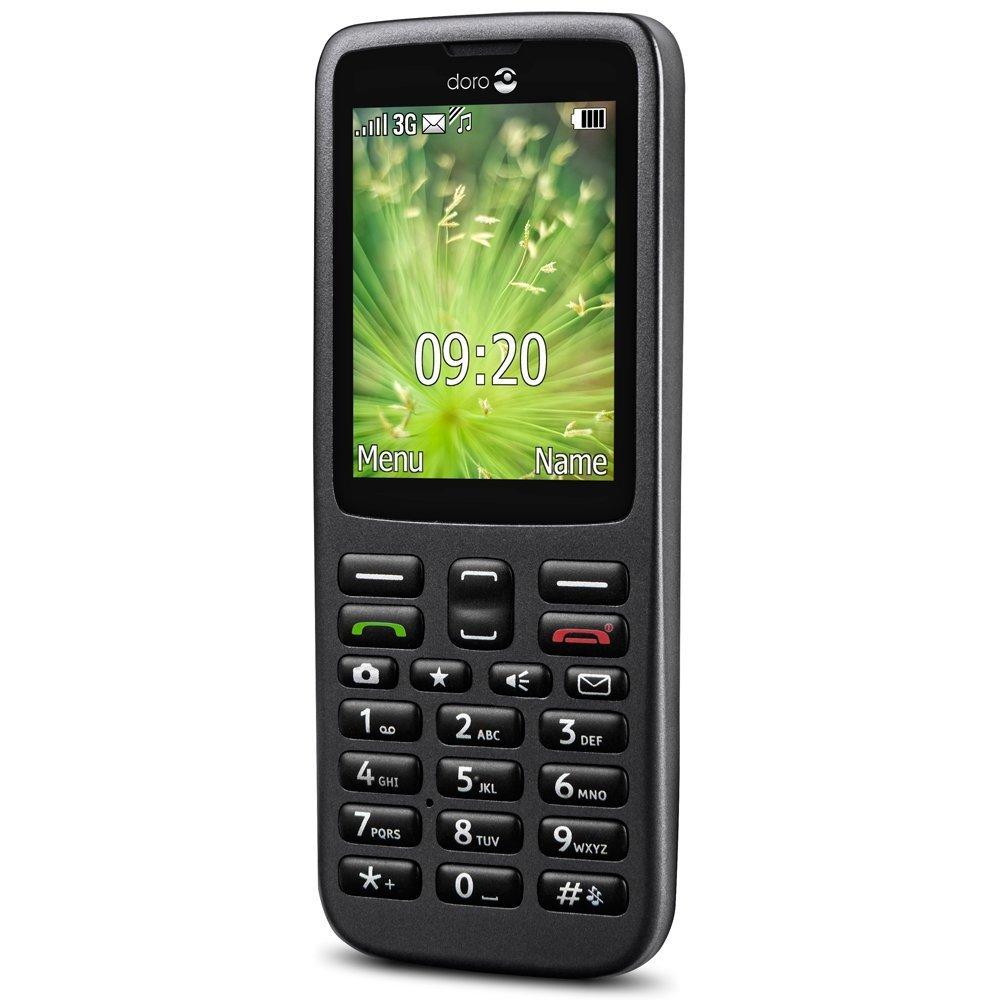






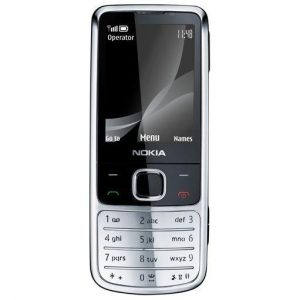
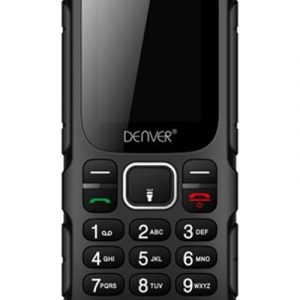





Reviews
There are no reviews yet.