Description
The Denver FAS-18100M Dual SIM mobile phone is a stylish and affordable smartphone that offers a range of features to meet the everyday needs of its users. It’s designed to provide a seamless and reliable mobile experience for users who want to stay connected and entertained on the go.
One of the standout features of the Denver FAS-18100M is its dual SIM capability, which means users can insert two SIM cards into the phone and use them simultaneously. This is particularly useful for people who travel frequently or need to maintain separate numbers for work and personal use.
The phone is also equipped with a large 5.5-inch HD display that delivers clear and crisp visuals, making it perfect for watching videos, playing games, and browsing the internet. The screen is protected by a layer of toughened glass to ensure it can withstand the rigours of daily use.
The Denver FAS-18100M comes with a quad-core processor and 2GB of RAM, providing enough computing power to run most apps and games smoothly. It has 16GB of internal storage, which can be expanded up to 64GB using a microSD card, giving users plenty of space to store their files, music, and photos.
The phone runs on the Android operating system, which provides access to millions of apps on the Google Play Store. It also has a range of connectivity options, including GPS, Bluetooth, Wi-Fi, and 4G LTE, ensuring users can stay connected wherever they are.
The Denver FAS-18100M Dual SIM mobile phone is also equipped with a 13-megapixel rear camera and a 5-megapixel front-facing camera, making it easy to capture high-quality photos and selfies. The camera features a range of settings and filters, allowing users to take photos that are tailored to their needs.
Overall, the Denver FAS-18100M Dual SIM mobile phone is a great choice for people who are looking for an affordable smartphone with a range of features. Its dual SIM capability, large screen, and powerful hardware make it an excellent option for anyone who wants a reliable and versatile phone for everyday use.
1.77″, 60g, N/A
Denver FAS-18100M Dual SIM properties
| Product name | FAS-18100M Dual SIM |
| Series | Others |
| Release Year | N/A |
| Senior Phone | No |
| Dual SIM Card Slots | Yes |
| Hybrid Dual SIM Slot | No |
| Communication Standards | Bluetooth |
| Built-in Camera | No |
| Front Camera | No |
| USB | Yes |
| USB Type | Micro-USB |
| Screen Size | 1.77 “ |
| Battery Capacity (mAh) | 500 mAh |
| Height | 106.0 mm |
| Width | 44.0 mm |
| Depth | 14.0 mm |
| Weight | 60.0 g |

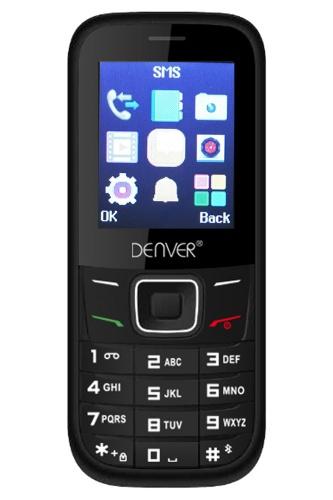






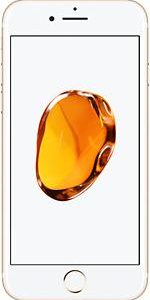
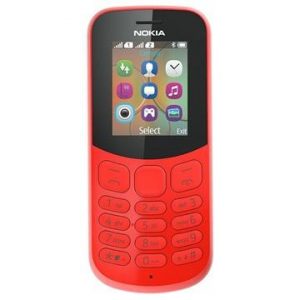





Reviews
There are no reviews yet.