Description
The Blackberry 9720 mobile phone is a classic device that appeals to both business professionals and smartphone enthusiasts. Released in August 2013, it runs on the Blackberry 7.1 operating system and comes with a QWERTY keyboard, a 2.8-inch TFT display, and a 1450 mAh battery.
At the core of the Blackberry 9720 is a 806 MHz Tavor MG1 processor, which is powerful enough to handle most basic tasks with ease. The phone has 512 MB of RAM and 512 MB of internal storage, which can be expanded up to 32 GB via a microSD card.
One of the standout features of the Blackberry 9720 is its tactile QWERTY keyboard, which makes typing a breeze. The keyboard is especially ideal for business professionals who need to compose long emails or texts quickly and accurately while on-the-go.
The phone has a 5-megapixel camera that comes equipped with an LED flash, autofocus, and geo-tagging. While the camera quality may not be as impressive as those on newer smartphones, it still produces decent photos and videos.
In terms of connectivity, the Blackberry 9720 supports 2G and 3G networks, Wi-Fi, Bluetooth 2.1, and GPS. The phone also comes pre-loaded with popular apps such as Facebook, Twitter, and YouTube.
Overall, the Blackberry 9720 is an excellent device for those who prefer a classic smartphone experience with a physical keyboard. Although it may not have all the bells and whistles of newer phones, it still holds its own and is a reliable choice for business professionals and those who prioritize efficiency over flashy features.
BlackBerry, 2.8″, 5 MP, 120g, N/A
Blackberry 9720 properties
| Product name | 9720 |
| Series | Others |
| Operating System | BlackBerry |
| Release Year | N/A |
| Senior Phone | No |
| Positioning System | A-GPS |
| Communication Standards | 3G, Bluetooth, Wi-Fi |
| Wi-Fi | Wi-Fi 3 (802.11g), Wi-Fi 4 (802.11n) |
| Built-in Camera | Yes |
| Front Camera | No |
| Number of Back Cameras | 1 |
| Camera Resolution | 5.0 MP |
| Camera Features | Flash/Light |
| USB | Yes |
| Processor Cores | Single Core |
| RAM | 512 MB |
| Screen Size | 2.8 “ |
| Touch Screen | Yes |
| Battery Capacity (mAh) | 1450 mAh |
| Memory Card Reader | Yes |
| Height | 114.0 mm |
| Width | 66.3 mm |
| Depth | 12.1 mm |
| Weight | 120.0 g |

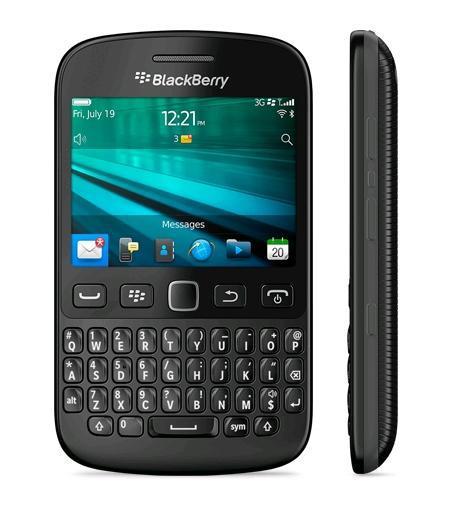





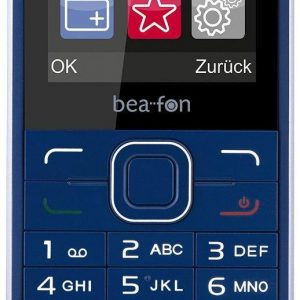
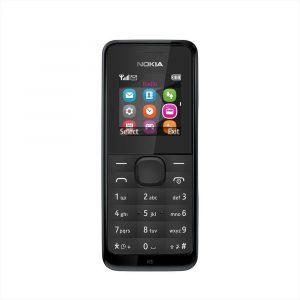


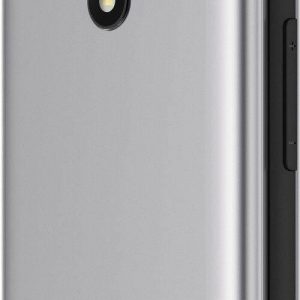


Gem Boy –
Of course, the phone does not fit today, but you can still browse the internet, write text messages or just call. Pros – the battery, even when I tortured the phone, has always lasted one day, and two days are not a problem either.
The convenience of writing sms and generally entering data using a physical keyboard without comparison to keyboards on a touch screen.
Range and quality of calls at a high level.
The build quality is quite good. The weight and size makes it look like a feather compared to most smartphones. And now, unfortunately, disadvantages: archaic system and few applications, especially free ones, the system browser is weak for me, the camera too. In general, the telephone is already old. Every phone with android, ios or even windows gives much more possibilities, but if someone is looking for a phone to call, text and browse the Internet, this model is completely enough.