Description
As the world moves to a more connected state, the need for affordable mobile phones is on the rise. Archos Access 28F Dual SIM mobile phone is a phone that addresses the need for an affordable and reliable mobile phone. Purchasing a smartphone might be a luxury for some individuals, and that is where Archos Access 28F comes into play.
This phone is a perfect option for individuals who seek a reliable and functional phone sans other complicated features. For starters, the phone features a dual SIM, allowing the user to insert two SIM cards, making it practical for individuals who want to separate their work and personal life or have better coverage when on a network.
The phone offers a 4-inch screen display which works well for web browsing and video playback. Its compact size makes it more convenient to carry around in pockets or purses; it is lightweight, too, hence easier to handle. The phone comes with pre-installed apps that one could use to streamline their day-to-day activities; these include email, messaging, and a few other productivity apps.
Archos Access 28F Dual SIM mobile phone comes with an Android Go operating system. The operating system focuses on efficiency and speed, allowing the phone to operate smoothly despite its modest features. The main feature of Android Go is that it has been optimized to utilize less internal storage and consume little space on RAM.
The camera on this phone is not as advanced as other mid-range smartphones in the market. The primary camera offers 5 megapixels, and the front-facing camera is capable of capturing 2 megapixels. Although the camera is not that advanced, it still offers clear shots that fit for social media posting.
The phone’s battery life is impressive, notably with moderate usage. The battery size is 1400mAh, which is sufficient to last up to 20 hours of talk time.
In conclusion, Archos Access 28F Dual SIM mobile phone is an affordable phone that offers practical functionality. It is perfect for individuals who seek a basic smartphone without having to break the bank. It offers good features for its price range, and could come as a suitable option for individuals looking for a backup phone.
2.8″, 0.3 MP, 115g, 2017
Archos Access 28F Dual SIM properties
| Product name | Access 28F Dual SIM |
| Series | Others |
| Release Year | 2017 |
| Colour | Black, White |
| Senior Phone | No |
| Features | FM Radio |
| Physical Keyboard | Numpad |
| Home Button | Hardware Button |
| Water Resistant | No |
| Shock Resistant | No |
| SIM Card | Mini-SIM |
| Dual SIM Card Slots | Yes |
| Hybrid Dual SIM Slot | No |
| Communication Standards | 2G, 3G, Bluetooth |
| Bluetooth Version | 2.0 |
| SAR-Value | 0.703 W/kg |
| Built-in Camera | Yes |
| Front Camera | No |
| Number of Back Cameras | 1 |
| Camera Resolution | 0.3 MP |
| Camera Features | Flash/Light |
| USB | Yes |
| USB Type | Micro-USB |
| USB Version | 2.0 |
| Headphone Jack 3,5mm | Yes |
| Screen Size | 2.8 “ |
| Screen Resolution | 240×320 |
| Screen Type | LCD |
| Secondary Screen | No |
| Touch Screen | No |
| Battery Capacity (mAh) | 1000 mAh |
| Exchangeable Battery | Yes |
| Wireless Charging | No |
| Memory Card Reader | Yes |
| Memory Card Type | microSD |
| Max. Memory Card Size | 32GB |
| Height | 131.1 mm |
| Width | 56.8 mm |
| Depth | 14.1 mm |
| Weight | 115.0 g |

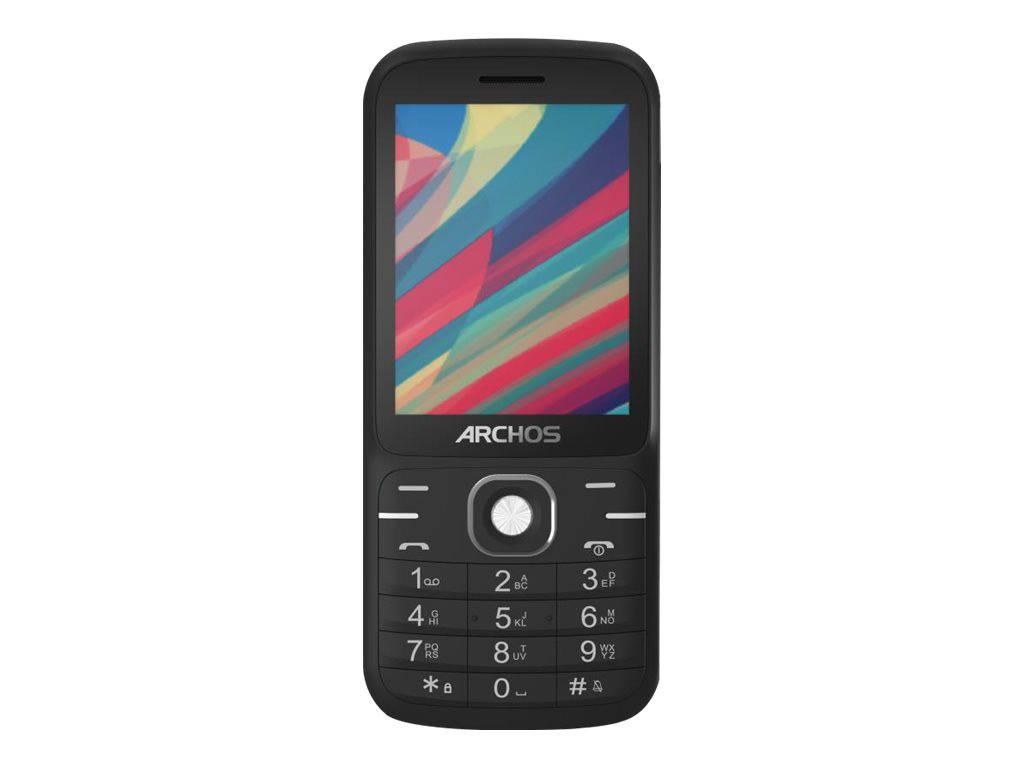













Lonnie Kemp –
The phone is brilliant and it is surprising that you get so much at such a price. Apart from the battery, which is one of the most important elements in advertising, the screen is also great. I switched from a slightly smaller screen, but Amoled in this size is a big change for me. Additionally, the phone itself is not as big as it might seem.
Lonnie Kemp –
The phone is brilliant and it is surprising that you get so much at such a price. Apart from the battery, which is one of the most important elements in advertising, the screen is also great. I switched from a slightly smaller screen, but Amoled in this size is a big change for me. Additionally, the phone itself is not as big as it might seem.