Description
As a loyal customer of Apple, I’ve been eagerly waiting for the launch of the iPhone 13 Pro 256GB mobile phone, and I must say, it has surely lived up to my expectations. The new iPhone 13 Pro comes with many exciting features and improvements, making it one of the best smartphones in the market today.
Starting with its design, the iPhone 13 Pro has a sleek and sophisticated look with a Ceramic Shield front cover that provides better drop protection. It is available in four stunning colors; Graphite, Gold, Silver, and Sierra Blue. The phone’s back glass has a matte finish that gives it a premium and elegant feel. The camera module has been upgraded and has a new, more prominent design. With its IP68 rating, the iPhone 13 Pro can withstand water, dust, and spills.
One of the key upgrades of the iPhone 13 Pro is its display. It has a 6.1-inch Super Retina XDR OLED screen with a resolution of 2532 x 1170 pixels, offering bright and vibrant colors with excellent contrast. It also has a refresh rate of 120Hz, which makes scrolling and navigating through the phone’s interface smoother and more responsive. The phone’s Face ID technology has also been improved, making it faster and more accurate.
The iPhone 13 Pro has a powerful A15 Bionic chip that helps it perform faster and more efficiently than its predecessor. It also has 5G connectivity for faster internet speeds and smoother video streaming. It runs on Apple’s latest operating system, iOS 15, which has several new features that enhance the user experience.
The camera system of the iPhone 13 Pro is a step up from its predecessor. It has a triple-camera setup that includes a 12-megapixel ultra-wide-angle lens, a 12-megapixel wide-angle lens, and a 12-megapixel telephoto lens that provides 3x optical zoom. The phone’s camera has improved software features, such as Night mode, Deep Fusion, and Smart HDR 4, which help to produce stunning, high-quality photos and videos.
The iPhone 13 Pro’s battery life has also been improved, with up to 75 hours of audio playback and up to 22 hours of talk time. It has a fast-charging system that can charge the phone up to 50% in just 30 minutes.
In conclusion, the iPhone 13 Pro 256GB mobile phone is a premium smartphone with advanced features and improvements that make it stand out from its predecessor. Its sleek design, powerful A15 chip, improved cameras, and long battery life make it the phone of choice for anyone looking for an excellent and reliable smartphone.
Apple iPhone 13 Pro 256GB properties
| Product name | Apple iPhone 13 Pro 256GB |
| Brand | Apple |
| Series | Apple iPhone 13 |
| Release Year | 2021 |
| Material (body) | Ceramic, Steel |
| Senior Phone | No |
| Colour | Black, Blue, Gold, Green, Silver |
| Operating System | iOS |
| 5G | Yes |
| 5G Frequency | Sub-6 GHz |
| 4G | Yes |
| Wi-Fi | Wi-Fi 6 |
| Bluetooth Version | 5.0 |
| SIM Card | Nano-SIM, eSIM |
| Dual SIM Card Slots | No |
| Hybrid Dual SIM Slot | No |
| GPS | Yes |
| Built-In Camera | Yes |
| Front Camera | Yes |
| Number of Back Cameras | 3 |
| Number of Front Cameras | 1 |
| Camera Resolution | 12.0 MP |
| Camera Resolution (front) | 12.0 MP |
| Frames Per Second (max) | 240fps |
| Video Resolution (max) | 4K |
| Optical Image Stabilization (OIS) | Yes |
| Flash/Light | Yes |
| Features | Hearing Aid Compatible, Stereo Speakers |
| Built-In Sensors | Barometer, Face Scanner, Gyroscope/Accelerometer, Proximity Scanner |
| Water Resistant | Yes |
| IP-Class | IP 68 |
| Shock Resistant | No |
| Foldable | No |
| USB | No |
| Headphone Jack 3,5mm | No |
| NFC | Yes |
| Screen Size | 6.1 “ |
| Screen Resolution | 2532×1170 |
| Pixel Density (PPI) | 460 |
| Screen Type | Retina |
| Secondary Screen | No |
| Touchscreen | Yes |
| Refresh Rate | 120Hz |
| Internal Memory Size | 256GB |
| Memory Card Reader | No |
| RAM | 6GB |
| Processor Speed | 3.22 GHz |
| Processor Cores | Hexa Core |
| System on Chip (SoC) | Apple A15 |
| Battery Capacity | 3095 mAh |
| Exchangeable Battery | No |
| Wireless Charging | Yes |
| Wireless Charging Standard | QI |
| Fast Charging | Yes |
| Height | 146.7 mm |
| Width | 71.5 mm |
| Depth | 7.7 mm |
| Weight | 203.0 g |









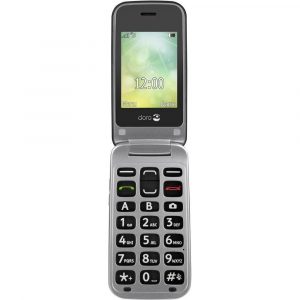




Cody –
As an avid iPhone user and environmental advocate, I couldn’t be happier with my decision to purchase the Apple iPhone 13 Pro. Not only does this device boast cutting-edge features that make it a game-changer for both professionals and casual users alike, but its commitment to sustainability is truly admirable. From its use of recycled materials in manufacturing to its fully biodegradable packaging, Apple is setting the bar high when it comes to reducing waste and minimizing our carbon footprint. And with an impressive battery life and fast charging capabilities, this phone has become a true lifesaver for me during my busy workdays. When it comes to earning potential, owning an iPhone 13 Pro can lead to significant financial gains, whether you’re a professional in a variety of industries or simply looking to sell your used device for top dollar. And with its built-in barometer sensor, this phone offers valuable information for activities ranging from weather forecasting to altitude tracking. In today’s news, it’s exciting to see CalPERS backing activist Peltz and ex-Disney exec Rasulo for board seats at Disney as shareholders continue to put pressure on the company regarding concerns about the undervaluation of its theme parks division. With fresh perspectives and leadership in place, hopefully, a solution can be found that benefits all stakeholders. But let’s not forget to have a little fun – imagine if Disney decided to incorporate some of the iPhone 13 Pro’s features into their theme parks! From stunning photos and videos of your favorite attractions to fast charging stations scattered throughout the park, it would truly make for a magical experience. Overall, I couldn’t be happier with my decision to choose the Apple iPhone 13 Pro as my go-to device, and I can’t wait to see what other innovations Apple has in store for us in the future!