Description
The Alcatel 2003 Dual SIM mobile phone is a sturdy and reliable device that is perfect for users who require two separate phone lines for their work and personal life. This phone is equipped with two SIM card slots that allow you to use two different phone numbers simultaneously, without the need to switch between two different devices.
The Alcatel 2003 Dual SIM mobile phone has a compact and ergonomic design that fits easily into your pocket or purse. Weighing only 88 grams, this phone is lightweight and easy to carry around. It has a 2.4-inch screen that displays clear and bright images, making it easy to read messages, browse the internet, or watch videos.
In terms of specifications, the Alcatel 2003 Dual SIM mobile phone comes with a 0.3-megapixel camera that can take decent quality photographs. It also has an FM radio, a torchlight, and a microSD card slot that supports up to 32GB of external storage.
The Alcatel 2003 Dual SIM mobile phone supports 2G networks and comes with Bluetooth connectivity, making it easy to share files and connect to other devices. The phone has a long-lasting battery that can provide up to eight hours of talk time and up to 160 hours of standby time.
One of the key advantages of the Alcatel 2003 Dual SIM mobile phone is its affordability. This phone is priced reasonably, making it accessible to a wide range of users who require two phone lines. It is also easy to use and requires minimal setup, making it a great option for first-time smartphone users.
In conclusion, the Alcatel 2003 Dual SIM mobile phone is a reliable and affordable device that is perfect for users who require two separate phone lines. This phone is easy to use, compact, and comes with a range of features that make it a great option for anyone looking for a basic smartphone. So, if you are in the market for an affordable and reliable dual SIM mobile phone, the Alcatel 2003 is definitely worth considering.
Senior Phone, 2.4″, 1.3 MP, 72g, 2018
Alcatel 2003 Dual SIM properties
| Product name | 2003 Dual SIM |
| Series | Others |
| Release Year | 2018 |
| Colour | Blue, Gold, Grey |
| Senior Phone | Yes |
| Features | FM Radio |
| Physical Keyboard | Numpad |
| Home Button | Hardware Button |
| SIM Card | Micro-SIM |
| Dual SIM Card Slots | Yes |
| Hybrid Dual SIM Slot | No |
| Communication Standards | 2G, Bluetooth |
| Bluetooth Version | 2.1 |
| Built-in Camera | Yes |
| Front Camera | No |
| Number of Back Cameras | 1 |
| Camera Resolution | 1.3 MP |
| Max Frames Per Second | 25 fps |
| Camera Features | Flash/Light |
| USB | Yes |
| USB Type | Micro-USB |
| Headphone Jack 3,5mm | Yes |
| Processor Speed | 0.31 GHz |
| Processor Cores | Single Core |
| RAM | 4 MB |
| Screen Size | 2.4 “ |
| Screen Resolution | 240×320 |
| Pixel Density (PPI) | 166 |
| Secondary Screen | No |
| Touch Screen | No |
| Battery Capacity (mAh) | 970 mAh |
| Memory Card Reader | Yes |
| Memory Card Type | microSD |
| Max. Memory Card Size | 32GB |
| Height | 118.0 mm |
| Width | 49.0 mm |
| Depth | 10.3 mm |
| Weight | 72.0 g |







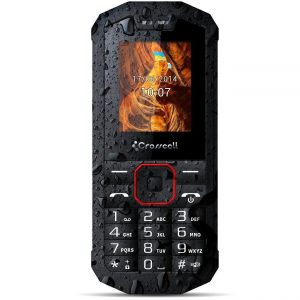






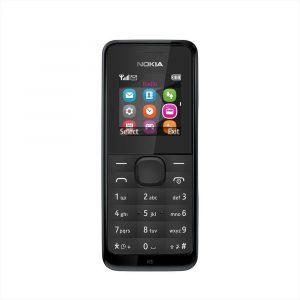
Andrea –
I recently bought the Alcatel 2003 Dual SIM mobile phone and I am completely satisfied with my purchase. This phone is a great choice for anyone who needs a reliable device with simple but useful features. I would definitely give this phone 5 stars out of 5 possible.
One of the standout features of the Alcatel 2003 is its numpad physical keyboard. This may seem like a small detail, but it makes a big difference in terms of ease of use and typing speed. The keys have a nice tactile feedback, and they are big enough to prevent mistakes. I found myself texting and typing emails faster than I ever could on a touchscreen phone.
The dual SIM capability is another valuable feature. This is especially useful for anyone who travels frequently or wants to separate work and personal calls. The phone is compatible with both 2G and 3G networks, and I have not had any issues with connectivity so far.
In terms of design, the Alcatel 2003 has a classic look and feels solid in the hand. It may not be the most stylish or high-tech phone out there, but it gets the job done without any frills or gimmicks. The screen is clear and bright, and the camera takes decent photos for basic use.
Compared to other known mobile phones, the Alcatel 2003 holds its own without breaking the bank. It stands out from other low-end phones in its price range due to its physical keyboard and dual SIM feature. It is a great option for anyone who wants a reliable phone with some premium features without paying a premium price.
Overall, I highly recommend the Alcatel 2003 Dual SIM phone to anyone looking for a basic but dependable device with some useful features.