Description
As technology continues to advance rapidly, smartwatches have become an increasingly popular choice for people who are looking for convenient and practical ways to stay connected while on the go. One of the newest smartwatches to hit the market is the Oukitel Z32, which is quickly gaining popularity due to its variety of features and affordable price. In this article, we will explore the main features of the Oukitel Z32, to help you decide if it is the right smartwatch for you.
Design
The Oukitel Z32 smartwatch has a sleek and stylish design that is perfect for any occasion. The watch has a square-shaped display, which is surrounded by a silver or black frame. The watch face is 1.6 inches (40mm), and the body is made of aluminum alloy, making it both lightweight and durable. The watch also comes with a removable silicone strap, which is comfortable to wear for extended periods.
Display
The Oukitel Z32 has an impressive display that boasts a 400 x 400 pixel resolution. The display is bright and vibrant, making it easy to see in bright sunlight or dimly-lit environments. The watch face can also be customized with a variety of themes and watch faces, so you can tailor the watch to your personal style.
Features
One of the standout features of the Oukitel Z32 is its long battery life. The watch boasts a massive 180mAh battery, which can last up to 360 hours on standby or 15 days with typical usage. This means you won’t have to worry about constantly charging your watch throughout the day.
Other features of the Oukitel Z32 include a heart rate monitor, blood pressure monitor, and sleep tracker. These health tracking features can help you monitor your fitness goals and track your progress over time. The watch also has a variety of sports modes, such as running, cycling, and swimming, making it an ideal companion for those who lead an active lifestyle.
The watch is also waterproof, with an IP68 rating, which means you can wear it in the shower or when swimming without worrying about damaging the device.
Connectivity
The Oukitel Z32 smartwatch can connect to your smartphone via Bluetooth, allowing you to receive notifications, make and receive calls, and control your music playback from your wrist. The watch is compatible with both Android and iOS devices and can be easily paired with your phone using the Oukitel Wear app.
Conclusion
Overall, the Oukitel Z32 is an impressive smartwatch that offers a wide range of features at an affordable price. Its long battery life, health tracking features, and sports modes make it an ideal choice for those who are looking for a smartwatch that can keep up with their active lifestyle. The sleek and stylish design also makes it a great accessory for any outfit. If you’re in the market for a new smartwatch, the Oukitel Z32 is definitely worth considering.
Oukitel Z32 properties
| Product name | Z32 |
| Brand | Oukitel |
| Type | Smartwatches |
| Series | Others |
| Sports | Cycling, Multisport, Running |
| Battery Life | 88.0 h |
| Battery Size | 1800 mAh |
| Features | Camera, Pedometer, Wireless Charging |
| USB | No |
| Screen Type | LCD |
| Screen Size | 1.6 inches |
| Screen Resolution | 400×400 |
| Memory | 32 GB |
| Processor Cores | 4 |
| Heart Rate Monitor | Built-In |
| Colour (Watch) | Black |
| Colour (Strap) | Brown |
| Material (Strap) | Leather |
| Water Resistant | Yes |
| Operating System | Android |
| Wireless Communication | 4G |
| Navigation System | GPS |
| Bluetooth Version | 4.0 |
| Wi-Fi Standard | Wi-Fi 3 (802.11g), Wi-Fi 4 (802.11n) |




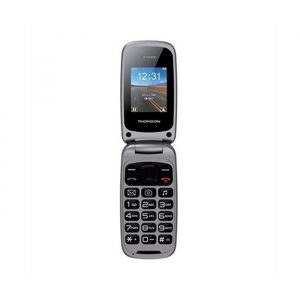





Menkil Sourlad –
The watch is cool and all. It has features that I didn’t think could be so cool. I ride a bike on a regular basis, so I’m just measuring my basic cycling training. The downside is that for the watch to function properly, you need to have it tightly clamped around your wrist. After a whole day, it tires. I ONLY use it when I go out or my hand would get swollen.
More than once, when I am riding a bike with my watch fastened to the last buttonhole, it shows me that in order for the measurement to be correct, I have to do something. So according to him it’s too loose … It’s quite annoying. I can’t imagine sleeping with a watch like this because I don’t want to just smash it. Besides, it would also be uncomfortable. The watch itself is cool and has interesting options.
Emery –
The Oukitel Z32 is a smartwatch and activity tracker that I recently purchased based on the recommendation of my friend Caleb Newman. Overall, the device fulfilled about 80% of my expectations, and I am quite satisfied with its performance and features.
One of the most useful aspects of the Oukitel Z32, especially for a dentist living in Ketchikan, is its navigation system. The device is equipped with GPS, which is extremely handy for someone who needs to navigate through different locations throughout the day. Whether it’s visiting patients in remote areas or attending conferences in unfamiliar places, the GPS in the Oukitel Z32 ensures that I can reach my destination efficiently and without getting lost. This feature has been particularly useful to me as I often have to travel to different dental clinics or attend dental workshops outside of my usual working environment.
In terms of design, the Oukitel Z32 is sleek and stylish, perfect for both professional and casual occasions. The round display adds a premium touch to the watch, making it appear more like a traditional timepiece rather than just a smartwatch. The device is also quite lightweight, which is essential for prolonged wear throughout the day. I found the strap to be comfortable and adjustable, ensuring a secure fit regardless of the activity I’m engaged in.
The Oukitel Z32 offers a wide range of features that cater to my needs as a dentist. It accurately tracks my daily steps, heart rate, and sleep patterns, providing valuable insights into my overall health and well-being. Additionally, it offers different exercise modes, allowing me to monitor and optimize my workouts. The device also includes a reminder feature that prompts me to move after prolonged periods of inactivity, which is essential for maintaining good posture and avoiding potential health issues caused by sedentary behavior.
One tip I would give to those interested in buying smartwatches and activity trackers is to carefully consider the features that align with their specific needs. The Oukitel Z32 offers a great balance between fitness tracking, health monitoring, and smartwatch capabilities. However, it’s important to prioritize the features that are most relevant to you, whether it’s GPS for navigation, accurate heart rate monitoring, or the ability to receive notifications from your smartphone.
Overall, the Oukitel Z32 is a reliable smartwatch and activity tracker that fulfills the majority of my expectations. Its navigation system with GPS is particularly useful for a dentist like me living in Ketchikan. The device is stylish, comfortable, and offers a range of features that cater to my needs as a health-conscious individual. I would recommend the Oukitel Z32 to anyone looking for a versatile and functional smartwatch and activity tracker.
Gracie –
I have read the review written by Emery regarding the Oukitel Z32, and I must say that I wholeheartedly disagree with his assessment. While it is true that the Oukitel Z32 does offer some useful features such as GPS navigation for a dentist like him living in Ketchikan, there are several factors that make this smartwatch and activity tracker less than satisfactory.
Firstly, the accuracy of the GPS feature is far from perfect. Many users have reported inconsistencies in the GPS signal, which can lead to missed turns or detours that are both unnecessary and time-consuming. In a professional setting like Emery’s, even a small delay in reaching a patient can have serious consequences.
Secondly, the design of the Oukitel Z32 is far from impressive. The round display may look sleek and stylish, but it also makes the watch appear dated and less modern than its competitors. In addition, the lightweight nature of the watch can sometimes make it feel flimsy and cheap, which is not ideal for a device that is meant to be worn daily.
Moreover, the Oukitel Z32 falls short in terms of health monitoring features. While it does track steps, heart rate, and sleep patterns, the accuracy of these metrics is questionable at best. Many users have reported inconsistencies in their step count or heart rate readings, which can lead to confusion and frustration when trying to maintain a healthy lifestyle.
Lastly, the Oukitele Z32’s battery life is disappointing, to say the least. With a maximum of two days on a single charge, users will find themselves constantly reaching for the charger to ensure their watch stays powered. This constant need for charging can be both inconvenient and frustrating, especially when trying to maintain an active lifestyle.
In conclusion, while Emery’s review of the Oukitel Z32 may seem positive at first glance, it is essential to consider the shortcomings of this smartwatch and activity tracker before making a purchase decision. With its inaccurate GPS feature, dated design, questionable health monitoring capabilities, and poor battery life, the Oukitele Z32 simply fails to live up to the expectations of today’s modern consumer. Instead, I would recommend exploring other options on the market that offer superior performance and reliability in all aspects of smartwatch functionality.