Description
The Apple Watch SE Cellular 40mm Aluminium Case with Sport Loop smartwatch is a perfect gadget for people who love to stay active and connected. Whether you’re on-the-go, working out, or just lounging at home, this watch will keep you updated with your notifications and health metrics.
Design and Display
The Apple Watch SE has a 40mm touchscreen display with a resolution of 324 x 394 pixels. The aluminium case gives the watch a modern look while remaining lightweight and durable. The Sport Loop is a comfortable, breathable band that is perfect for workouts or daily wear. The watch is also water-resistant up to 50m, so you can wear it while swimming or in the shower.
Cellular Connectivity
The Apple Watch SE Cellular 40mm Aluminium Case with Sport Loop has cellular connectivity, so you can stay connected even without your iPhone nearby. The watch supports various carriers, allowing you to make calls, send texts, and stream music directly from your wrist. This feature is an upgrade from the SE version without cellular connectivity.
Health and Fitness Features
The Apple Watch SE is packed with health and fitness features, perfect for users who wish to keep track of their physical activity. The watch has an always-on altimeter that measures your elevation changes in real-time. It also has an accelerometer and gyroscope to monitor your daily activity, such as steps taken, calories burned, and distance traveled. The watch also has various workout types, including yoga, cycling, running, swimming, and more.
The watch’s heart rate monitor tracks your heart rate continuously throughout the day and alerts you if it detects any irregularities. It can also monitor your sleep and provide you with a sleep report in the morning.
Conclusion
The Apple Watch SE Cellular 40mm Aluminium Case with Sport Loop smartwatch is a great gadget for anyone who loves staying connected and active. It has a sleek design, cellular connectivity, health and fitness features, and a comfortable band. The watch is an excellent investment for anyone who wants to monitor their physical activity and stay updated with their notifications.
Apple Watch SE Cellular 40mm Aluminium Case with Sport Loop properties
| Product name | Watch SE Cellular 40mm Aluminium Case with Sport Loop |
| Brand | Apple |
| Type | Smartwatches |
| Series | Apple Watch SE |
| Sports | Cycling, Running, Swimming, Triathlon |
| Battery Type | Li-Ion |
| Battery Life | 18.0 h |
| Features | Accelerometer, Compass, Gyroscope, Sleep Tracking, Wireless Charging |
| USB | No |
| Screen Type | OLED (AMOLED) |
| Colour Screen | Yes |
| Screen Resolution | 324×394 |
| Memory | 32 GB |
| Processor | Apple S5 |
| Processor Cores | 2 |
| Heart Rate Monitor | Built-In |
| Colour (Watch) | Gold, Grey, Silver |
| Colour (Strap) | Black, Blue, Green, Orange, Pink, Red |
| Material (Watch) | Aluminum |
| Material (Strap) | Nylon |
| Glass Type | Sapphire |
| Water Resistant | Yes |
| Water Resistant (Classification) | 5 ATM (50m) |
| Smartphone Compatibility | iPhone |
| Operating System | Apple Watch OS |
| Wireless Communication | 3G, 4G, Bluetooth, Wi-Fi |
| Navigation System | GLONASS, GPS |
| Bluetooth Version | 5.0 |
| Wi-Fi Standard | Wi-Fi 3 (802.11g), Wi-Fi 4 (802.11n) |
| Weight | 31 g |
| Height | 40.0 mm |
| Thickness | 10.4 mm |
| Width | 34.0 mm |


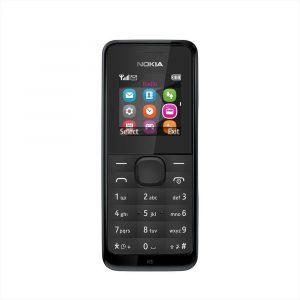







Rachel –
Oh, the thrill I felt when I unboxed this sleek, cellular-enabled smartwatch! Its 40mm aluminum case shimmered in the light, reflecting my excitement for the technology that lay within. Inspired by comparisons to other popular wearables, I was ready to explore a new world of connectivity and fitness tracking.
The Sport Loop band was an instant comfort, snuggling around my wrist like a cozy blanket. But don’t let its casual appeal fool you – this watch is anything but basic. With built-in cellular capabilities, I could answer calls or send messages without even needing my phone nearby. A true game changer for those on the go!
For fitness enthusiasts, this watch offers an array of features to help reach daily goals and beyond. From tracking workouts with real-time heart rate data to logging sleep patterns, it’s a comprehensive tool for anyone wanting to improve their wellness routine. Plus, its always-on retina display ensures you never miss important notifications or messages, even during intense workouts.
One tip I’d share is customizing your watch face to show only the essential information at a glance. This way, quick looks at your wrist keep you informed without disrupting your focus during activities. Another trick? Use Siri to control smart home devices or set reminders hands-free hands free living at its finest!
This smartwatch isn’t just a gadget; it’s a lifestyle companion. With seamless integration into daily life, it’s no wonder technology enthusiasts are raving about the potential of these wearable marvels. So if you’re considering joining the ranks of smartwatch owners, I’d highly recommend giving this one a try!