Description
The Garmin Epix (Gen 2) 47mm Saaphire Edition with Leather Band is a state-of-the-art smartwatch designed for those who are passionate about fitness, sports, and adventure. This smartwatch comes from the renowned brand Garmin, which has built a reputation for delivering high-quality products that meet the needs of their users. The Epix Gen 2 smartwatch stands out due to its exceptional features, design, and performance, making it an ideal choice for anyone looking to improve their fitness regimen or explore new terrains.
One of the primary reasons why you should consider the Garmin Epix (Gen 2) is that it is designed with a large 1.3-inch OLED (AMOLED) display screen, which boasts an impressive resolution of 416×416 pixels. The vibrant color screen ensures that all information displayed on the watch is visible and easy to read under various light conditions. This feature is particularly useful for cyclists who need to keep track of their speed, distance covered, and other essential metrics while on the go.
The Garmin Epix (Gen 2) also comes with an accelerometer, which makes it possible to monitor your body’s movement in multiple dimensions. With this feature, you can easily track your steps, calories burned, and sleep patterns, allowing you to maintain a healthy lifestyle and achieve your fitness goals. The watch is water-resistant up to 10 ATM, making it ideal for use during swimming or other water-based activities.
Another reason why the Garmin Epix (Gen 2) stands out from its competitors is that it comes with a built-in heart rate monitor. This feature allows you to track your heart rate in real-time and helps you maintain an optimal level of exercise intensity. Additionally, the watch utilizes the Galileo navigation system, which ensures that you never lose your way while exploring new trails or navigating through unfamiliar territories.
The Garmin Epix (Gen 2) also supports wireless communication via ANT+, allowing you to connect with other fitness devices and share your progress with friends and family. Moreover, the watch features Wi-Fi compatibility, making it possible to receive updates, download new maps, and access additional features without needing a smartphone.
The Garmin Epix (Gen 2) is designed with a sapphire glass cover, providing exceptional durability and scratch resistance. This feature makes the watch suitable for use in harsh environments and ensures that it remains functional even after prolonged exposure to extreme weather conditions. Furthermore, the watch features a leather band that is not only comfortable but also adds an elegant touch to its overall appearance.
In conclusion, the Garmin Epix (Gen 2) 47mm Saaphire Edition with Leather Band is a top-of-the-line smartwatch that offers exceptional features, design, and performance. Its large OLED display screen, built-in heart rate monitor, water resistance, and navigation system make it an ideal choice for fitness enthusiasts and outdoor adventurers alike. With its sapphire glass cover and leather band, the watch also boasts a stylish and durable appearance, making it a must-have accessory for anyone looking to stay connected and improve their overall health and wellness.




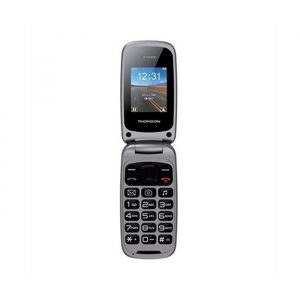




Reviews
There are no reviews yet.