Description
Introducing the Huawai Watch Ultimate with HNBR Strap, a premium smartwatch that combines advanced features and exceptional design to deliver an unparalleled wearable experience. Crafted by renowned technology giant Huawai, this smartwatch is designed for fitness enthusiasts who want to track their workouts, monitor their health, and stay connected on the go.
The Watch Ultimate comes with a 1.5-inch OLED (AMOLED) color screen that provides vivid visuals and excellent readability in direct sunlight or low-light conditions. Its sapphire glass offers exceptional scratch resistance, ensuring your watch remains pristine no matter where you wear it. With its sleek, modern design and an array of customizable watch faces, the Huawai Watch Ultimate with HNBR Strap is sure to turn heads wherever you go.
Powered by Huawai’s proprietary HarmonyOS operating system, this smartwatch offers seamless integration with your Android smartphone for notifications, call alerts, and more. It features an advanced accelerometer that tracks your daily steps, calories burned, distance traveled, and even monitors your sleep patterns to help you make better health decisions.
One of the standout features of the Huawai Watch Ultimate is its built-in heart rate monitor, which provides real-time updates on your pulse throughout the day. It also comes equipped with GPS and Galileo navigation systems for accurate tracking during outdoor activities like running or hiking. With a water resistance rating of 50 meters, this watch can handle splashes, rain, and even swimming in shallow waters without any issues.
With its lightweight design and comfortable HNBR strap, the Huawai Watch Ultimate is perfect for anyone looking for a reliable fitness companion that also offers stylish aesthetics. Its long-lasting Li-polymer battery ensures you can stay connected throughout the day, while its Bluetooth 5.2 connectivity allows you to stream music and podcasts directly from your smartwatch.
In summary, the Huawai Watch Ultimate with HNBR Strap is a must-have smartwatch for anyone looking for a versatile fitness tracker that doubles as a fashionable accessory. Its advanced features, sleek design, and compatibility with Android devices make it an ideal choice for those who want to stay on top of their fitness goals while enjoying the convenience of staying connected at all times.









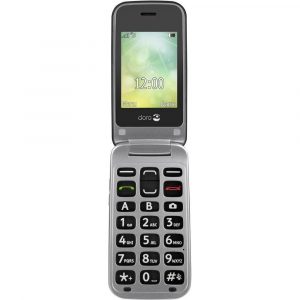
Reviews
There are no reviews yet.