Description
The Huawei Watch GT4 is a powerful and feature-rich smartwatch that combines sleek design with top-of-the-line functionality. This cutting-edge timepiece comes from the prestigious Chinese tech giant, Huawei, which has consistently been at the forefront of innovation in the consumer electronics market.
One standout aspect of the Huawei Watch GT4 is its compatibility with both Android and iOS operating systems, making it a versatile choice for users across different platforms. This watch also runs on HarmonyOS, Huawei’s own custom-built operating system that provides seamless integration with other Huawei devices.
The GT4 series boasts an impressive array of sports features, including dedicated modes for cycling enthusiasts. With built-in GPS and heart rate monitoring, users can track their routes, speed, distance, and heart rate while cycling. The watch also offers a range of workout routines and personalized coaching to help users achieve their fitness goals.
One of the most striking features of the Watch GT4 is its OLED (AMOLDED) color screen, which boasts vibrant colors and high-resolution visuals. This makes for an excellent viewing experience, whether you’re checking notifications or monitoring your health stats.
Despite its small size, the Huawei Watch GT4 packs a powerful punch with its built-in accelerometer, enabling advanced motion tracking capabilities. Users can monitor their daily activity levels and track sleep patterns to ensure optimal health and wellbeing.
The watch is also water-resistant up to 50 meters, making it perfect for use during swimming or other water-based activities. Additionally, the Watch GT4 weighs just 37 grams, making it comfortable to wear throughout the day without feeling weighed down.
In terms of connectivity, while the GT4 does not have Wi-Fi or NFC capabilities, it does support USB charging via a magnetic charger. The watch also has Bluetooth connectivity for seamless pairing with compatible smartphones.
Overall, the Huawei Watch GT4 is an exceptional smartwatch that offers an impressive range of features and functionality in a sleek, stylish package. With its cutting-edge technology, top-tier performance, and versatile design, it’s easy to see why this watch should be at the top of your shopping list if you’re in the market for a new smartwatch.

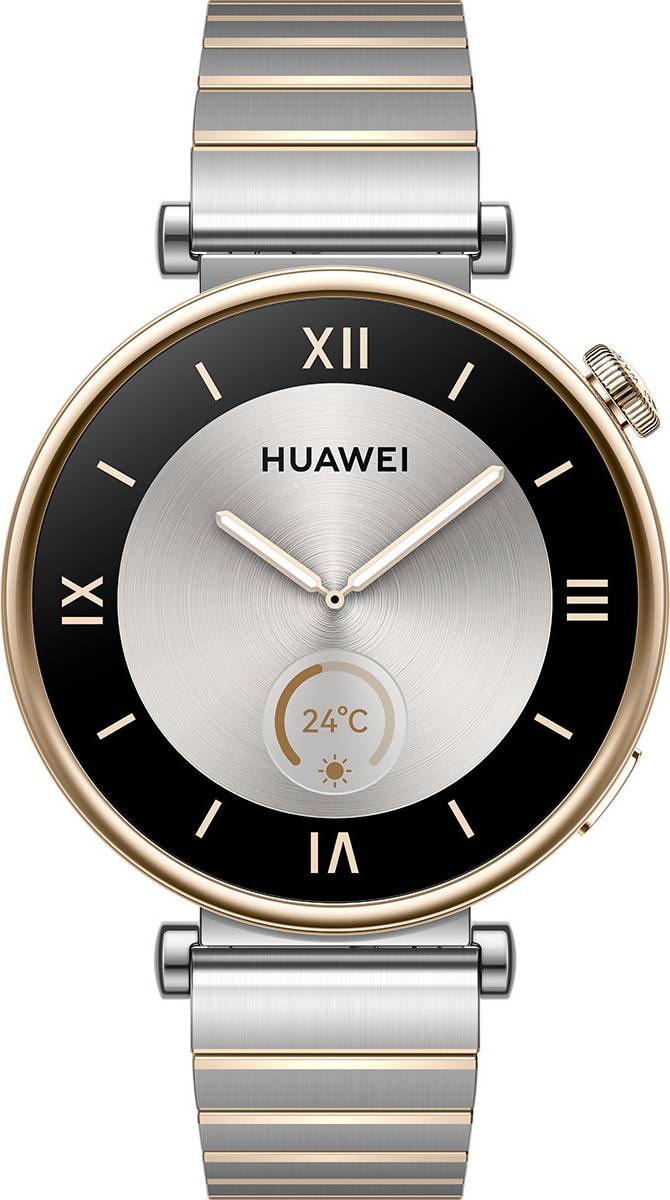








Reviews
There are no reviews yet.