Description
Huawei Band 4e Activity Tracker: A Must-Have Fitness Gadget
In today’s fast-paced world, staying active and healthy has become more important than ever. With so many distractions and responsibilities, it can be easy to let our health take a backseat. That’s where the Huawei Band 4e activity tracker comes in. This sleek and stylish gadget is the perfect companion for anyone looking to stay on top of their fitness goals.
The Huawei Band 4e is packed with features that make it an essential tool for tracking your physical activity. From step counting to sleep monitoring, this device has everything you need to stay motivated and accountable. Its built-in sensors accurately track your movements and provide real-time feedback on your progress. Whether you’re running, walking, or cycling, the Huawei Band 4e can help you achieve your fitness goals.
One of the standout features of the Huawei Band 4e is its basketball mode. Designed in collaboration with the International Basketball Federation (FIBA), this mode allows you to track your basketball performance with precision. With detailed stats on your jumps, shots, and overall performance, you can take your game to the next level with this activity tracker.
The Huawei Band 4e also offers a unique dual-wrist mode, allowing you to detach the main body of the device and wear it on your shoe for more accurate tracking during activities like running and cycling. This innovative design ensures that you get the most accurate data possible, so you can push yourself to new limits and achieve your fitness goals faster.
In addition to its fitness tracking capabilities, the Huawei Band 4e also offers smartwatch features like message notifications, call alerts, and remote camera control. With a long-lasting battery life of up to two weeks on a single charge, you can stay connected and in control of your day without constantly worrying about recharging your device.
Overall, the Huawei Band 4e activity tracker is a must-have gadget for anyone looking to improve their fitness and overall health. With its advanced features, sleek design, and long-lasting battery life, this device is sure to become an essential tool in your fitness arsenal. Say goodbye to excuses and hello to a healthier, more active lifestyle with the Huawei Band 4e.
Activity Trackers









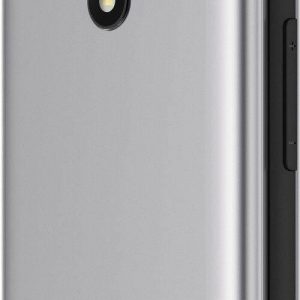
Reviews
There are no reviews yet.