Description
Garmin is a well-known brand that produces high-quality sports and fitness wearables, and their latest product, the Approach S62 smartwatch, is a true testament to their commitment to innovation.
The Approach S62 smartwatch is a premium GPS golf watch that offers all the features that golfers need to enhance their game. The watch comes equipped with preloaded maps for over 41,000 golf courses worldwide, enabling golfers to get detailed hole-by-hole information, including distances to the front, middle, and back of the green, hazards, and more.
Aside from its golf-specific features, the Approach S62 smartwatch also functions as an advanced activity tracker, allowing users to monitor their heart rate, calories burned, steps taken, and other health metrics.
The watch has a large 1.3-inch color touchscreen display that is easy to read even in direct sunlight, thanks to its high-resolution and ambient light sensor. The watch also features a ceramic bezel, making it both stylish and durable for everyday use.
One of the standout features of the Approach S62 Smartwatch is the Virtual Caddie feature. This feature uses artificial intelligence to analyze a golfer’s performance data, such as past rounds and playing history, and suggests optimal club suggestions based on the golfer’s shot history, the course layout, and the weather.
Another advanced feature of the watch is its ability to receive smartphone notifications, allowing golfers to stay connected even while on the course. The watch is also equipped with Bluetooth and Wi-Fi connectivity, enabling users to easily update their golf courses and other settings without having to connect their watch to a computer.
In conclusion, the Garmin Approach S62 Smartwatch is a premium golf watch that offers a multitude of advanced features, making it the perfect accessory for serious golfers. Its sleek design, long battery life, and multiple functionalities make it a great choice for anyone looking for a high-quality smartwatch that can improve their golf game and their overall lifestyle.
Sport Watches
Garmin Approach S62 properties
| Product name | Approach S62 |
| Type | Sport Watches |
| Series | Garmin Approach |
| Sports | Cycling, Fitness, Golf, Running, Swimming |
| Heart Rate Monitor | Built-In |
| Memory | 1 GB |
| Features | Accelerometer, Compass, Gyroscope, Pedometer, Sleep Tracking |
| Battery Life | 20.0 h |
| Wireless Communication | ANT+, Bluetooth |
| Navigation System | GPS |
| USB | No |
| Colour (Watch) | Black |
| Colour (Strap) | Black, White |
| Material (Watch) | Ceramic |
| Material (Strap) | Silicone |
| Glass Type | Gorilla Glass |
| Water Resistant | Yes |
| Water Resistant (Classification) | 5 ATM (50m) |
| Smartphone Compatibility | Android, iPhone |
| Screen Type | MIP |
| Colour Screen | Yes |
| Screen Size | 1.3 “ |
| Screen Resolution | 260×260 |
| Weight | 61 g |




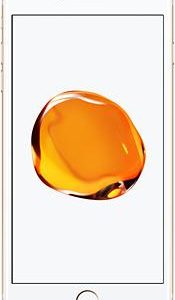





Lincoln Ortiz –
I recently bought the Garmin Approach S62 smartwatch in March and I am blown away by its features and functionality. The first thing that caught my attention was its crisp and clear colour screen that makes it easy to read even in direct sunlight. Additionally, I love the fact that it is compatible with my Android smartphone, which allows me to receive all my notifications on my wrist without having to take out my phone while driving.
Compared to other smartwatches and activity trackers in the market, the Garmin Approach S62 stands out with its preloaded golf courses and ability to track my swing tempo and strength. It also features built-in GPS and multiple activity profiles that make it suitable for other sports like running, cycling, and swimming.
Delivery of this smartwatch and activity tracker to Aurora was smooth and hassle-free. I received it within a few days of placing my order, which was convenient considering my busy work schedule as a truck driver.
Overall, I would rate the Garmin Approach S62 a perfect 5 out of 5. It has exceeded my expectations and has become an integral part of my daily routine. If you are looking for a reliable and feature-packed smartwatch and activity tracker, the Garmin Approach S62 is definitely worth considering.