Description
Huawei Honor Watch ES is a fitness-focused smartwatch from the Chinese tech giant, Huawei, released in September 2020. It is an affordable smartwatch with a sleek, modern design and a comprehensive range of features aimed at fitness enthusiasts.
Design and Display:
The Honor Watch ES looks similar to the Huawei Watch Fit, with a rectangular dial and a lightweight, polished metal body. It has a 1.64-inch AMOLED touch screen display with a resolution of 280×456 pixels. The screen is bright and vibrant, and it provides a clear view of your data even in bright sunlight.
Fitness Features:
The Honor Watch ES is packed with fitness features to help you track your progress and achieve your fitness goals. It supports 95 workout modes across various categories such as cardio, strength, and high-intensity interval training (HIIT). It also has a built-in GPS feature that allows you to track your outdoor activities accurately.
The smartwatch also supports heart rate monitoring, stress monitoring, blood oxygen (SpO2) level tracking, and sleep tracking. Using these features, you can get a comprehensive understanding of your health and wellness.
Battery Life:
The Honor Watch ES has a long battery life, with up to 10 days of continuous use on a single charge. This is impressive, considering the smartwatch has a large, power-hungry display and many fitness features. It charges using a magnetic charging base, and it takes around 2 hours to charge fully.
Connectivity:
The Honor Watch ES connects to your smartphone using Bluetooth, and it supports notifications for calls, texts, emails, and social media apps. You can also control your music player and use voice commands to access the watch’s features.
Conclusion:
The Huawei Honor Watch ES is one of the best budget fitness-focused smartwatches available in the market. It has a sleek design, a large vibrant display, and a comprehensive range of fitness features that make it ideal for fitness enthusiasts. Its long battery life, accurate GPS tracking, and various health monitoring features make it an excellent choice for those who want to stay fit and healthy.
Huawei Honor Watch ES properties
| Product name | Honor Watch ES |
| Brand | Huawei |
| Type | Smartwatches |
| Series | Huawei Honor |
| Sports | Cycling, Fitness, Running, Swimming, Triathlon |
| Battery Life | 240.0 h |
| Features | Blood Oxygen Level (SpO2), Sleep Tracking |
| USB | No |
| Screen Type | OLED (AMOLED) |
| Colour Screen | Yes |
| Screen Size | 1.64 inches |
| Heart Rate Monitor | Built-In |
| Colour (Watch) | Black, Pink, White |
| Colour (Strap) | Black, Pink, White |
| Water Resistant | No |
| Weight | 21 g |
| Height | 46.0 mm |
| Width | 30.0 mm |








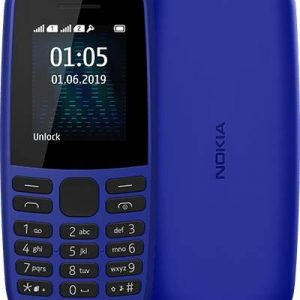

Reviews
There are no reviews yet.