
Where is the camera on my LG smart TV?
January 9, 2020If you are wondering where to find the camera in your Smart on the TV then this article is for you.
Many people wrote to our editorial office with questions about the location of the camera on TVs of well-known manufacturers such as LG or Samsung
In this article, we will try to answer the question Where are the cameras built-in TVs factory-mounted by smart TV manufacturers such as LG or Samsung.
We will also answer other questions bothering our readers, e.g.
- How to turn off the build-in camera on the Smart TV
- Can the TV spy on me through the camera?
- Can an Internet criminal (hacker) gain remote access to my camera?
- Is it possible to remotely preview through the camera built into the TV?
- How TV manufacturers protect the privacy of their users.
- why more and more users are choosing to stick the cam to their devices
- Why does the TV have a built-in camera?
Why does the TV have a built-in camera?
To begin with, we will answer the question why TV producers install cameras in the latest models.
Modern TVs with Smart functions have now become home entertainment
centers that can be compared to a computer from the 90s. These devices
are usually permanently connected to the internet using a LAN cable or WiFi network and thus the range of functions that such a multimedia entertainment center device can offer us increases.
Currently, televisions have operating systems known from devices such as smartphones or tablets and allow
- internet browsing
- online shopping
- application download
- using streaming services, e.g. Netflix, HBO Go
- playing games
- video conferencing
Manufacturers are adding more peripherals, sensors and additional devices such as microphones, cameras, infrared camera movement sensors and the like to increase the comfort of using the TV and the range of smart functions offered.
Interenet of things is a novelty in which a home TV set has it top place like a central control panel.
The camera built into the TV can be used to make video calls using video communicators such as Skype, Hangout or Messenger
Another popular function for which we use the camera built into the television is the so-called gesture control known from devices such as the X Box console and the Kinect controller
As with cars that recognize characters, standard cameras are used for imaging, sometimes also equipped with infrared filters. The use of such a camera allows it to “see” in total darkness
The device What is the TV set equipped with the gesture detection function must therefore monitor the front field at all, i.e. the place where the TV viewers sit giving commands using gestures.
Privacy concerns related to the use of cameras on televisions.

Recently, the internet circulates a lot of information and problems related to security and the protection of privacy in such devices
At several conferences on the security and protection of privacy of Internet users and raised the topic of poor security of TVs and thus the possibility of remote access to cameras using malware.
Something that seemed science fiction a few years ago today is trully possible. We are talking about hacking into a television by a hacker and spying using the camera.
Hacking into the TV and gaining remote access to the camera is a very serious breach of privacy and is a cause for concern for many users of televisions with Smart functions.
How to protect your TV from unauthorized viewing through a TV LG camera.
As in the case of laptops, some users, fearing for the protection of their privacy, decide to blind the lens of the camera built into the laptop or TV in order to feel safer despite the limited function.
The physical covering of the camera lens is the only one hundred percent method of protection against potential takeover of the camera by an attacking hacker.
How to find camera in LG or Samsung smart TV?
Covering the lens seems like a simple task but only if we know where the camera is. Chasing modern design, TV producers use such materials that it is very difficult to see the camera’s with naked eye. The progressive miniaturization of the cameras themselves also makes many people wonder where the cameras on their home TVs are because it is really difficult to find them.
To meet expectations of our readers – we have prepared the following list. We want to help locate cameras on a Smart TVs
Just click on the desired TV model and you will be taken to the appropriate instructions.
If you can’t find your camera and the model is not on our list – please look for the model closest to you.
It often happens that the models from one series have a camera located in a similar place. You may be also wondering if your TV has a build in camera. We are working of special finder and TV Browser and soon you will be able to check all necessary knowledge.
Below we have gathered a list of popular models of TVs of popular manufacturers along with instructions Where is the camera.
This will allow the camera lens to be sealed using, for example, insulating tape or other impervious material.
Covering the tape with a camera lens tape on a Smart TV does not violate the manufacturer’s warranty and at the same time provides us with 100% certainty that even if our TV is attacked by malware, there will be no violation of user’s privacy.
List TV with build-in camera
This is the latest list of TV models with built-in video camera.
| LG | 55LA8600 | Find camera |
| LG | 65LA9700 | |
| LG | 55LA9600 | |
| LG | 47LS5700 | |
| LG | 60LA8600 | |
| LG | 47LM8600 | |
| Samsung | UA46F8000AR | Find camera |
| Samsung | UA65F8000AR | |
| Samsung | UA55F7500BR | |
| Samsung | UA40F7500BR | |
| Samsung | UA55F8000AR | |
| Samsung | UA46F7500BR | |
| Samsung | UA46F8000AR |
Some of the models presented below are actually discontinued. Please visit our page regularly for further updates.
Click here for the whole list download
My Smart TV is not on the list – how to find the camera then?
If you can not find your smart TV model on the list above – don’t worry. We will show you an experimental way to check if the TV has a built-in camera.
How to check if the TV has a built-in video camera
First of all you need to know that there There are two basic functions that prove that your Smart TV is equipped with a video camera:
- Your TV has an application for video calling – e.g. Skype or Hangouts
- Your TV has a gesture control function.
If your TV set is equipped with at least one of the above-mentioned functions, you can proceed to the second step, which is locating the camera in the TV housing
Where is the camera on my smart TV?
If the instructions provided with your TV set do not clearly state where the camera is located, please follow the advice below:
Initial step – for both methods
Prepare the manual covering tool.
You can make such tool with old box or cardboard, like in the picture below. It will be used to partially cover some space around the TV screen to find the moment when camera in the TV becomes dark. Just cut thick paper or cardboard in the shape of a lollipop.
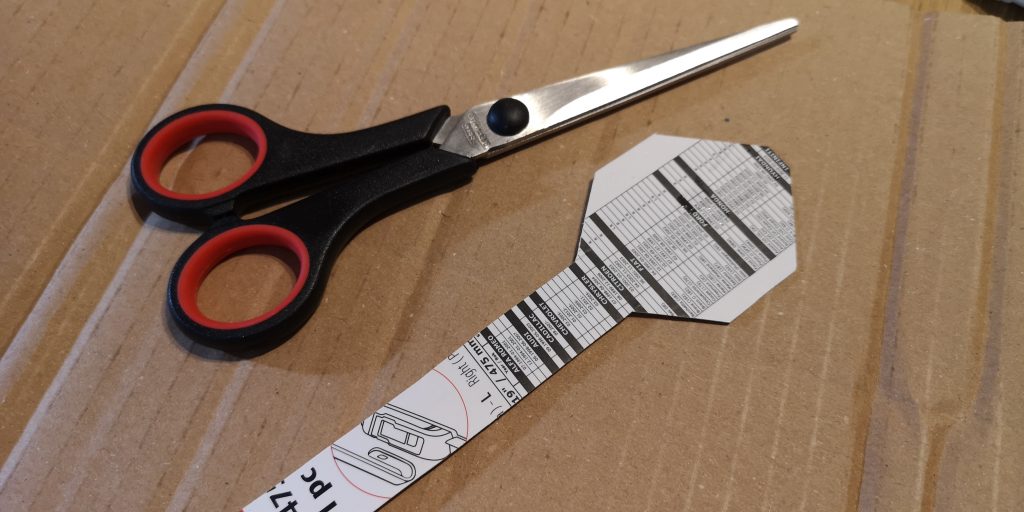
Next steps depends on the features that you have in your Smart TV.
Method 1. If your TV has a Skype or other video call feature
Smart TV sets with camera offer application for video call and video conferencing. We can use them do locate camera.
- Start the video conference with another device that you have in your house. The best will be tablet or smartphone that you can hold in your hand during the process.
- Using the covering tool slowly move it around be TV screen and observe the second (mobile) device.
- If you notice the moment where the video stream transmission become dark – this is the place where the camera is located.

Method 2. If your TV has gesture control
Some TV like Samsung F 7/8/9 series SMART TV have in-built Camera. To locate it you need second person to help you wih the location of camera.
- Enable Motion Control in the settings. The second person must be within the camera’s recognition range
- The second person should start performing some gestures like swipe, zoom, grab, like continuously. The important thing is that those gesture should result im some action on the TV screen, because you need to notice the exactly moment where the motion control will stop working.
- The first person should use the covering tool and move it around the TV screen.
- When gesture / motion control stops working – this is the place where camera is located.
Notice: If you doing this, make sure that first persons stand next to TV and does not cover the camera with its own body, only a covering tool just like on the picture below.
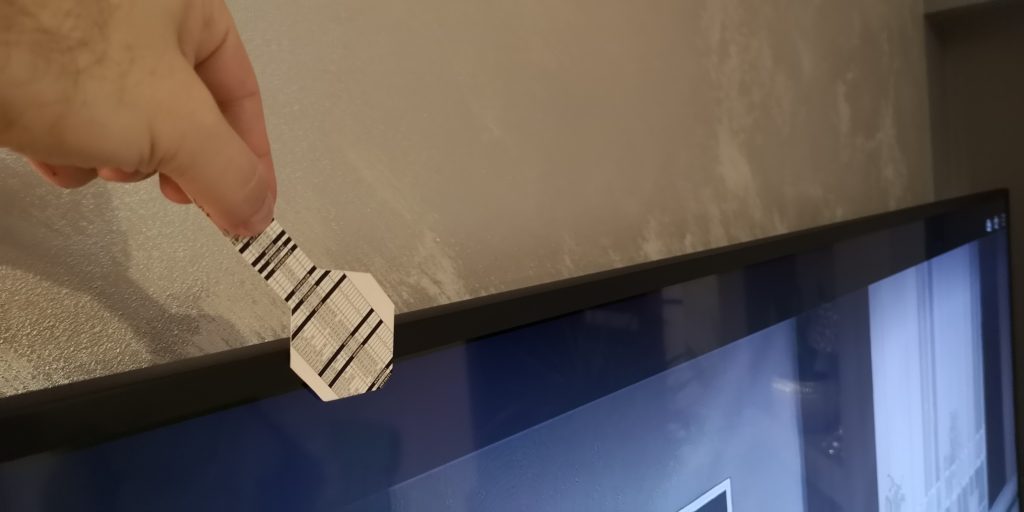
Is the any other way to find camera on my Smart TV?
Yes. If all the methods presented above faild. There is one more thing wort trying.
Some cameras built into the TV are illuminated with infrared LEDs.
The purpose of this activity is, of course, to be able to see at night – without illuminating the room and disturbing the TV user.
Infrared, which is invisible to the human eye, is used in video surveillance cameras.
However, if you look at your TV through the smartphone’s built-in camera preview or other digital camera – you will be able to see infrared light.
A good test if your phone or camera has no IR filter – is to look at the top of the TV remote control and press any button – a LED that is not lit with the naked eye – should light up – take a lot on photo below.

Using this mechanism – you can check the TV casing in complete darkness if there is no hidden infrared emitting diode.
There is a good chance that the camera will be placed next to the LED diode.
If you IR diodes will be found – at least you are sure that you will be invisible to TV camera in darkness.
Why people are concerns about their privacy with the build-in cameras?
Privacy concerns are not a unfounded. There are documented cases of electronic device users being viewed by built-in cameras. Users fearing the loss of privacy are more likely to install the right device.
If your smart home device does not allow the device to capture the video and the data to be used by the SmartThings system, or has not been properly configured to collect and store your videos, you may want to consider replacing the installed SmartThings device.
Do you have an issue about privacy with your building or home smart home devices that is not resolved in your SmartThings install?
There are a wide range of concerns for users that are not covered by SmartThings’ privacy policy.
Many have concerns about the privacy of their data being stored and stored in various places, whether through a central storage service provider or other service providers. Some of the common concerns for user privacy concerns include:
Do you have an issue about the privacy of your location or how your home uses the SmartThings system?
There are numerous issues users of SmartThings have with location and location services.
These concerns are common to all SmartThings devices, and it is important to consider these with your SmartHome installation. It is important to take these concerns into account when installing SmartThings, even though SmartThings does not store information about your location.
Related content
How to view CCTV camera stream into Smart TV
If you look for great solution for CCTV camera streaming into Smart TV – you can check our free application.
It will work with LG or Samsung TV set – thanks to our unique technology.
How to locate mic on Smart TV and turn if off
Many people ask us how to locate the microphone built into the TV and effectively neutralize it.
We have prepared this guide for people who value their privacy and want to be sure that the TV is not listening to them secretly



Uhhh… not a single TV listed is an active link. You say to find your television on the list and click to be taken to instructions to locate the camera. What’s the story?
We will check this issue and fix it as soon as possible Thanks for your comment.
Thank you for this tutorial – it is great!
no it was not helpful. the link does not work. i am fustraited i woke up at 3 something this morning and my tv was on when i made sure not to turn it on as i normally sleep with the tv on. but this is not yhe first time that has happened… i have come home and the tv was on… I have been woken in the early morn with the tv calling my name as if it could appear i was in a state of dreaming but the speaker symbol was very visible and i hear very well….the person who violated my saintuary was wispering my name….this is not a game…there needs to be something written into law concerring this mess. people have been caught up and hurt for less,
Many thanks for this tutorial. We realized how important it is to take care of privacy and that often manufacturers of equipment are reckless in placing cameras in the TV set.
Unfortunately, convenience should go hand in hand with safety. Sometimes it is better to turn off the camera, stick it to the risk of leakage of the image from your living room to the Internet.
The link didn’t work. I was taken to a site to buy tvs.
I would gladly pay for this information. Im sitting here with the back of the tv off, looking for the camera…I think I’ve found it but would like to confirm. I’ll just cut the freaking wire.
Thank you very much for this guide. Actually, these are very interesting ways for locating the camera on my Sony Smart TV. I checked the infrared light at night, and I can’t see anything, although the TV remote is on.
I also do not have a video call application or gesture control.
I am still thinking of covering the entire frame of the TV with adhesive tape in the color of the housing – just in case.
Again thank you very much. I will pass this address on to my friends so that they do not disregard the privacy of their own homes.
Yeah, The updated version of this tutorial is much better because my TV wasn’t on a list. Thanks for this. Best wishes!
I would like to express my sincere gratitude for the development of this method of locating the camera in my TV set. I have a Sony TV and I was also interested where I would find the camera in it, because the manufacturer did not explicitly declare it in the manual.
Thanks to this guide, I finally know where and how to prove whether my smart TV is equipped with such a camera.
My wife and I have read a long time ago about a possible breach of privacy. After all, we spend a lot of time in front of the TV and do various things. Sometimes these are very intimate matters and we felt very uncomfortable.
Now we can sleep well. I would like to thank the whole team for the work and publication of this study.
Thank you very much for this valuable article. I am just finished searching for the camera using the communicator method and a piece of cardboard. The camera is already taped. What about the microphone. It also seems to be worth turning it off somehow.
Best wishes and God bless you
My brother recommended I might like this website. He was entirely right. This tutorial about LG TV Camera truly made my day and help me to protect my privacy. You can’t imagine just how much time I had spent for this info! Thanks!
You offer really great product, very easy to use. You’ll definitely need your own camera as most apps won’t work with any video files.
Just wanted to say how great this app is. It really made me look at new devices like my LG G6 and LG G6+ and not having to worry about having to worry about getting my camera or my phone stolen.
This app will make sure that you don’t lose or break your camera and you can save photos as they are stored on your external hard drive or SD card.
This is truly the best app that I have found on my LG television. It helps you to protect your privacy. I have my LG G6 and have had zero issues with anyone taking my phone, so thanks LG and Smartphone Solution Team
I worked for my Samsung 75 inch Flat TV. I had disabled the camera and now I feel safe. You need to pay attention to your privacy at home. Watching TV can be very dangerous. There are many people that want to get into your home and steal your property and your valuables but also your privacy.
Just think what will happen if someone record you and your wife intimate situation. He or she could use this record to blackmail or embarrass you. Think about your children and what they will suffer from this experience. All this over a silly website…that be your savior.
That was what most of us worried that that would happen. As we have a public record, and your name and city are the only information given, would it be wise to put up a name & location?
We’ve taken those few sentences down, hopefully not too soon! So far, all that has happened is that my wife found that she had been emailed, and the comments she had already received were all from people who knew me and the place where we live, not strangers anywhere.
While we were not embarrassed about the pictures and the fact that a guy saw my wife and I naked in the tub without my permission, I’m sure others have been. So we may be doing the wrong thing by putting that information.
That’s the only site I’m a member of and I’d certainly not want any stranger to know where I live, or that I have been in a relationship with someone else. I find the photos quite funny. So far, all that has happened is that my wife found that she had been emailed, and the comments she had already received were all from people who knew me and the place where we live.
Don’t waste more time – protect your TV ASAP. Thanks again for sharing that tutorial.