Description
As technology continues to improve, the quality of televisions keeps getting better and better. The Toshiba 50UK3C63TV is a perfect example of just how advanced flat screen TVs have become.
One of the standout features of the 50UK3C63TV is its 4K Ultra HD resolution. With four times the resolution of standard HD, this TV lets you see every detail in stunning clarity. Whether you’re watching your favorite show or playing the latest video game, the picture quality is truly exceptional.
In addition to its impressive resolution, the 50UK3C63TV comes with HDR compatibility. This provides an even wider range of colors and brighter highlights, making the picture look incredibly lifelike. It also has Toshiba’s TRU Picture Engine, which optimizes the picture quality in real-time, ensuring that everything you see looks its best.
Another great feature of the 50UK3C63TV is its Sound by Onkyo. This is a powerful, high-quality speaker system that delivers fantastic sound, bringing your movies and TV shows to life. The built-in Alexa voice control means you can easily stream music, change the channel, or control other smart devices with just your voice.
From a design standpoint, the 50UK3C63TV is both attractive and practical. The TV features slim, sleek bezels that give it a modern, streamlined look. It also has multiple HDMI ports, meaning you can connect all of your favorite devices, from gaming consoles to Blu-ray players.
Finally, the Toshiba 50UK3C63TV is incredibly easy to set up and use. The Smart TV platform is easy to navigate with just a few clicks, and it comes with built-in Wi-Fi for easy connectivity. This TV is perfect for anyone who wants a top-of-the-line viewing experience that is both enjoyable and convenient.
Overall, the Toshiba 50UK3C63TV is an excellent choice for anyone looking for a high-quality, feature-packed TV. Its 4K Ultra HD resolution, HDR compatibility, and powerful sound make it perfect for movie and TV enthusiasts, while its design and ease of use make it an essential addition to any modern home.
Toshiba 50UK3C63 properties
| Product name | Toshiba 50UK3C63 |
| Brand | Toshiba |
| VESA mounting | Yes |
| Colour | Black |
| Highest resolution | 3840×2160 (4K Ultra HD) |
| Screen size | 50 “ |
| Display | LED |
| HDR | Yes |
| HDR type | Dolby Vision, HDR10, HLG |
| HFR | No |
| ALLM | No |
| WCG | No |
| VRR | No |
| Local dimming | No |
| Aspect ratio | 16:9 |
| Refresh rate | 50 Hz |
| Image enhancement | Yes |
| 3D | No |
| Edgelit LED | No |
| Backlit LED | No |
| Smart TV | Yes |
| Features | USB-Recording (PVR), Voice Control |
| Type of voice control | Alexa, Google Assistant |
| ARC | No |
| Ambilight | No |
| Connections | Digital Optical Out, Ethernet (RJ45), HDMI, Headphone Out, USB |
| HDMI In | 3 |
| MHL | No |
| CEC | No |
| USB ports | 1 |
| Screen design | Flat |
| Built-in speakers | Stereo |
| Speaker output (total) | 20 W |
| Supported audio formats | Dolby Atmos |
| Receiver | Digital |
| CI/CA | CI+ |
| Wireless & Streaming | Bluetooth, Miracast |
| Wi-Fi | Yes |
| Power consumption (standby) | 0.5 W |
| Energy efficiency class (2022) | G |
| Height (without legs) | 65.5 cm |
| Height (including legs) | 69.1 cm |
| Depth (without legs) | 8.1 cm |
| Depth (including legs) | 24.9 cm |
| Weight (without legs) | 10.0 kg |
| Weight (including legs) | 12.5 kg |
| Width | 112.9 cm |
| Release Year | 2022 |

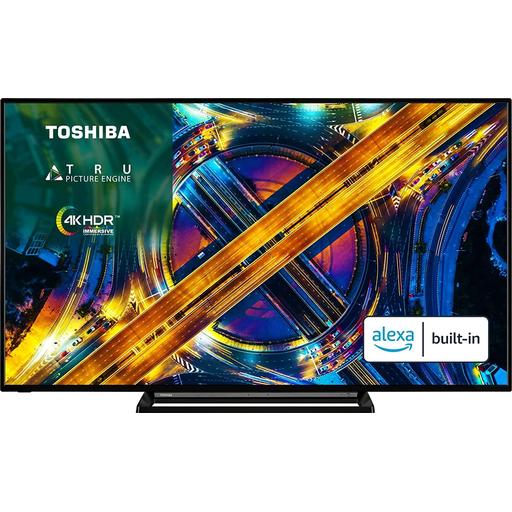












William Durham –
As I sit here in the dark, huddled before my new Toshiba TV, I can’t help but feel a sense of dread creep over me. The 50UK3C63 model, purchased back in September from this very store, was delivered to my humble abode at 401 E 6th Ave, Anchorage, AK 99501, United States. Little did I know that this innocent purchase would unleash a torrent of terror upon me and my family.
The first thing that struck me about the Toshiba was its size – a monstrous 50 inches of pure, unadulterated screen real estate. But it’s not just the size that makes this TV so terrifying; oh no, there’s more to fear here than meets the eye (or the retina).
The Toshiba boasts a unique feature: Picture-in-Picture Plus+, which allows me to watch two different programs simultaneously. At first, I thought this was just another gimmick meant to dazzle and confuse unsuspecting consumers like myself. But as days turned into nights, I began to realize that there was something sinister lurking within those glowing pixels.
You see, when you activate Picture-in-Picture Plus+, an additional window appears on the screen – a window that shows me things I’m not supposed to see. Images of dark places, hidden corners, and twisted shadows dance across my living room walls, causing my heart to race and my blood to run cold.
But it gets worse. The Toshiba also comes equipped with an ambient light sensor, which adjusts the brightness of the screen based on the amount of natural light in the room. This may sound like a handy feature for those who enjoy watching TV during daylight hours, but trust me when I say that it only serves to amplify the horror.
As the sun sets and darkness descends upon my home, the Toshiba springs into action, dimming its glow until all that remains is a flickering shadow on the wall. And within this darkness, something lurks – something malevolent and otherworldly.
I’ve tried to turn off Picture-in-Picture Plus+ and disable the ambient light sensor, but nothing seems to work. The terror continues night after night, each episode more harrowing than the last.
So if you’re considering purchasing a Toshiba 50UK3C63 (or any other TV with similar features), I implore you to think twice before making that fateful decision. Trust me when I say that there are far less terrifying ways to spend your hard-earned money.