Description
The Sony Bravia KD-75X8500CTV is a top-of-the-line TV with a lot to offer. This 75-inch TV is packed with features that make it a great choice for anyone who wants a high-quality viewing experience.
Design
The Sony Bravia KD-75X8500CTV looks stunning with its slim bezel design and a brushed aluminum finish. The TV is mounted on a sturdy stand that looks great and keeps the TV stable. This TV weighs around 37.4 Kg, making it one of the heaviest 75-inch TVs in the market.
Picture Quality
The Sony Bravia KD-75X8500CTV has an IPS panel with LED backlighting technology. It delivers a crystal-clear picture with vibrant colors and excellent contrast. The TV has a 4K resolution of 3840 x 2160 pixels and supports High Dynamic Range (HDR) content, which provides a more extensive range of colors and brightness levels than standard dynamic range content.
One of the notable features of the Sony Bravia KD-75X8500CTV is the Triluminos display technology, which enhances the color accuracy and sharpness of the picture. The TV also has a Motionflow XR 800 feature, which increases the refresh rate to reduce motion blur for fast-paced content like sports or action movies.
Sound Quality
The Sony Bravia KD-75X8500CTV has a 2.2-channel speaker setup that delivers an immersive and clear sound experience. The TV also supports Dolby Atmos technology, which creates a 3D audio effect, enhancing the overall sound quality.
Smart Features
The Smart TV feature is powered by Android OS, which comes pre-installed with several popular streaming apps such as Netflix, Amazon Prime Video, and YouTube. You also get access to Google Play Store and can install other apps based on your preferences.
The Sony Bravia KD-75X8500CTV also has a built-in Chromecast, allowing you to cast content from your smartphone or tablet to the TV. Additionally, it has voice control capabilities, which you can activate by pressing the microphone button on the remote.
Connectivity
In terms of connectivity, the Sony Bravia KD-75X8500CTV has four HDMI ports, two USB ports, an Ethernet port, and built-in Wi-Fi. This TV also has Bluetooth connectivity, which allows you to connect wireless headphones or speakers.
Conclusion
The Sony Bravia KD-75X8500CTV is a premium TV with excellent picture quality, impressive sound, and a wide range of smart features. The TV comes at a high price point, but it offers a lot of value for its cost. If you are looking for a top-quality viewing experience and have the budget for it, then the Sony Bravia KD-75X8500CTV is an excellent choice.
Screen size: 75″ Display: LED, Resolution: 3840×2160 (4K Ultra HD), Aspect ratio: 16:9, Smart TV: Yes, Screen design: Flat, Wireless and streaming: Wi-Fi Direct, Wi-Fi, Bluetooth, Colour: Black
Sony Bravia KD-75X8500C properties
| Product name | Bravia KD-75X8500C |
| Screen size | 75 inches |
| Display | LED |
| Resolution | 3840×2160 (4K Ultra HD) |
| LED backlight type | Back Lit |
| Local dimming | Yes |
| HDR (High Dynamic Range) | No |
| Frame rate | 24p, 30p, 50p, 60p |
| Native refresh rate (Hz) | 60 Hz |
| Aspect ratio | 16:9 |
| 3D | Yes |
| Refresh rate enhancer | Yes |
| Image enhancement | Yes |
| Smart TV | Yes |
| Features | USB-Recording (PVR) |
| Apps | Web Browser |
| Operating system | Android TV |
| Wireless and streaming | Bluetooth, Wi-Fi, Wi-Fi Direct |
| Wi-Fi type | Built-in |
| Connections | Component In, Composite In, Ethernet (RJ45), HDMI, Headphone Out, SCART In, USB |
| HDMI In | 4 |
| ARC (Audio Return Channel) | No |
| HDCP (High-Bandwidth Digital Content Protection) | 2.2 |
| MHL (Mobile High-Definition Link) | Yes |
| CEC (Consumer Electronics Control) | No |
| USB ports | 3 |
| Screen design | Flat |
| Colour | Black |
| Built-in speakers | 2.0 (Stereo) |
| Speaker output (total) | 20 W |
| Supported audio formats | Dolby Digital Plus |
| DVB (Digital Video Broadcasting) | DVB-C, DVB-S2, DVB-T2 |
| Receiver | Analog, Digital |
| CI/CA (Conditional Access-modul) | CI+ |
| Power donsumption (Standby) | 0.5 W |
| Power consumption (use) | 398.0 W |
| Height (without foot) | 97.0 cm |
| Height (including foot) | 101.9 cm |
| Width | 167.5 cm |
| Depth (without foot) | 7.9 cm |
| Depth (including foot) | 32.3 cm |
| Weight (without foot) | 34.8 kg |
| Weight (including foot) | 36.3 kg |
| VESA mounting | Yes |
| Release year | 2018 |
| Energy efficiency class | B |








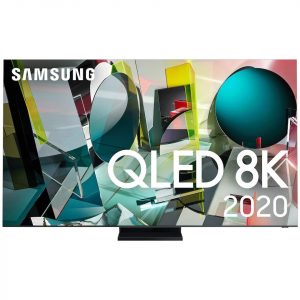





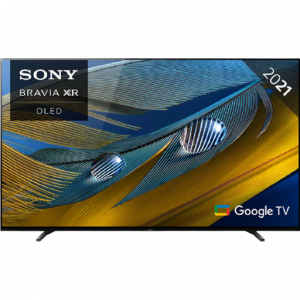
Reviews
There are no reviews yet.