Description
Samsung has recently launched the UE43AU9000TV, which is a 43-inch Ultra HD Smart TV. This TV has some impressive features, including voice control and compatibility with Google Assistant and Amazon Alexa. The Samsung UE43AU9000TV is a redesigned version of an earlier model, and it now has a thinner edge and a sleeker design that’ll make it blend better with your decor.
One of the most noteworthy features of this TV is the picture quality. The UE43AU9000TV comes with Samsung’s Quantum 4K processor, which optimizes the screen’s colors, contrast, and details. It also has a 4K resolution, which packs four times as many pixels as standard 1080p. The end result is a sharp, vivid image that will give you a cinematic experience, even if you’re just watching regular TV shows.
The UE43AU9000TV has an impressive HDR feature that makes the colors on the screen more dynamic and brighter. This TV supports various HDR formats, including HDR10+, which is an advanced version of standard HDR. The TV also comes with a feature called Adaptive Sound. This feature uses AI technology to automatically adjust the sound settings depending on the content being played on the screen.
The UE43AU9000TV is also a smart TV, which means you can access various streaming services, such as Netflix or Amazon Prime, with ease. This TV has a user-friendly interface, which makes finding your favorite shows, movies, or apps quick and straightforward. The remote also has a voice-control feature, enabling you to give instructions and searches hands-free.
Another cool feature of this TV is its compatibility with Google Assistant and Amazon Alexa. If you have a smart home device that uses either of these platforms, you can use the UE43AU9000TV as a hub to control other devices. This feature enables you to control lighting, heating, or other smart-home gadgets while enjoying your favorite programs.
In conclusion, the Samsung UE43AU9000TV has some unique features that set it apart from other smart TVs. The Quantum 4K Processor and HDR make for an exceptional viewing experience, while the Adaptive Sound and compatibility with Google Assistant and Amazon Alexa add to the convenience of this TV. If you want to upgrade to a smarter, more advanced TV, this could be a great option to consider.
Samsung UE43AU9000 properties
| Product name | Samsung UE43AU9000 |
| Brand | Samsung |
| VESA mounting | Yes |
| Colour | Black |
| Operating System | Tizen |
| Highest resolution | 3840×2160 (4K Ultra HD) |
| Screen size | 43 “ |
| Display | LED |
| HDR | Yes |
| HDR type | HDR10+, HLG |
| HFR | No |
| ALLM | Yes |
| WCG | No |
| VRR | Yes |
| Local dimming | Yes |
| Aspect ratio | 16:9 |
| Refresh rate | 120 Hz |
| Image enhancement | No |
| 3D | No |
| Smart TV | Yes |
| Features | Time-shift, USB-Recording (PVR), Voice Control |
| Type of voice control | Bixby, Google Assistant |
| ARC | eARC |
| Ambilight | No |
| Connections | Composite In, Digital Optical Out, Ethernet (RJ45), HDMI, USB |
| HDMI In | 3 |
| MHL | No |
| CEC | Yes |
| USB ports | 2 |
| USB 2.0 | 2 |
| Screen design | Flat |
| DVB | DVB-S2, DVB-T2 |
| Receiver | Analog, Digital |
| Power consumption (use) | 73.0 W |
| Wireless & Streaming | Bluetooth, DLNA |
| Wi-Fi | Yes |
| Built-in speakers | Stereo |
| Speaker output (total) | 20 W |
| Supported audio formats | Dolby Digital Plus |
| Energy efficiency class (2022) | G |
| Height (including legs) | 62.4 cm |
| Depth (including legs) | 18.6 cm |
| Width | 96.6 cm |














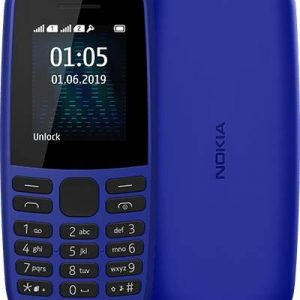
Reviews
There are no reviews yet.