Description
Samsung QE65Q60BTV: A High-Quality Smart TV That Offers an Immersive Viewing Experience
Samsung is a world-renowned brand known for its innovative and high-quality electronics. The Samsung QE65Q60BTV is no exception to the brand’s reputation as it is a top-of-the-line smart TV that offers a truly immersive viewing experience.
The QE65Q60BTV features a large 65-inch 4K UHD display that has a resolution of 3840 x 2160 pixels. This means that you can enjoy stunningly clear and detailed images, which makes it ideal for watching your favorite shows or movies. The display also features high dynamic range (HDR) technology that enhances the brightness and color of the pictures, making them even more lifelike.
In addition to the excellent display quality, the QE65Q60BTV also provides a superior viewing experience through its various smart features. The TV is powered by Samsung’s Tizen operating system, which allows you to access all sorts of online content and streaming services with ease. The TV comes with pre-installed apps like Netflix, Amazon Prime Video, and Disney+, so you can start streaming your favorite shows right away.
The QE65Q60BTV also provides a hassle-free setup as it comes with a OneRemote that can control all of your compatible devices. You can also use your voice to control the TV through the built-in Bixby voice control system, or you can use your Google Assistant or Amazon Alexa, giving you complete control of your viewing experience.
As for the design, the QE65Q60BTV has a sleek and modern look that fits in with any home décor. The TV features a slim bezel that gives it a clean and minimalist look, and the stand is sturdy and easy to assemble. Additionally, the TV comes with cable management clips that keep the wires organized, which leads to a more organized living space.
Overall, the Samsung QE65Q60BTV is a high-quality smart TV that offers exceptional picture quality, easy-to-use smart features, and a sleek look that fits in with any home décor. It is perfect for anyone who wants to elevate their viewing experience to the next level.
Samsung QE65Q60B properties
| Product name | Samsung QE65Q60B |
| Brand | Samsung |
| VESA mounting | Yes |
| VESA mounting type | 300 x 200 mm |
| Colour | Black |
| Operating System | Tizen |
| Highest resolution | 3840×2160 (4K Ultra HD) |
| Screen size | 65 “ |
| Display | QLED |
| HDR | Yes |
| HDR type | HDR10+, HLG |
| HFR | No |
| ALLM | Yes |
| WCG | No |
| VRR | No |
| Local dimming | Yes |
| Aspect ratio | 16:9 |
| Refresh rate | 50 Hz |
| Image enhancement | Yes |
| 3D | No |
| Edgelit LED | No |
| Backlit LED | No |
| Smart TV | Yes |
| Features | Time-shift, USB-Recording (PVR), Voice Control |
| Type of voice control | Bixby, Google Assistant |
| ARC | ARC, eARC |
| Ambilight | No |
| Connections | Digital Optical Out, Ethernet (RJ45), HDMI, USB |
| HDMI In | 3 |
| MHL | No |
| CEC | Yes |
| USB ports | 2 |
| USB 2.0 | 2 |
| Screen design | Flat |
| Built-in speakers | Stereo |
| Speaker output (total) | 20 W |
| Supported audio formats | Dolby Digital Plus |
| DVB | DVB-C, DVB-S2, DVB-T2 |
| Receiver | Analog, Digital |
| CI/CA | CI+ |
| CI+ version | 1.4 |
| Wireless & Streaming | Bluetooth, DLNA |
| Wi-Fi | Yes |
| Wi-Fi Standard | Wi-Fi 5 (802.11ac) |
| Power consumption (standby) | 0.5 W |
| Power consumption (use) | 100.0 W |
| Energy efficiency class (2022) | F |
| Energy efficiency class HDR | G |
| Height (without legs) | 831.0 cm |
| Height (including legs) | 87.2 cm |
| Depth (without legs) | 2.5 cm |
| Depth (including legs) | 27.4 cm |
| Weight (without legs) | 20.9 kg |
| Weight (including legs) | 21.3 kg |
| Width | 145.0 cm |
| Release Year | 2022 |









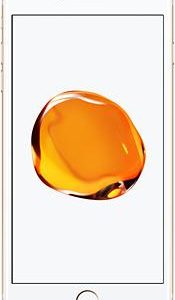




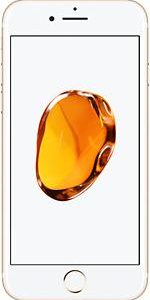
Reviews
There are no reviews yet.