Description
As technology continues to advance, televisions have become an essential device in every household, packed with features to offer vibrant, high-quality images that bring entertainment to life. Among these TVs, the Linsar 32LED1800TV stands out for its impressive picture quality and its carefully crafted design engineered to seamlessly blend with any living space.
With a screen size of 32 inches, this LED TV fits right into any room, from small apartments to larger living rooms, providing an exceptional viewing experience with its Full HD resolution. The TV has a built-in Freeview HD tuner, which means you don’t have to purchase an external box to access a wide range of channels offering endless options to watch shows and movies without ever running out of things to watch.
This television’s design is another highlight, with a clean, sleek finish that complements the decor of any room. Its ultra-slim profile and slim bezel make viewing more immersive, and the TV can be mounted on a wall if desired. You can customize picture settings such as brightness, contrast, and color to suit your preferences and ensure a comfortable viewing experience.
The Linsar 32LED1800TV has an impressive range of connectivity options. It comes with three HDMI ports that allow you to connect gaming consoles, Blu-ray players, or other devices, and one USB port for accessing media files from external storage devices such as thumb drives or portable hard drives. It also has a VGA port that can be used to connect a computer or laptop.
One of the standout features of the Linsar 32LED1800TV is its low power consumption. With an A-rated energy efficiency, this TV uses less power than the more traditional LCD and plasma TVs. This not only reduces your environmental footprint but can also help to save on your energy bills.
In conclusion, The Linsar 32LED1800TV is a great choice for those looking for a high-quality TV that offers fantastic picture and audio quality, seamless design, and connectivity options at an affordable price. Its energy efficiency, slim design, and extensive connectivity capabilities make it a reliable, top-notch choice perfect for those looking for a great TV to enjoy their favourite shows, movies, and games.
Screen size: 32″ Display: LED, Resolution: 1366×768, Aspect ratio: 16:9, Smart TV: Yes, Screen design: Flat, Wireless and streaming: Wi-Fi, Colour: Black
Linsar 32LED1800 properties
| Product name | 32LED1800 |
| Screen size | 32 “ |
| Display | LED |
| Resolution | 1366×768 |
| Local dimming | No |
| HDR (High Dynamic Range) | No |
| WCG (Wide Color Gamut) | No |
| HFR (High Frame Rate) | No |
| VRR (Variable Refresh Rate) | No |
| ALLM (Auto Low Latency Mode) | No |
| Aspect ratio | 16:9 |
| 3D | No |
| Refresh rate enhancer | No |
| Image enhancement | No |
| Smart TV | Yes |
| Apps | Amazon Prime, Netflix |
| Wireless and streaming | Wi-Fi |
| Wi-Fi type | Built-in |
| Connections | Ethernet (RJ45), HDMI, USB |
| HDMI In | 2 |
| USB ports | 1 |
| Screen design | Flat |
| Colour | Black |
| Built-in speakers | 2.0 (Stereo) |
| Speaker output (total) | 12 W |
| Supported audio formats | Dolby Digital |
| Receiver | Digital |
| Height (including foot) | 47.8 cm |
| Width | 73.5 cm |
| Depth (including foot) | 18.5 cm |
| Weight (including foot) | 6.95 kg |
| VESA mounting | Yes |
| VESA mountin type | 75 x 75 mm |
| Release year | 2019 |
| Energy efficiency class | A+ |









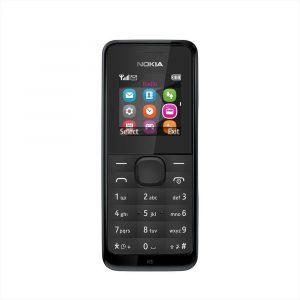


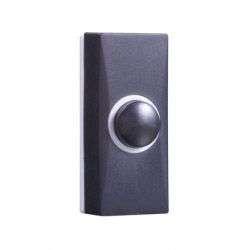


Alexander –
I deeply care about our planet so I was thrilled to discover the Linsar 32LED1800. This TV is not only an incredible feat of technology, but it’s also incredibly eco-friendly. Its power efficiency will have you feeling proud of your carbon footprint.
Let me tell you, folks, this baby has something called Local Dimming, which is like having your very own personal dimmer switch for your TV screen. No more dealing with those pesky bright spots or dark areas that ruin your viewing experience. And the best part? It’s a NO use style! That’s right, zero waste in this game-changer.
But let’s not forget about the other important issues at hand. The US Justice Department is currently investigating India’s Adani Group and founder over alleged bribery in an energy project. This news might have caused some market routs, but with Linsar 32LED1800, you can feel good knowing that your TV purchase won’t contribute to any shady dealings or misconduct.
So if you want to save the planet and indulge in some top-notch TV watching, look no further than Linsar 32LED1800. It’s the perfect combination of eco-friendliness, cutting-edge technology, and sheer excitement! Let’s do our part to make this world a better place, one LED at a time!