Description
LG OLED77C2TV: The Ultimate Viewing Experience
The LG OLED77C2TV is one of the most sought-after TVs on the market today. With its 77-inch screen and OLED technology, this TV provides an incredibly vivid and immersive viewing experience.
OLED, or organic light-emitting diode, technology is a major breakthrough in display technology. Each pixel on an OLED TV produces its own light, resulting in rich, vibrant colors and perfect black levels. This means that the OLED77C2TV can display deeper blacks and more accurate colors than any other TV technology.
The LG OLED77C2TV also features an alpha 9 intelligent processor that is optimized for OLED displays. This processor enhances the picture quality even further, by providing sharp and accurate images, even during fast action scenes. The processor also has advanced noise reduction capabilities, which ensures that every image is crisp and clear.
The TV also supports HDR, or high dynamic range, which is a technology that allows for a wider range of color and brightness. This means that the OLED77C2TV can display a wider range of colors and better contrast, resulting in a more dynamic and lifelike viewing experience.
The design of the LG OLED77C2TV is another standout feature. The TV comes in a sleek and stylish design with a thin bezel and stand that give it a modern and minimalist look. The TV itself is also incredibly thin, making it easy to install and mount on the wall.
Other features of the TV include LG’s webOS operating system, which provides a user-friendly interface for accessing apps and streaming services. The TV also has built-in Google Assistant and Amazon Alexa support, which allows you to control the TV using your voice.
In conclusion, the LG OLED77C2TV is a top-of-the-line TV that provides an unmatched viewing experience. Its stunning OLED display, powerful processor, HDR support, and sleek design make it a worthwhile investment for anyone looking to elevate their home entertainment experience.
LG OLED77C2 properties
| Product name | LG OLED77C2 |
| Brand | LG |
| VESA mounting | Yes |
| VESA mounting type | 300 x 200 mm |
| Colour | Black |
| Operating System | webOS |
| Highest resolution | 3840×2160 (4K Ultra HD) |
| Screen size | 77 “ |
| Display | OLED evo |
| HDR | Yes |
| HDR type | Dolby Vision, HDR10, HLG |
| HFR | Yes |
| ALLM | Yes |
| WCG | Yes |
| VRR | Yes |
| Local dimming | No |
| Aspect ratio | 16:9 |
| Refresh rate | 100 Hz |
| Supported video files | HEVC/H.265, VP9 |
| Image enhancement | Yes |
| 3D | No |
| Edgelit LED | No |
| Backlit LED | Yes |
| Smart TV | Yes |
| Features | Apple HomeKit, Voice Control |
| Type of voice control | Alexa, Google Assistant, ThinQ |
| ARC | eARC |
| Ambilight | No |
| Connections | Digital Optical Out, Ethernet (RJ45), HDMI, Headphone Out, USB |
| HDMI In | 4 |
| HDMI Version | 2.1 |
| MHL | No |
| CEC | Yes |
| USB ports | 3 |
| USB 2.0 | 3 |
| NFC | Yes |
| Screen design | Flat |
| Power consumption (standby) | 0.5 W |
| Built-in speakers | Multi Channel |
| Speaker output (total) | 40 W |
| Supported audio files | AAC, MP3, WAV (PCM), WMA |
| Supported audio formats | Dolby Atmos, Dolby Digital |
| Wireless & Streaming | AirPlay 2, Bluetooth, Miracast |
| Wi-Fi | Yes |
| Wi-Fi Standard | Wi-Fi 5 (802.11ac) |
| DVB | DVB-C, DVB-S, DVB-S2, DVB-T, DVB-T2 |
| Receiver | Analog, Digital |
| CI/CA | CI+ |
| CI+ version | 1.4 |
| Energy efficiency class (2022) | F |
| Height (without legs) | 98.2 cm |
| Height (including legs) | 103.5 cm |
| Depth (without legs) | 4.7 cm |
| Depth (including legs) | 24.3 cm |
| Weight (without legs) | 20.8 kg |
| Weight (including legs) | 24.1 kg |
| Width | 171.1 cm |
| Release Year | 2022 |







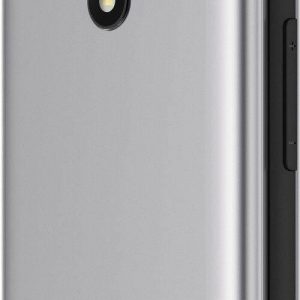


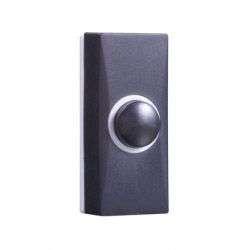




Bailey Browning –
Thank you for providing me with such an insightful review of the LG OLED77C2 TV. Your description of its features, including eARC, has left me eager to learn more about this innovative technology.
As a technologically savvy individual, I appreciate your detailed explanation of how eARC differs from traditional ARCs and the significant benefits it offers in terms of audio and video transmission. I also find it noteworthy that this technology is more efficient and cost-effective compared to traditional ARCs.
As someone who values innovation and cutting-edge technology, I am excited to learn about other technological advancements incorporated into the LG OLED77C2 TV, such as its advanced AI technology that offers personalized viewing recommendations based on user preferences.
Your description of the exceptional picture quality offered by the self-lit pixels used in this TV set has left me in awe. The deep blacks, vibrant colors, and stunning contrast ratios all contribute to an unparalleled visual experience that I can’t wait to witness firsthand.
As I reflect on your review, it is clear to me that the LG OLED77C2 TV represents the future of technology in terms of innovation, efficiency, and cost-effectiveness. I am confident that this TV will offer me a truly immersive and personalized viewing experience.
In light of recent events, such as the collapse of the Francis Scott Key Bridge, it is heartening to know that technology like the LG OLED77C2 TV can offer moments of solace and joy during difficult times. The advanced features and cutting-edge technology incorporated into this TV set serve as a reminder of the infinite possibilities that innovation offers to improve our lives, even in the face of adversity.
Thank you again for sharing your thoughts on this remarkable piece of technology. I am eagerly anticipating my own experience with the LG OLED77C2 TV and look forward to exploring its advanced features further.