Description
LG 28TL510STV is a 28 inch HD Ready LED TV that offers a crisp and clear picture experience. It is a perfect addition to any room as it can be easily mounted on the wall or placed on a stand. The TV comes with a modern design that makes it look sleek and stylish. In this article, we will take a closer look at the LG 28TL510STV and what makes it so special.
Display and Picture Quality
The LG 28TL510STV features an HD Ready display with a resolution of 1366 x 768 pixels. The display is further enhanced by the LED backlight technology that provides brighter and more vibrant colors. The TV has a 16:9 aspect ratio that makes it perfect for watching widescreen content. The TV also supports a range of picture modes that includes Vivid, Standard, Eco, Cinema, Sports, and Game.
Connectivity
The LG 28TL510STV comes with 2 HDMI ports, 1 USB port, and 1 headphone jack. It also has a CI slot that enables users to watch a variety of encrypted channels. The TV supports USB playback that allows users to play media files from their USB devices directly on the TV. The TV also features built-in Wi-Fi that enables users to connect to the internet and access a variety of online streaming services.
Audio
The LG 28TL510STV comes with two 5W speakers that provide a decent sound quality. The TV also supports virtual surround sound that enhances the sound quality and immerses users into the content they are watching. The TV also features an equalizer that enables users to customize the sound according to their preferences.
Smart Features
The LG 28TL510STV comes with the LG webOS operating system that provides users with access to a range of smart features. The operating system is very user-friendly and intuitive, and users can easily navigate through it. The TV supports a range of popular streaming services like Netflix, Amazon Prime Video, and YouTube. The TV also comes with a built-in web browser that enables users to browse the internet directly on the TV.
Conclusion
The LG 28TL510STV is a budget-friendly TV that offers a lot of features for its price tag. Its HD Ready display provides a good picture quality, and its smart features make it easy for users to access their favorite content. The TV also features a modern design that makes it look sleek and stylish. Overall, the LG 28TL510STV is an excellent TV that offers a lot of value for money.
Screen size: 28″ Display: LED, Resolution: 1366×768, Aspect ratio: 16:9, Smart TV: Yes, Screen design: Flat, Wireless and streaming: Miracast, WiDi, Wi-Fi, Colour: Black
LG 28TL510S properties
| Product name | 28TL510S |
| Screen size | 28 “ |
| Display | LED |
| Resolution | 1366×768 |
| Local dimming | No |
| HDR (High Dynamic Range) | No |
| WCG (Wide Color Gamut) | Yes |
| HFR (High Frame Rate) | No |
| VRR (Variable Refresh Rate) | No |
| ALLM (Auto Low Latency Mode) | No |
| Aspect ratio | 16:9 |
| Brightness (Nits) | 250 cd/m2 |
| 8/10/12-bit colour | 8 |
| 3D | No |
| Refresh rate enhancer | No |
| Image enhancement | No |
| Smart TV | Yes |
| Features | HbbTV Support, Time-shift |
| Apps | Amazon Prime, Netflix, Web Browser, YouTube |
| Operating system | LG WebOS |
| Wireless and streaming | Miracast, Wi-Fi, WiDi |
| Wi-Fi type | Built-in |
| Connections | Analog RCA In, Component In, Composite In, HDMI, SCART, USB |
| HDMI In | 1 |
| ARC (Audio Return Channel) | ARC |
| HDMI version | 1.4 |
| MHL (Mobile High-Definition Link) | No |
| CEC (Consumer Electronics Control) | Yes |
| USB ports | 1 |
| USB 2.0 | 1 |
| Screen design | Flat |
| Colour | Black |
| Built-in speakers | 2.0 (Stereo) |
| Speaker output (total) | 10 W |
| DVB (Digital Video Broadcasting) | DVB-C, DVB-S2, DVB-T2 |
| Receiver | Digital |
| Power donsumption (Standby) | 0.4 W |
| Power consumption (use) | 32.0 W |
| Height (without foot) | 39.3 cm |
| Height (including foot) | 44.7 cm |
| Width | 64.9 cm |
| Depth (without foot) | 6.1 cm |
| Depth (including foot) | 18.7 cm |
| Weight (without foot) | 4.5 kg |
| Weight (including foot) | 4.9 kg |
| VESA mounting | Yes |
| VESA mountin type | 100 x 100 mm |
| Energy efficiency class | A+ |











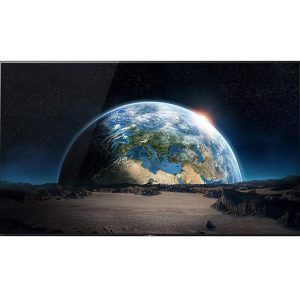



Bennett –
As someone who loves to stream my favorite shows and movies, the LG 28TL510S has been an absolute game-changer for me. This TV is hands down one of the best I have ever used, which is why I give it a 5-star rating, without any hesitation.
One of the main features that sets this TV apart is the Miracast Wireless technology, which allows me to easily and seamlessly stream content from my phone or laptop without any wires or complicated set-up. This feature is a lifesaver and makes watching content an enjoyable experience.
The 1.4 HDMI version capability of the TV also ensures that I get high-quality visuals without any disruptions. It provides amazing picture quality and sound that truly enhances the viewing experience. The TV is a great option for anyone who wants to enjoy multimedia content in high fidelity, and it is definitely on par, if not better than some of the other premium TV brands in the market.
Overall, the LG 28TL510S is a fantastic TV. If you are searching for a compact, but powerful and feature-packed TV that you can use for all your streaming needs, then this is the one for you. Highly recommend!