Description
Power Cable, Yes, Device Cable, IEC C13, CEE 7/7 (Schuko), Black
StarTech PXT101EUR 1.8m properties
| Product name | PXT101EUR 1.8m |
| Type | Power Cable |
| Grounded | Yes |
| Cable Length | 1.8 m |
| Contact for Power Source | CEE 7/7 (Schuko) |
| Connector | IEC C13 |
| Area of Use (Cable) | Device Cable |
| Maximum Power (without spikes) | 10.0 A |
| Colour | Black |
| Weight | 188.0 g |




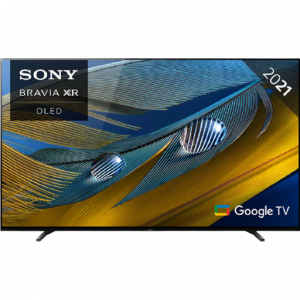

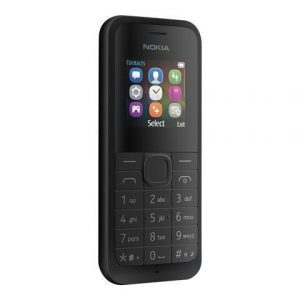



Reviews
There are no reviews yet.