Description
Dimmer, Rated Current 10A, Universal Dimmer, Indoor, Led, Halogen, Incandescent, Rotating, IP 20, White
Schneider Renova WDE011626 properties
| Product name | Renova WDE011626 |
| Type | Dimmer |
| Dimmer | Universal Dimmer |
| Suitable for lamp type | Halogen, Incandescent, Led |
| Area of Use | Indoor |
| Max Load Led | 40 W |
| Min Load Led | 4 W |
| Max Load halogen | 400 W |
| Min Load halogen | 4 W |
| Max Load Electronic transformers | 400 W |
| Min Load Electronic transformers | 4 W |
| Rotating or Touch | Rotating |
| Voltage | 230 V |
| Rated Current | 10.0 A |
| IP Classification | IP 20 |
| Colour | White |
| Height | 7.1 cm |
| Width | 7.1 cm |
| Depth | 5.1 cm |
| Mounting depth | 2.9 cm |






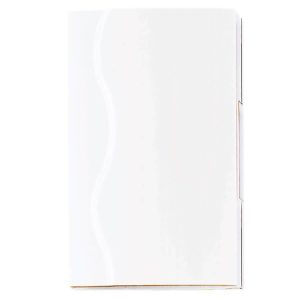

Reviews
There are no reviews yet.