Description
Dimmer, Universal Dimmer, Indoor, Led, Halogen, Incandescent, IP 20, White
Schneider Acti 9 STD CCTDD20017 properties
| Product name | Acti 9 STD CCTDD20017 |
| Type | Dimmer |
| Dimmer | Universal Dimmer |
| Suitable for lamp type | Halogen, Incandescent, Led |
| Area of Use | Indoor |
| Max load Incandescent | 400 W |
| Max Load Led | 60 W |
| Max Load halogen | 400 W |
| Memory Function | No |
| Voltage | 230 V |
| IP Classification | IP 20 |
| Colour | White |
| Height | 8.5 cm |
| Width | 1.8 cm |
| Depth | 6.0 cm |
| Weight | 70.0 g |





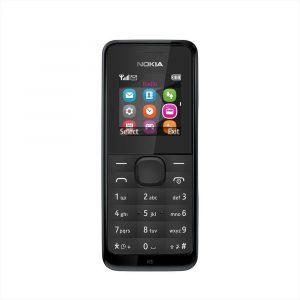




Reviews
There are no reviews yet.