Description
Dimmer, Transformer, Indoor, Halogen, IP 20, Grey
Osram HTM 150 properties
| Product name | HTM 150 |
| Type | Dimmer |
| Dimmer | Transformer |
| Suitable for lamp type | Halogen |
| Area of Use | Indoor |
| Max Load halogen | 150 W |
| Min Load halogen | 50 W |
| IP Classification | IP 20 |
| Colour | Grey |
| Height | 3.6 cm |
| Width | 5.4 cm |
| Depth | 15.3 cm |
| Weight | 185.0 g |








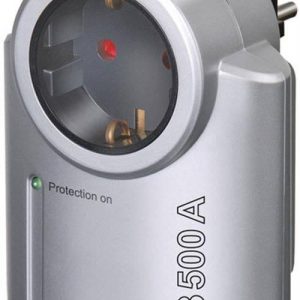

Reviews
There are no reviews yet.