Description
Doorbell, Wireless Doorbell, Grey, Nameplate
Honeywell DCP911G properties
| Product name | DCP911G |
| Type | Doorbell |
| Dorbell | Wireless Doorbell |
| Colour | Grey |
| Lighting in Push Button | Yes |
| Nameplate | Yes |
| Range Wireless Transmitter | 200 m |
| Height | 3.0 cm |
| Width | 7.0 cm |
| Depth | 1.6 cm |
| Weight | 23.5 g |






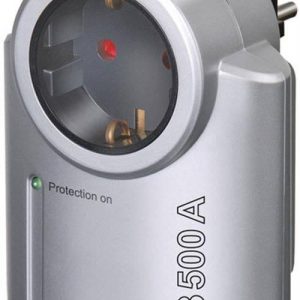


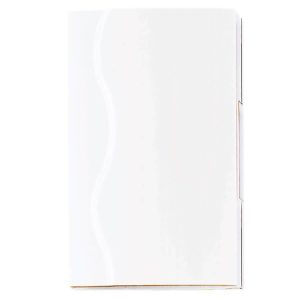
Reviews
There are no reviews yet.