Description
Power Cable, No, Device Cable, IEC C19, Black
APC AP8758 3m properties
| Product name | AP8758 3m |
| Type | Power Cable |
| Grounded | No |
| Cable Length | 3.05 m |
| Connector | IEC C19 |
| Area of Use (Cable) | Device Cable |
| Maximum Power (without spikes) | 16.0 A |
| Colour | Black |
| Depth | 10.2 cm |
| Weight | 490.0 g |








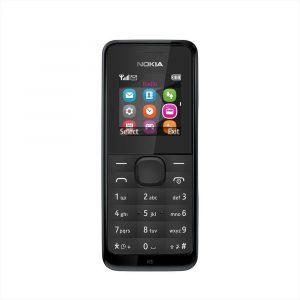

Reviews
There are no reviews yet.