Description
Wileyfox is a British company that has been making waves in the mobile phone market. The latest addition to their range is the Wileyfox Spark+. It’s a mid-range smartphone with impressive specs and a competitive price tag.
The Wileyfox Spark+ sports a 5-inch display with a HD resolution of 1280 x 720 pixels. The screen is protected by dragontrail glass which makes it scratch-resistant. The phone is powered by a quad-core MediaTek processor clocked at 1.3GHz and is accompanied by 2GB of RAM. The phone runs on Cyanogen OS 13, a custom version of Android 6.0.1 Marshmallow.
The Spark+ packs 16GB of internal storage that can be expanded up to 32GB via a microSD card. This is beneficial as it lets users download more games, store more videos, and more.
The camera of the cellphone is decent enough, with an 8-megapixel sensor located at the back of the device with autofocus and flash, and a 8-megapixel sensor at the front for selfies that will satisfy social media enthusiasts. The camera app also comes with features such as beauty mode, slow-motion video, and more.
Another highlight of the Wileyfox Spark+ is its 2,200mAh battery, which is quite impressive for a smartphone in this price range. The battery can last a full day with moderate usage, which is decent for people who are frequently on the go.
The phone also comes with dual SIM support (nano SIM) which is a great addition that allows users to switch between networks/contacts. Other features include 4G LTE support, Wi-Fi, Bluetooth, and GPS.
In a nutshell, if you’re searching for a mid-range smartphone with decent specs, the Wileyfox Spark+ is an excellent choice. It comes with a reasonable price tag, and will certainly make a statement with its awesome features.
Android, 5″
Wileyfox Spark+ 16GB properties
| Product name | Spark+ 16GB |
| Operating System | Android |
| Senior Phone | No |
| Dual SIM Card Slots | Yes |
| Hybrid Dual SIM Slot | No |
| Communication Standards | 4G LTE |
| Number of Back Cameras | 2 |
| RAM | 2 GB |
| Screen Size | 5.0 “ |
| Touch Screen | Yes |
| Internal Memory Size | 16 GB |









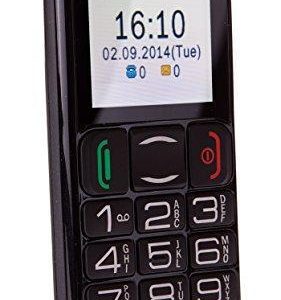





Reviews
There are no reviews yet.