Description
The TTfone TT140 is a compact, reliable and easy-to-use mobile phone designed for seniors and people with disabilities. It’s an affordable option with all the essential features that a person needs in a phone.
The phone’s compact design makes it easy to hold and fits comfortably in a pocket or purse. It features a 1.77 colour display with large, clear and easy-to-read digits that make it easy to read messages and dial numbers.
The TTfone TT140 comes with standard features such as a phone book that can store up to 100 contacts, SMS messaging, and a call log that can store up to 20 numbers. Additionally, it provides features such as an FM radio, calendar, alarm clock, torchlight, and a calculator.
This phone has an SOS emergency feature that can call up to five pre-programmed numbers by pressing and holding a button. The TTfone TT140 also has a speed dial feature, where users can assign up to eight contacts to speed dial buttons.
The phone is operated by a simple menu that is easy to navigate, and its large, backlit keypad provides easy access to all functionalities. It also has a hearing aid compatibility feature that makes it convenient for hearing-impaired users.
The TTfone TT140 has a long-lasting battery life, with up to 240 hours standby and 180 minutes talk time. This means that users don’t need to worry about their phone’s battery life being depleted quickly.
The TTfone TT140 comes unlocked, meaning users can use it with any mobile network provider. It also supports dual SIM cards, making it possible to use two phone lines from different networks simultaneously.
In conclusion, the TTfone TT140 is an excellent mobile phone option for seniors and people with disabilities who are looking for a simple-to-use, affordable, and reliable phone. Its compact design, essential features, and user-friendly interface make it ideal for people who prefer a simple phone that can get the job done without any complications.
Senior Phone, 1.77″, 73g, 2017
TTfone Tt140 properties
| Product name | Tt140 |
| Series | Others |
| Release Year | 2017 |
| Colour | Black, Pink, Red |
| Senior Phone | Yes |
| Features | FM Radio |
| Physical Keyboard | Numpad |
| Home Button | Hardware Button |
| SIM Card | Mini-SIM |
| Dual SIM Card Slots | No |
| Hybrid Dual SIM Slot | No |
| Communication Standards | 2G, Bluetooth |
| Built-in Camera | Yes |
| Front Camera | No |
| Number of Back Cameras | 1 |
| Camera Features | Flash/Light |
| USB | Yes |
| USB Type | Micro-USB |
| Screen Size | 1.77 “ |
| Screen Type | LCD |
| Secondary Screen | No |
| Touch Screen | No |
| Battery Capacity (mAh) | 600 mAh |
| Memory Card Reader | Yes |
| Memory Card Type | microSD |
| Height | 9.5 mm |
| Width | 4.9 mm |
| Depth | 1.85 mm |
| Weight | 73.0 g |

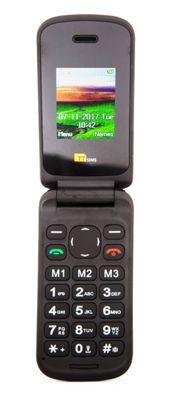













Emmett Montgomery –
Touch Screen in Mobile Phones refers to a type of input device wherein you can interact with your phone’s interface without physically pressing any buttons. Instead, you use your fingers or other pointing devices to navigate through menus and apps on your screen. This technology allows for a more intuitive and interactive experience when using your mobile phone, making it easier to operate and control various functions.
Now, if you’re thinking of purchasing a new mobile phone but are still not convinced about the touch screen feature, let me give you some reasons why you might want to reconsider:
1. Fingerprints: Touch screens can be prone to fingerprints, which can affect the accuracy of your input and make it difficult to use certain apps or navigate through menus. To prevent this, make sure to clean your screen regularly using a soft cloth or an electronic fingerprint wipe.
2. Durability: While touch screens are generally more durable than traditional button phones, they can still be prone to cracks or damage if you drop your phone or expose it to harsh conditions. Consider investing in a protective case or screen protector to safeguard your device.
3. Battery Life: Touch screens consume more power than traditional buttons, so make sure to optimize your battery settings and avoid leaving apps running in the background to extend the life of your battery.
Now, if you’re still not convinced about touch screens, I understand. But just think about all the benefits you’ll be missing out on by not having one! From easier navigation through menus to more intuitive gaming experiences, touch screens are a game-changer for mobile phones. So why not upgrade and experience the best of both worlds?
And if you’re ever in Dortmund again, make sure to stop by Freistuhl 5 to check out TTfone Tt140 and see for yourself what all the fuss is about! Just remember, it’s not about the product name it’s about the experience. So choose wisely and enjoy your new mobile phone!