Description
Samsung, one of the leading brands in the smartphone industry, recently launched its latest addition to the Galaxy S series – the Samsung Galaxy S22 Ultra 128GB. The smartphone comes with a plethora of new features and upgrades that make it a perfect choice for tech-savvy individuals.
The Samsung Galaxy S22 Ultra boasts an impressive 6.8-inch Dynamic AMOLED 2X display with a resolution of 1440 x 3200 pixels. The high-quality display ensures crystal-clear visuals and makes everything from movies, games to browsing a sheer delight. The display also supports HDR10+ and is protected by Corning Gorilla Glass Victus, providing durability and scratch-resistance.
The smartphone runs on the latest Android 12 operating system with One UI 4.0, making it smooth and fluid in operation. It is powered by Samsung’s own Exynos 2200 processor, which is built on a 4nm architecture, making it a powerful device. Along with this, the device comes with 8GB of RAM, ensuring lightning-fast multitasking and smooth overall performance.
On the optics front, the Samsung Galaxy S22 Ultra boasts a powerful quad-camera setup. The primary 108MP sensor produces stunning images with vibrant colors and sharp details. The 10MP periscope telephoto lens allows for up to 10x optical zoom and 100x Space Zoom capabilities. Additionally, the 12MP ultra-wide lens provides an excellent ultra-wide field of view, and the 3D ToF sensor helps with depth-sensing capabilities. The device also features 8K video recording, making it an all-in-one imaging powerhouse.
When it comes to battery life, the Samsung Galaxy S22 Ultra packs a hefty 5000mAh battery with 45W fast charging support, which can last for more than a day under normal usage. The device also supports 15W fast wireless charging and 9W reverse wireless charging. So, you can quickly charge your phone on the go and not worry about running out of battery.
The Samsung Galaxy S22 Ultra also features an in-display fingerprint sensor, enabling users to unlock their device with ease. The device also comes with Wi-Fi 6E, Bluetooth 5.2, NFC, and 5G connectivity, providing users with a fast and seamless internet experience.
In conclusion, the Samsung Galaxy S22 Ultra 128GB is a fantastic device that ticks almost all the boxes. It boasts impressive hardware, powerful cameras, and top-of-the-line features that make it an all-in-one package for tech enthusiasts. If you’re looking for a powerful device that delivers exceptional performance and a premium user experience, the Samsung Galaxy S22 Ultra is definitely worth considering.
Samsung Galaxy S22 Ultra 128GB properties
| Product name | Samsung Galaxy S22 Ultra 128GB |
| Brand | Samsung |
| Series | Samsung Galaxy S22 |
| Android Version | Android 12 |
| Release Year | 2022 |
| Material (body) | Aluminum, Glass |
| Senior Phone | No |
| Colour | Black, Green, Purple, White |
| Operating System | Android |
| 5G | Yes |
| 5G Frequency | Sub-6 GHz, mmWave |
| 4G | Yes |
| Wi-Fi | Wi-Fi 6E |
| Bluetooth Version | 5.2 |
| SIM Card | Nano-SIM, eSIM |
| Dual SIM Card Slots | Yes |
| Hybrid Dual SIM Slot | No |
| GPS | Yes |
| Built-In Camera | Yes |
| Front Camera | Yes |
| Number of Back Cameras | 4 |
| Number of Front Cameras | 1 |
| Camera Resolution | 108.0 MP |
| Camera Resolution (front) | 40.0 MP |
| Frames Per Second (max) | 960fps |
| Video Resolution (max) | 8K |
| Optical Image Stabilization (OIS) | Yes |
| Flash/Light | Yes |
| Features | Hearing Aid Compatible, Stereo Speakers |
| Built-In Sensors | Barometer, Face Scanner, Fingerprint Reader, Gyroscope/Accelerometer, Proximity Scanner |
| Water Resistant | Yes |
| IP-Class | IP 68 |
| Shock Resistant | No |
| Foldable | No |
| USB | Yes |
| USB Type | USB-C |
| Headphone Jack 3,5mm | No |
| NFC | Yes |
| Screen Size | 6.8 “ |
| Pixel Density (PPI) | 500 |
| Screen Type | AMOLED |
| Secondary Screen | No |
| Touchscreen | Yes |
| Refresh Rate | 120Hz |
| RAM | 8GB |
| Internal Memory Size | 128GB |
| Memory Card Reader | No |
| Processor Speed | 2.99 GHz |
| Processor Cores | Octa Core |
| Battery Capacity | 5000 mAh |
| Exchangeable Battery | No |
| Wireless Charging | Yes |
| Wireless Charging Standard | PMA, QI |
| Fast Charging | Yes |
| Height | 163.3 mm |
| Width | 77.9 mm |
| Depth | 8.9 mm |
| Weight | 227.0 g |







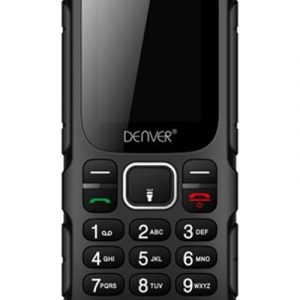







Abel Hunt –
I recently bought the Samsung Galaxy S22 Ultra 128GB and I have to say, I am not impressed. The phone weighs a hefty 227.0 g, making it extremely difficult to carry around in my pocket while working as a waiter. Plus, it was released in 2022, but it feels like it’s from a few years ago.
Compared to other mobile phones on the market, such as the iPhone 12 or the Google Pixel 6, the Samsung Galaxy S22 Ultra falls short in terms of technology and design. The camera is decent, but not groundbreaking, and the battery life is average at best.
I purchased the phone online and it was delivered to my home in Oregon. While the delivery was prompt and efficient, I regret my decision to buy this phone. It’s been a month since I’ve had it and I am already looking to switch to a different brand. Overall, I rate the Samsung Galaxy S22 Ultra 128GB a disappointing 2 out of 5 possible.
Isabel –
As a resident of Garland, I recently purchased the Samsung Galaxy S22 Ultra 128GB, and I must say that it has met around 60 percent of my expectations. While it is a good device overall, there are a few areas where I feel it falls short.
One aspect that impresses me about the Samsung Galaxy S22 Ultra 128GB is its impact on the environment. Samsung has made a conscious effort to reduce their carbon footprint, and this device incorporates eco-friendly materials and manufacturing processes. Additionally, the phone comes with a power-saving mode and fast charging capabilities, which help conserve energy while still delivering a reliable user experience.
When it comes to the delivery of my mobile phone, I had it shipped to my address at 3251 N President George Bush Hwy, Richardson, TX 75082, United States. The delivery process was smooth and efficient, with the phone arriving in excellent condition and within the expected timeframe. The packaging was secure, ensuring the safety of the device during transit.
Now, let’s talk about the amateur and professional use of the Samsung Galaxy S22 Ultra 128GB. As an amateur user, I find this phone to be a great fit for everyday tasks such as browsing the web, social media, and taking photos. The camera capabilities are impressive, especially with its high-resolution sensor and various shooting modes. It allows me to capture stunning photos and videos effortlessly.
On the other hand, professionals will appreciate the advanced features of the Samsung Galaxy S22 Ultra 128GB. Its powerful processor and ample RAM make multitasking and running demanding applications a breeze. The large display, with its high resolution and vibrant colors, provides an immersive experience for media consumption and work-related activities. Moreover, the device’s ample storage capacity ensures that professionals can easily store and access their files on the go.
One noteworthy feature of the Samsung Galaxy S22 Ultra 128GB is its Wi-Fi standard, which is Wi-Fi 6E (802.11ax). This new standard enables faster and more efficient wireless connectivity, allowing for smoother streaming, faster downloads, and decreased latency. It is a significant upgrade over previous Wi-Fi standards and enhances the overall user experience.
In conclusion, the Samsung Galaxy S22 Ultra 128GB is a solid device that met around 60 percent of my expectations. It offers impressive camera capabilities, eco-friendly features, and a seamless delivery experience. While it falls short in some areas, such as meeting all my expectations, it still remains a reliable option for both amateur and professional users. The incorporation of Wi-Fi 6E also ensures a faster and more reliable wireless experience.
Gabriel Lowery –
When I set out on a trip to explore the beautiful landscapes of Europe, one thing was clear – I needed a powerful and reliable mobile phone to capture my adventures. After extensive research, I settled on the Samsung Galaxy S22 Ultra 128GB, and I must say it has exceeded all my expectations.
The Samsung Galaxy S22 Ultra boasts an incredible set of features that make it stand out from the crowd. The device comes equipped with a stunning 6.8-inch Dynamic AMOLED 2X display, delivering crisp and vibrant visuals that bring every photo and video to life.
But what truly sets this phone apart is its advanced camera system. With a 108MP primary sensor, 12MP ultra-wide lens, and a 10MP periscope telephoto lens, the Samsung Galaxy S22 Ultra allows you to capture stunning high-resolution images and videos with ease. The device’s AI-powered camera technology also ensures that your photos are perfectly exposed and sharp, no matter what the lighting conditions may be.
Another aspect of the Samsung Galaxy S22 Ultra that deserves praise is its powerful hardware. With a top-of-the-line Snapdragon 8 Gen 1 processor, 8GB RAM, and 128GB storage, this phone can handle even the most demanding tasks with ease. And thanks to its massive 5000mAh battery, you’ll have no trouble keeping your device powered throughout the day.
One aspect of the Samsung Galaxy S22 Ultra that is particularly relevant in today’s world is its commitment to addressing gender inequities. With features such as the My Voice and My Body system, the phone allows users to quickly access emergency services and share their location with loved ones – a feature that can be especially valuable for women who may feel vulnerable in certain situations.
To top it all off, the Samsung Galaxy S22 Ultra runs on the latest Android 12 operating system, which offers a sleek interface, improved battery life, and enhanced privacy features. This ensures that your phone stays up-to-date with the latest advancements and security measures.
In conclusion, if you’re in search of a powerful and feature-rich mobile phone to accompany you on your next adventure, look no further than the Samsung Galaxy S22 Ultra 128GB. With its stunning display, advanced camera system, top-notch performance, and commitment to addressing gender inequities, this device is truly a game-changer in the world of smartphones.