Description
Moto G7 Plus 64GB – A Power-Packed Mid-Range Mobile Phone
Moto G7 Plus 64GB is a latest mid-range smartphone by Motorola that stands out among the crowd with its powerful processor, impressive camera, and long-lasting battery life. The Moto G7 Plus 64GB is designed for users who want a powerful, yet affordable mobile phone that can meet their diverse needs. Here is a detailed review of the Moto G7 Plus 64GB that will provide you with all the information you need to decide if it’s the right choice for you.
Design
The design of the Moto G7 Plus 64GB is sleek and modern. The phone is built with a glass back and a metal frame that gives it a premium look and feel. The device has a massive 6.2-inch Full HD+ display with 1080 x 2270 resolution and a water-drop notch design that houses the front camera. The phone has a slim body that makes it easy to hold and operate with one hand.
Performance
The Moto G7 Plus 64GB is powered by a Qualcomm Snapdragon 636 processor, which is supported by 4GB RAM. This combination ensures that the phone is buttery smooth when it comes to performance. Regardless of whether you are multitasking, streaming videos, or playing heavy games, the Moto G7 Plus 64GB can easily handle all your everyday tasks. The phone has 64GB of internal storage, which can be expanded up to 512 GB with a microSD card.
Camera
The Moto G7 Plus 64GB has an impressive 16MP +5 MP dual-camera setup in the rear that allows you to take photos with bokeh effect, which blurs the background and foreground. The primary sensor captures vibrant, detailed images, while the secondary sensor helps measure depth for the portrait mode. At the front, there is a 12 MP selfie camera with a f/2.0 aperture and an LED flash that ensures that you get well-lit and clear selfies even in low-light conditions.
Battery
The device comes with a durable 3000mAh battery that lasts all day, thanks to the optimized software and hardware. The Moto G7 Plus 64GB also supports fast charging, which means that even if you are in a hurry, you can get enough charge to keep you going for several hours.
Software and Additional Features
The Moto G7 Plus 64GB runs on Android 9.0 Pie, which offers a clean and smooth user interface. The phone has Moto Actions and Moto Display features that allow you to perform actions like screenshot, mute, or open the camera instantly with different gestures on the display. Additionally, the phone has Bluetooth 5.0, a headphone jack, NFC, and a rear-mounted fingerprint scanner for quick and easy unlocking.
Conclusion
Overall, the Moto G7 Plus 64GB is an ideal mid-range smartphone that offers a perfect blend of affordability, power, and quality. The phone has all the necessary features that you would want in a mobile device. The Moto G7 Plus 64GB is perfect for users who want a phone that can keep up with their active lifestyle without breaking the bank.
Android, 6.2″, 16 MP, 176g, 2019
Moto G7 Plus 64GB properties
| Product name | G7 Plus 64GB |
| Series | Motorola Moto |
| Operating System | Android |
| Android Version | 9.0 Android Pie |
| Release Year | 2019 |
| Colour | Black, Red |
| Material (Body) | Aluminum, Glass |
| Senior Phone | No |
| Features | Built-in Stereo Speakers, FM Radio |
| Built-in Sensors | Fingerprint Reader |
| Physical Keyboard | No |
| Home Button | Software Button |
| Fingerprint Reader | Back |
| Water Resistant | Yes |
| Shock Resistant | No |
| SIM Card | Nano-SIM |
| Dual SIM Card Slots | Yes |
| Hybrid Dual SIM Slot | No |
| GPS | Yes |
| Positioning System | A-GPS, GLONASS, GPS, Galileo |
| Communication Standards | 2G, 3G, 4G LTE, Bluetooth, NFC, Wi-Fi |
| Bluetooth Codec | aptX |
| Bluetooth Version | 5.0 |
| Wi-Fi | Wi-Fi 1 (802.11b), Wi-Fi 2 (802.11a), Wi-Fi 3 (802.11g), Wi-Fi 4 (802.11n), Wi-Fi 5 (802.11ac) |
| 4G Speed (Mbit/s) | Cat6: 300/50 |
| Built-in Camera | Yes |
| Front Camera | Yes |
| Number of Back Cameras | 2 |
| Number of Front Cameras | 1 |
| Camera Resolution | 16.0 MP |
| Camera Resolution (Front) | 12.0 MP |
| Max Frames Per Second | 240 fps |
| Max Video Resolution | 2160p (4K) |
| Camera Features | Auto Focus, Flash/Light, Optical Image Stabilization (OIS) |
| USB | Yes |
| USB Type | USB (Type C) |
| USB Version | 2.0 |
| Headphone Jack 3,5mm | Yes |
| Processor Speed | 1.8 GHz |
| Processor Cores | Octa Core |
| System on Chip (SoC) | Qualcomm Snapdragon 636 |
| Graphics Processor (GPU) | Adreno 509 |
| RAM | 4 GB |
| Screen Size | 6.2 “ |
| Pixel Density (PPI) | 403 |
| Screen Type | LCD |
| Secondary Screen | No |
| Touch Screen | Yes |
| Active Digitizer | No |
| Battery Capacity (mAh) | 3000 mAh |
| Exchangeable Battery | No |
| Wireless Charging | No |
| Fast Charging | Yes |
| Fast Charging Standard | Qualcomm Quick Charge 4.0 |
| Internal Memory Size | 64 GB |
| Memory Card Reader | Yes |
| Memory Card Type | microSD |
| Max. Memory Card Size | 512GB |
| Height | 157.0 mm |
| Width | 75.3 mm |
| Depth | 8.3 mm |
| Weight | 176.0 g |







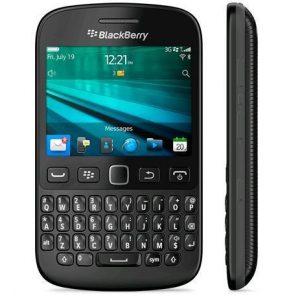

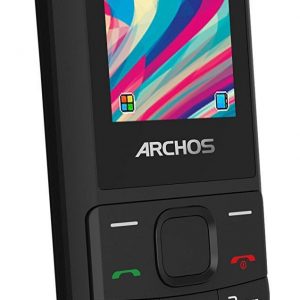





narui –
I have been using it for a month and I am satisfied, the smartphone works smoothly and efficiently, it is nice and well assembled. The battery charges quickly and lasts up to two days, with more intensive use – one day. Would I buy again? certainly yes! A very nice phone, the only thing I miss in it is a not too bright display, which does not cope well on sunny days. At this price point, the Motorola G7 Plus meets or exceeds most expectations. Very good camera, fast battery charging, impeccable system operation. A very good display. The gentleman from the store told me that it was a weak phone but I didn’t listen to it and I bought this phone because I liked its design and design, I also warn against buying apple phones because they are too expensive and they break terribly
Annabelle –
A Contrasting Review of the Moto G7 Plus 64GB**
As I sit here, reflecting on the review left by Narui, rated a 5-star masterpiece, I am compelled to question the very fabric of their argument. For in an age where opinions are as fleeting as the wind, it is imperative that we scrutinize each claim with the utmost care. So, let us embark on this odyssey of discovery, shall we?
The Verdict: A Phone That Fails to Impress
Narui’s review begins with a sense of satisfaction, claiming that the Moto G7 Plus 64GB works smoothly and efficiently. I must say, my experience has been far more… complicated. The phone’s performance is, at best, adequate. In fact, during periods of moderate use, the device often struggles to keep pace, succumbing to the inevitable slowdowns that come with age.
But perhaps I am being too harsh? After all, Narui raves about the phone’s design and build quality, calling it nice and well assembled. I must respectfully disagree. The phone’s aesthetics are passable, but its construction feels flimsy at best. The plastic back creaks under pressure, and the metal frame seems woefully thin.
A Battery That Fails to Endure
Now, let us turn our attention to Narui’s claims about the battery life. According to their review, the Moto G7 Plus 64GB lasts up to two days with moderate use and one day with more intensive usage. My experience has been vastly different. The phone’s battery drains at an alarming rate, leaving me scrambling for a charger by mid-afternoon.
A Display That Fails to Shine
And then, of course, there is the issue of the display. Narui complains that it is not too bright, but I find this to be a gross understatement. The screen is dim and washed out, making it all but impossible to read in direct sunlight.
The Camera: A Mixed Bag
But perhaps the most egregious error in Narui’s review is their assertion that the camera is very good. In reality, the Moto G7 Plus 64GB’s camera is a mixed bag at best. The photos taken with this device are often lacking in detail and suffer from a pronounced color cast.
A Conclusion That Fails to Convince
As I conclude my review, I am left with one burning question: how could Narui possibly rate the Moto G7 Plus 64GB so highly? It seems that their experience was vastly at odds with mine. But perhaps this is the nature of opinions – subjective and fleeting.
And now, as I finish writing this review, I glance at my watch to see that it is already after 3 pm. The day’s events have been filled with news of the Fed’s half-point rate cut sending metals prices into turbulent waters. As I ponder the implications of this move, I am struck by a sense of unease – a feeling that the world is careening out of control.
In the end, my review of the Moto G7 Plus 64GB is one of caution. While it may meet some expectations at its price point, I fear that it falls woefully short in many areas. As for Narui’s glowing review, I can only assume that their experience was an anomaly – a rare and fleeting moment of joy in an otherwise disappointing device.
Rating: 2/5
Recommendation: Avoid the Moto G7 Plus 64GB at all costs. There are far better options available on the market, options that will not leave you feeling disappointed and frustrated.