Description
The Google Nexus 5X 16GB mobile phone is a sleek and efficient device designed for those who want a powerful and reliable phone at an affordable price. With its large display, fast processor, and useful features, this phone is ideal for both personal and professional use.
The Nexus 5X boasts a 5.2-inch full HD display that is bright, clear, and vibrant. This makes it perfect for watching videos, browsing the web, or viewing pictures. Additionally, the phone is powered by a 1.8GHz Snapdragon 808 processor, which ensures smooth and speedy operation even when running multiple apps at the same time.
One of the best things about the Nexus 5X is its camera. The phone has a 12.3-megapixel rear camera and a 5-megapixel front-facing camera. The rear camera is particularly impressive, as it has a large aperture and can capture natural-looking photos in low-light conditions. It also records 4K video, which is a feature not found on many phones in this price range.
The Nexus 5X also comes with a number of useful features, including a fingerprint scanner, which makes it easy and convenient to unlock the phone. It also has a USB Type-C port, which is a newer and more versatile type of charging port that can also be used for data transfer.
One of the biggest advantages of the Nexus 5X is that it is a Google phone. This means that it runs stock Android, which is the purest and most streamlined version of Android available. This also means that the phone gets fast and regular updates, which is important for keeping the phone secure and up to date with the latest features.
Overall, the Google Nexus 5X 16GB mobile phone is an excellent choice for those who want a powerful, reliable, and affordable phone with a host of useful features. Its combination of large display, fast processor, great camera, and useful features make it a great choice for anyone looking for a budget phone that doesn’t skimp on quality or performance.
Android, 5.2″, 12.3 MP, 136g, N/A
Google Nexus 5X 16GB properties
| Product name | Nexus 5X 16GB |
| Series | Google Nexus |
| Operating System | Android |
| Release Year | N/A |
| Senior Phone | No |
| Positioning System | GPS |
| Communication Standards | 3G, 4G LTE, Bluetooth, NFC, Wi-Fi |
| Wi-Fi | Wi-Fi 3 (802.11g), Wi-Fi 4 (802.11n), Wi-Fi 5 (802.11ac) |
| Built-in Camera | Yes |
| Front Camera | Yes |
| Number of Back Cameras | 1 |
| Number of Front Cameras | 1 |
| Camera Resolution | 12.3 MP |
| Camera Resolution (Front) | 5.0 MP |
| Max Frames Per Second | 30 fps |
| Max Video Resolution | 2160p (4K) |
| Camera Features | Flash/Light |
| USB | Yes |
| Processor Speed | 1.8 GHz |
| Processor Cores | Hexa Core |
| System on Chip (SoC) | Qualcomm Snapdragon 808 |
| Graphics Processor (GPU) | Adreno 418 |
| RAM | 2 GB |
| Screen Size | 5.2 “ |
| Pixel Density (PPI) | 423 |
| Touch Screen | Yes |
| Battery Capacity (mAh) | 2700 mAh |
| Internal Memory Size | 16 GB |
| Height | 147.0 mm |
| Width | 72.6 mm |
| Depth | 7.9 mm |
| Weight | 136.0 g |












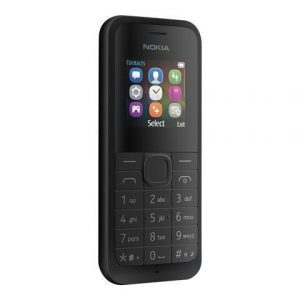


spedd –
The phone is amazing, switching from OnePlus 7T to Pixel 4 was a good decision. The quality of photos, clean android, display, speakers and haptic engine are the highest level. The handy dimensions and the possibility of comfortable one-hand operation are also enjoyable. As for me, the battery is good, the phone removed from the charger at 11:00 is charged at 10:00 – 12:00 the next day. She is just getting to know him, but the first impression is very pleasant. It is worth remembering to buy a USB-C -> jack (headphones) adapter, but necessarily with a DAC! Other (cheaper), unfortunately, do not work … The phone also does not have a fingerprint reader and has shiny (glass?) Backs – although it looks durable and does not scratch anything, it is better to invest in a protective case.
Sadie Mendoza –
I was initially excited when I heard about Google Nexus 5X 16GB given its clean Android interface, good camera quality and the haptic engine. However, after using the phone for a few weeks, I am not entirely convinced about its superiority. While I agree that the device is user-friendly with handy dimensions for one hand operation, I found it to be lacking in other areas. Firstly, I am not satisfied with the battery life which didn’t last more than a day. Secondly, the phone lacks an essential feature, a fingerprint reader, making it less secure compared to its counterparts. Furthermore, the glass back, though it appears durable and doesn’t scratch easily, can be prone to slipping, making it essential to invest in a protective case which is an added cost. Lastly, I find the price of this phone to be on the higher end for a device that does not include a fingerprint reader or expandable storage. Overall, while Google Nexus 5X 16GB has some redeeming features, it’s hard for me to justify its cost when there are other phones in the market that offer more value for money.