Description
The Emporia Pure mobile phone is a device that is specifically designed for seniors who may not be as tech-savvy as younger people. This phone has been created with simplicity in mind to provide a seamless user experience for seniors who want to stay connected with their loved ones without struggling with complex device features.
The Emporia Pure mobile phone is a simple and easy-to-use device that is perfect for seniors. The phone has a large 2.4-inch color display that is easy to read, with a clear and readable font. The display is also customizable, allowing seniors to adjust the font size, color and brightness to fit their preferences. Moreover, the phone has large physical keys that make it easy for seniors to dial phone numbers and send text messages.
One of the most notable features of the Emporia Pure mobile phone is its SOS button, which is located on the back of the phone. With just one press of this button, the phone sends an emergency message to the pre-set contacts, indicating the user’s location. This feature ensures that seniors can get help quickly, especially in case of emergencies.
Additionally, the phone has a hearing aid compatibility function, making it ideal for seniors with hearing difficulties. Also, it provides excellent call quality with noise reduction technology that nullifies background noise during calls, making conversations clear and understandable.
The Emporia Pure mobile phone also has a 2-megapixel camera to enable seniors to take photos and videos, creating memorable moments with their loved ones. The phone also has an FM radio, an alarm clock, and a calendar to help seniors stay organized, informed and entertained.
The phone has a long battery life, lasting up to 10 days in standby mode, making it convenient for seniors who do not want to charge their phones frequently. Moreover, the device is uncomplicated to set up, and the menus are easy to navigate.
In conclusion, the Emporia Pure mobile phone is an excellent device for seniors who want a simple and easy-to-use phone. The phone’s durable design, large buttons, customizable display, easy-to-use features, and emergency SOS button make it ideal for seniors who value safety, simplicity, and reliability. If you are a senior looking for a mobile phone that is easy to use, reliable, and safe, the Emporia Pure mobile phone is an ideal choice.
2″, 92g
Emporia Pure properties
| Product name | Pure |
| Senior Phone | No |
| Communication Standards | Bluetooth |
| SAR-Value | 0.96 W/kg |
| Built-in Camera | No |
| Front Camera | No |
| USB | Yes |
| Screen Size | 2.0 “ |
| Battery Capacity (mAh) | 1000 mAh |
| Height | 119.0 mm |
| Width | 58.0 mm |
| Depth | 13.0 mm |
| Weight | 92.0 g |










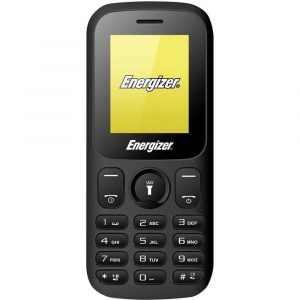

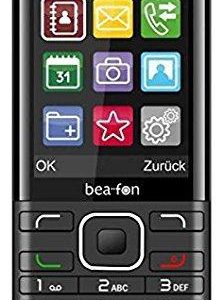
Reviews
There are no reviews yet.