Description
The Denver GSP-110 Mobile Phone: The Perfect Device for Those on the Go
Are you someone who is constantly on the move, working long hours and always on the lookout for a device that can keep up with your active lifestyle? If so, then the Denver GSP-110 mobile phone might just be what you need. This feature-packed device is designed with the active lifestyle in mind, and it comes packed with everything you need to stay connected on the go, all at an affordable price.
The Denver GSP-110 is far from your typical mobile phone. It comes with a range of features that are guaranteed to impress, including a large 2.8-inch screen that makes it easy to browse the web, and a powerful 1400mAh battery that can last for up to 180 hours on standby, so you won’t have to worry about running out of juice anytime soon.
The device is also packed with a range of user-friendly features that make it easy to use. For example, it comes with a built-in camera that allows you to capture photos and videos wherever you go, and it supports up to 8GB of external memory, so you can store all your files and photos with ease.
One of the most impressive features of the Denver GSP-110 is its durable design. It has been made to withstand the rigors of daily use, with a reinforced frame and tempered glass screen.
But don’t let its rugged exterior fool you. This device is also packed with a range of advanced features that make it perfect for the modern user. For instance, it comes with 3G connectivity, which means you can surf the web with lightning-fast speeds, and it also supports Bluetooth connectivity, so you can connect to other devices with ease.
In conclusion, if you’re in the market for a mobile phone that can keep up with your active lifestyle, then the Denver GSP-110 is definitely worth considering. With its affordable price point, feature-packed design, and rugged build quality, it’s the perfect device for those who want the best of both worlds: durability and advanced features. Give it a try today and experience the benefits for yourself!
1.8″, 78g, N/A
Denver GSP-110 properties
| Product name | GSP-110 |
| Series | Others |
| Release Year | N/A |
| Senior Phone | No |
| Communication Standards | Bluetooth |
| Screen Size | 1.8 “ |
| Battery Capacity (mAh) | 600 mAh |
| Memory Card Reader | Yes |
| Height | 105.0 mm |
| Width | 52.0 mm |
| Depth | 14.0 mm |
| Weight | 78.0 g |











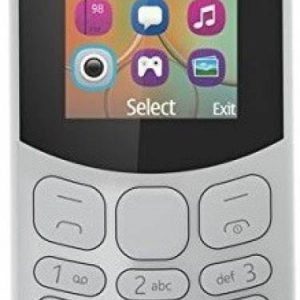



Edgar Howell –
I chose this phone for my father who accidentally drove a previous with mower…
This is a very efficient model for seniors and very well thought out for the elderly or people with vision problems, such as my dad.
The keys are very large with large numbers, the screen is also displayed in large format, the ringtone can be set very loudly for people with hearing problems, the SOS button allows you to alert loved ones in case of discomfort or falling. Each key pressed repeats the selected number, which avoids mistakes. Anyway, this phone is great !!!!