Description
The Bea-fon C150 Dual SIM mobile phone is a robust and dependable device designed for those who prioritize the necessities of mobile communication over the luxuries of entertainment and multimedia. With a sturdy build and steadfast performance, this device ensures uninterrupted connectivity on the go.
One of the most significant advantages of the Bea-fon C150 Dual SIM mobile phone is its ability to support two SIM cards simultaneously. This comes in handy for those who use multiple networks or have a separate number for personal and professional use. It saves the hassle of carrying two phones and switching between them frequently.
The ergonomic design of the Bea-fon C150 Dual SIM mobile phone makes it easy to handle and navigate. The keypad is large and comfortable to use, suitable for people of all ages. Additionally, the phone has a bright and clear display, which ensures easy visibility, even in broad daylight.
The Bea-fon C150 Dual SIM mobile phone supports 2G networks, which are still prevalent in many parts of the world. It is equipped with FM radio and a music player, which can be enjoyed via the loudspeaker or the 3.5mm jack. The device also has a VGA camera that can capture basic images and videos.
The battery life of the Bea-fon C150 Dual SIM mobile phone is remarkable. With a 1000mAh battery, it gives a standby time of up to 250 hours and a talk time of up to 5 hours, ensuring uninterrupted communication for an extended period.
Another aspect that makes the Bea-fon C150 Dual SIM mobile phone a great choice is its affordability. It is an excellent device for those on a budget who want a reliable mobile phone that only covers their essential communication needs, without the bells and whistles of a smartphone.
In conclusion, the Bea-fon C150 Dual SIM mobile phone is an excellent choice if you are looking for a dependable, easy-to-use device that supports dual SIM cards and provides necessary communication functionalities. Its robust build, long battery life, and affordability make it stand out from the crowd of smartphones that dominate the market today.
2.4″, 1.3 MP, 75g, N/A
Bea-fon C150 Dual SIM properties
| Product name | C150 Dual SIM |
| Series | Others |
| Release Year | N/A |
| Senior Phone | No |
| Dual SIM Card Slots | Yes |
| Hybrid Dual SIM Slot | No |
| Communication Standards | Bluetooth |
| Number of Back Cameras | 1 |
| Camera Resolution | 1.3 MP |
| USB | Yes |
| Screen Size | 2.4 “ |
| Battery Capacity (mAh) | 800 mAh |
| Memory Card Reader | Yes |
| Height | 123.0 mm |
| Width | 52.5 mm |
| Depth | 12.0 mm |
| Weight | 75.0 g |

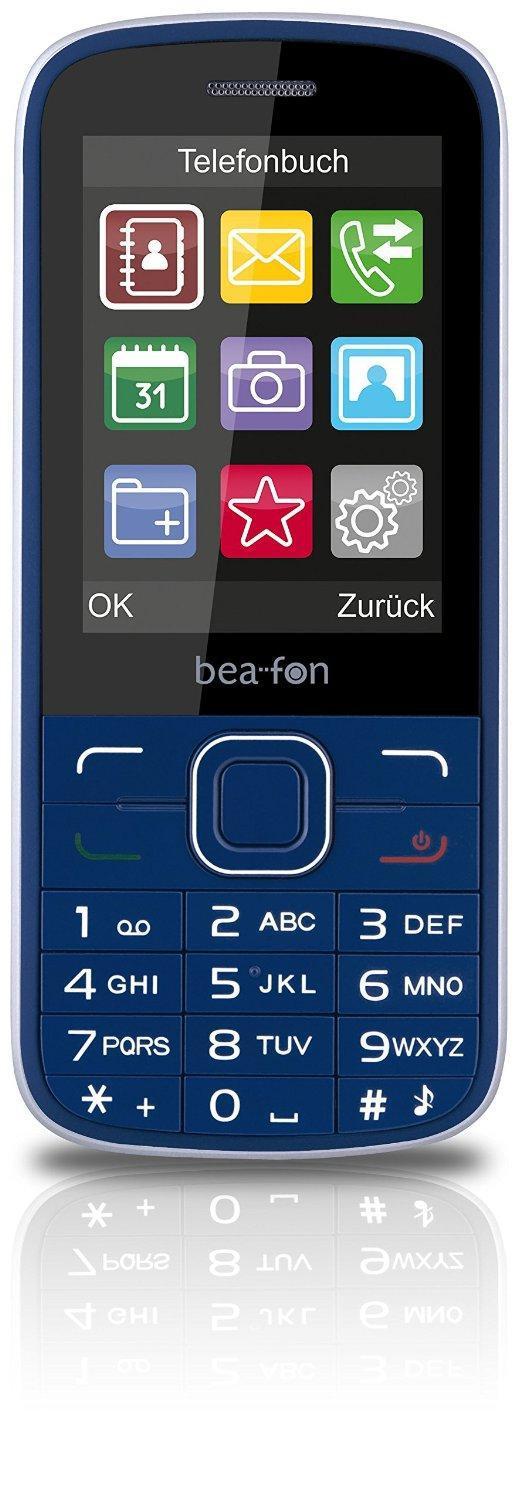












Reviews
There are no reviews yet.