Description
The Bea-fon AL450 Dual SIM phone is a reliable and affordable device that offers great features for its price. It is designed for people who need a phone that is easy to use, functional, and can accommodate two SIM cards. In this article, we will go over some of the key features and benefits of the Bea-fon AL450 Dual SIM phone.
Design and Display
The Bea-fon AL450 Dual SIM phone has a compact and user-friendly design which makes it easy to hold and operate. The phone is made of high-quality materials that give it a durable and robust feel. It also has a clear and bright 2.4-inch colour display that shows content in a more detailed and attractive manner. The display is perfect for reading texts and viewing photos.
Camera
One of the standout features of the Bea-fon AL450 Dual SIM phone is its 0.3-megapixel camera. It may not be the most sophisticated camera on the market, but it does a good job of capturing clear and sharp images. The camera also has a built-in LED flash that helps to take better photos in low light conditions.
Dual SIM Functionality
The Bea-fon AL450 Dual SIM phone is a perfect device for people who need to carry two SIM cards. The phone allows you to switch between two SIM cards seamlessly, which means that you no longer need to carry two phones around. The dual SIM functionality also means that you can save money on roaming charges when travelling abroad.
Battery Life
The Bea-fon AL450 Dual SIM phone features a long-lasting battery that can last for up to 5 days on standby mode. The battery life is perfect for people who don’t want to worry about carrying chargers around. It also has a talk time of up to 6 hours which is more than enough for most people.
Audio and Connectivity
The Bea-fon AL450 Dual SIM phone has a good sound output that makes it easier to hear during phone calls. The phone also has a 3.5mm headphone jack that allows you to listen to your music without disturbing others. The phone also supports Bluetooth 2.0, which allows you to connect to other devices such as wireless headsets and speakers.
Conclusion
Overall, the Bea-fon AL450 Dual SIM phone is a great device that offers excellent value for money. It is designed for people who need a functional and reliable phone that is easy to use. The dual SIM functionality and long battery life make it an excellent device for people who travel a lot. The phone also has a good camera and clear display which makes it perfect for taking photos and viewing content. If you’re looking for an affordable phone that has great features, the Bea-fon AL450 Dual SIM phone is definitely worth considering.
Senior Phone, 1.77″, 75g, IP 54 Water Resistant, 2017
Bea-fon AL450 Dual SIM properties
| Product name | AL450 Dual SIM |
| Series | Others |
| Release Year | 2017 |
| Colour | Black, Red |
| Senior Phone | Yes |
| Physical Keyboard | Numpad |
| Water Resistant | Yes |
| IP-Class | IP 54 |
| Shock Resistant | No |
| Dual SIM Card Slots | Yes |
| Hybrid Dual SIM Slot | No |
| Communication Standards | Bluetooth |
| Built-in Camera | Yes |
| Front Camera | No |
| Camera Features | Flash/Light |
| USB On-The-Go | No |
| Headphone Jack 3,5mm | Yes |
| Screen Size | 1.77 “ |
| Screen Resolution | 128×160 |
| Screen Type | LCD |
| Secondary Screen | No |
| Touch Screen | No |
| Active Digitizer | No |
| Battery Capacity (mAh) | 500 mAh |
| Exchangeable Battery | No |
| Wireless Charging | No |
| Memory Card Reader | Yes |
| Memory Card Type | microSD |
| Height | 116.0 mm |
| Width | 50.8 mm |
| Depth | 16.0 mm |
| Weight | 75.0 g |

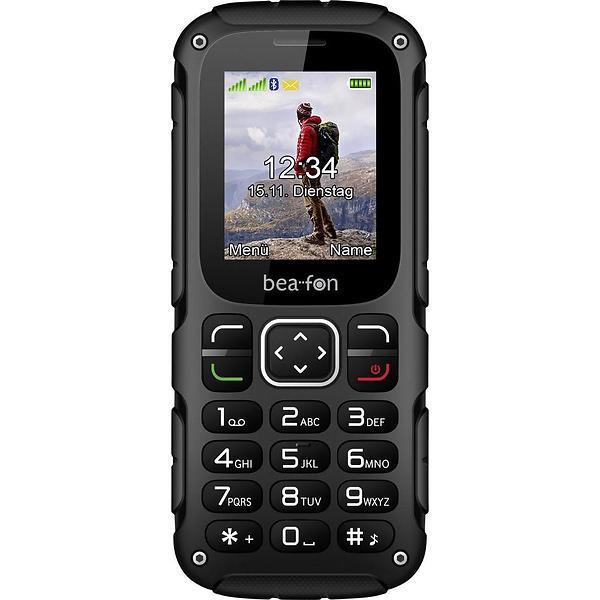













Mila –
Review of Bea-fon AL450 Dual SIM:
Rating: 3/5
The Bea-fon AL450 Dual SIM is a mobile phone that offers some useful features for an office clerk living in San Jose. While it may not be the most advanced phone on the market, it can still meet the basic needs of the user.
One of the main advantages of the Bea-fon AL450 Dual SIM is its dual SIM functionality. This allows the office clerk to use two different phone numbers on the same device, which can be beneficial for separating work and personal calls. This feature is especially useful for professionals who need to maintain a professional image while also managing personal communications.
In terms of its impact on the environment, the Bea-fon AL450 Dual SIM is relatively eco-friendly. It consumes less energy compared to smartphones with more advanced features, reducing its carbon footprint. Additionally, with its durable build, it is likely to have a longer lifespan, thereby reducing electronic waste.
From a technical perspective, the Bea-fon AL450 Dual SIM stands out in its simplicity. It is designed to be user-friendly, with a straightforward interface and intuitive controls. Despite its simplicity, it still offers important features such as a camera, FM radio, and a flashlight that can come in handy in various situations.
One communication standard that the Bea-fon AL450 Dual SIM supports is Bluetooth. This allows the user to connect wirelessly to other Bluetooth-enabled devices, such as headsets or speakers. For the office clerk, this means the possibility of hands-free communication or listening to music while working, enhancing productivity and convenience.
Overall, the Bea-fon AL450 Dual SIM is a decent choice for an office clerk in San Jose. While it may not have all the bells and whistles of more advanced smartphones, it offers the necessary features for basic communication needs. Its dual SIM functionality and Bluetooth support make it a practical device for managing work and personal communications, while its eco-friendly design contributes to reducing electronic waste.
Charlie Santiago –
I recently purchased the dual SIM phone from this store, and I must say that my experience with Bea-fon AL450 has been exceptional. Having used multiple mobile phones in the past, I can confidently state that this model stands out due to its unique features.
Firstly, the dual SIM capability is a game-changer for me as it allows me to manage two separate numbers on one device. This feature comes in handy when traveling abroad or juggling multiple work and personal lines. The phone seamlessly switches between the two SIMs with ease, making my life much more convenient.
Additionally, the phone’s battery life is impressive. I’ve had it for a few weeks now, and even with heavy use, the battery lasts all day without needing a recharge. This feature is especially important to me as I’m constantly on the go and can’t afford to be stuck without a charge.
Moreover, the camera quality is top-notch. The photos taken with this phone are crystal clear, and the colors are vibrant and accurate. Compared to my previous phones, the difference is noticeable, and I’m thoroughly impressed.
On a side note, I couldn’t help but be outraged by the news today about Rolls-Royce’s dividend returning after their profits surged. It’s appalling that such a luxurious brand can reap such staggering profits while millions of people around the world are struggling to make ends meet. The disparity between the haves and have-nots is becoming increasingly apparent, and it’s time for companies like Rolls-Royce to take responsibility for their actions and give back to society. Enough is enough.
In conclusion, I highly recommend Bea-fon AL450 to anyone in search of a reliable dual SIM phone with exceptional battery life and camera quality. The product may not be as luxurious as Rolls-Royce’s cars, but it certainly offers value for money. Let’s hope that more companies follow the lead of those who are committed to making a positive impact on society and contribute towards creating a more equitable world.